Mobile AR offers unmatched portability and real-time interaction by leveraging smartphone cameras and sensors, enabling immersive experiences on the go. Desktop AR provides higher processing power and larger display options, ideal for detailed visualization and complex applications in professional settings. Choosing between mobile and desktop AR depends on the need for mobility versus performance and precision in augmented reality tasks.
Table of Comparison
| Feature | Mobile AR | Desktop AR |
|---|---|---|
| Platform | Smartphones, Tablets | PC, Laptops with Cameras |
| Portability | Highly Portable | Stationary Use |
| Tracking Technology | GPS, IMU, Camera-based SLAM | Camera-based Marker and Markerless Tracking |
| User Interaction | Touch, Voice, Gesture | Mouse, Keyboard, Gesture |
| Use Cases | Gaming, Navigation, Retail | Industrial Design, Education, Simulation |
| Hardware Requirements | Built-in Sensors, Camera | External Cameras, Higher Processing Power |
| Accessibility | Widespread, Easy Access | Limited to Workstations |
| Performance | Moderate, Battery Dependent | High, Sustained Power |
Introduction to Mobile AR vs Desktop AR
Mobile AR leverages smartphones and tablets to deliver immersive augmented experiences through built-in cameras and GPS, enabling on-the-go access and real-world interactivity. Desktop AR relies on more powerful hardware with larger screens and specialized peripherals, offering higher fidelity graphics and detailed user interfaces for professional or creative applications. The choice between Mobile and Desktop AR depends on use case requirements such as mobility, processing power, and user engagement.
Key Differences in Hardware Requirements
Mobile AR relies on compact devices like smartphones and tablets equipped with built-in cameras, accelerometers, and GPS sensors to deliver immersive experiences on the go. Desktop AR demands more powerful hardware, including high-performance GPUs, external depth sensors, and larger display screens to support complex rendering and spatial tracking. The portability and integrated sensors of mobile devices enable ease of use, whereas desktop AR systems prioritize processing power and precise environmental mapping.
User Experience: Mobility vs Immersion
Mobile AR offers unparalleled mobility, enabling users to interact with augmented content seamlessly in various real-world environments through smartphones or tablets. Desktop AR provides deeper immersion with higher processing power and larger displays, delivering detailed and stable augmented experiences suited for complex tasks or extended sessions. The choice between Mobile AR and Desktop AR hinges on prioritizing user mobility or immersive quality depending on the application context.
Content Creation and Development Tools
Mobile AR development leverages platforms like ARKit and ARCore, enabling creators to build location-aware, sensor-rich experiences optimized for smartphones and tablets. Desktop AR content creation often utilizes sophisticated software such as Unity and Unreal Engine, offering advanced rendering capabilities and more extensive toolsets for complex scene design and interaction modeling. Mobile AR tools prioritize ease of use and real-time testing on devices, while desktop AR focuses on high-fidelity visualization and integration with professional 3D assets.
Performance and Processing Capabilities
Mobile AR relies on limited processing power and battery capacity of smartphones, which can restrict complex graphics and real-time interactions compared to Desktop AR. Desktop AR benefits from more robust CPUs and GPUs, enabling higher performance, advanced rendering, and faster data processing for immersive experiences. Latency and frame rates are typically superior in Desktop AR setups, enhancing visual quality and user responsiveness.
Accessibility and User Reach
Mobile AR leverages the widespread availability of smartphones and tablets, offering greater accessibility and user reach by enabling AR experiences anytime and anywhere without additional hardware. Desktop AR often requires specialized equipment or setups, limiting its accessibility to users with specific devices or environments. The ubiquity of mobile devices positions Mobile AR as a more scalable solution for reaching diverse audiences across different locations.
Use Cases: Mobile AR Applications
Mobile AR applications excel in real-time navigation, interactive retail experiences, and location-based gaming, leveraging GPS and smartphone sensors for seamless user engagement. These applications enable on-the-go functionalities such as AR wayfinding, virtual try-ons, and augmented tours, enhancing user convenience and immersion. Mobile AR's portability and widespread smartphone adoption drive its prominence in industries like retail, tourism, and entertainment.
Use Cases: Desktop AR Implementations
Desktop AR implementations excel in industrial design, allowing engineers to overlay 3D models onto physical prototypes for precise modifications. In medical training, Desktop AR provides detailed anatomical visualizations to enhance surgeon preparation and reduce errors. This technology also supports collaborative work environments by enabling multiple users to interact with augmented content on shared screens, improving teamwork and productivity.
Challenges and Limitations of Each Platform
Mobile AR faces challenges like limited processing power, smaller screen size, and battery constraints that restrict prolonged and complex AR experiences. Desktop AR offers higher computational capabilities and larger displays but struggles with reduced portability and less natural user interaction compared to mobile devices. Both platforms are limited by tracking accuracy and environmental understanding, impacting the overall realism and usability of AR applications.
Future Trends in Mobile and Desktop AR
Mobile AR is rapidly evolving with advancements in 5G connectivity and edge computing, enabling seamless real-time interactions and enhanced graphics on smartphones and tablets. Desktop AR, fueled by powerful GPUs and AI integration, is poised to revolutionize professional applications such as design, simulation, and remote collaboration with higher precision and larger-scale capabilities. Future trends indicate hybrid ecosystems where mobile devices and desktops collaborate, leveraging their respective strengths for immersive and context-aware augmented experiences.
Mobile AR vs Desktop AR Infographic
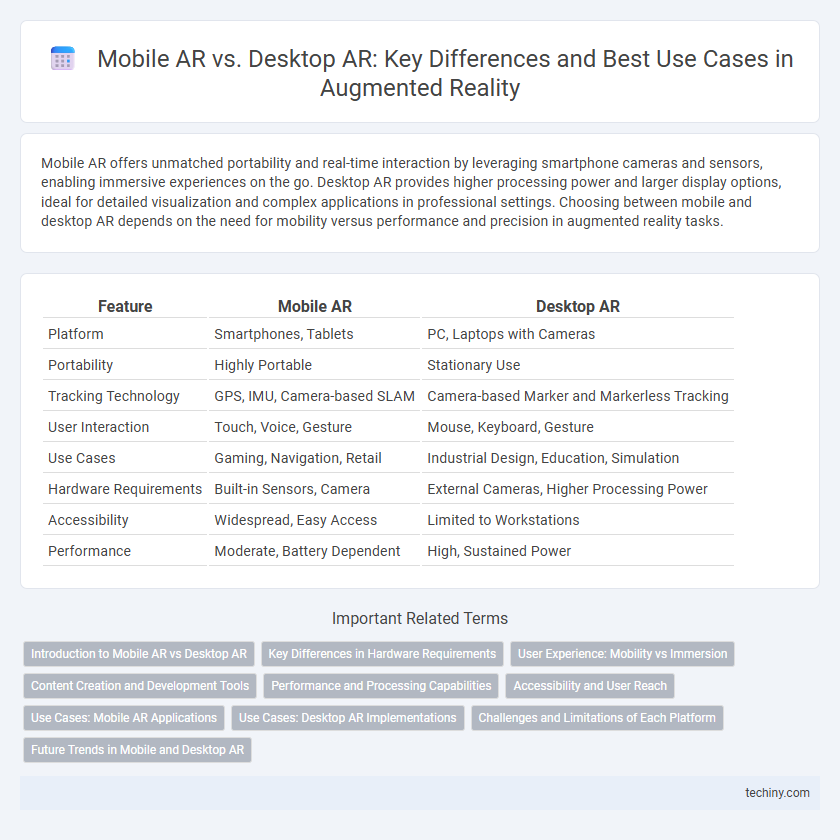
 techiny.com
techiny.com