Virtual buttons in augmented reality offer seamless interaction without physical constraints, allowing users to engage with digital content through intuitive gestures and touchpoints. Physical buttons provide tactile feedback and reliability in environments where sensory confirmation is crucial, enhancing user confidence and precision. Balancing virtual and physical interfaces optimizes usability by combining immersive digital experiences with tangible control elements.
Table of Comparison
| Feature | Virtual Buttons | Physical Buttons |
|---|---|---|
| Definition | Interactive digital buttons in augmented reality environments | Tangible, mechanical buttons on devices or controllers |
| Interactivity | Touchless or gesture-based input via AR devices | Direct tactile feedback on physical press |
| Customization | Easily reconfigurable, scalable in AR interfaces | Fixed layout and design, hardware-dependent |
| Durability | Not subject to wear, reliant on device sensors | Prone to mechanical wear and physical damage |
| Cost | Low implementation cost in AR software | Higher manufacturing and maintenance costs |
| User Experience | Immersive, but may lack tactile confirmation | Provides haptic feedback, intuitive usage |
| Application Areas | AR games, simulations, virtual control panels | Hardware devices, remote controls, machinery |
Understanding Virtual Buttons in Augmented Reality
Virtual buttons in augmented reality enable interactive experiences by responding to user gestures or touches detected through the AR interface. These buttons enhance user engagement by providing customizable, context-aware controls without the need for physical hardware, reducing device clutter and improving accessibility. Leveraging sensors like cameras and depth sensors, virtual buttons can adapt dynamically to the environment, offering intuitive navigation and seamless integration within AR applications.
Physical Buttons: Traditional Input Methods
Physical buttons offer tactile feedback and precise control, essential for tasks requiring accuracy and reliability in augmented reality applications. These traditional input methods provide users with a direct, familiar interaction mechanism, reducing learning curves compared to virtual buttons. Their hardware-based input ensures consistent performance, especially in environments where digital overlays may fail or cause latency issues.
Key Differences Between Virtual and Physical Buttons
Virtual buttons in augmented reality rely on gesture recognition and sensor input, enabling dynamic interaction without physical contact, whereas physical buttons require tactile press, providing immediate haptic feedback. Virtual buttons offer customizable placement and context-aware functionality within AR environments, contrasting with fixed, hardware-bound physical buttons. Latency in virtual button response may vary due to processing speed and sensor accuracy, while physical buttons deliver consistent, instantaneous activation.
User Experience: Tactile Feedback vs. Digital Interaction
Virtual buttons in augmented reality offer customizable digital interaction but often lack tactile feedback, which can reduce user confidence and accuracy. Physical buttons provide immediate haptic responses that enhance user experience by confirming actions through touch, improving precision in complex tasks. Balancing virtual and physical interfaces is crucial for seamless AR applications, as integrating haptic feedback technology in virtual buttons can bridge this gap effectively.
Integration of Virtual Buttons in AR Applications
Virtual buttons in AR applications enable seamless interaction without the need for physical hardware, enhancing user experience with customizable and context-sensitive controls. Their integration allows for dynamic updates and easy scalability, reducing costs and physical limitations associated with traditional buttons. Advanced AR frameworks support virtual button recognition using spatial mapping and gesture tracking, streamlining development and improving interface responsiveness.
Accessibility and Usability Considerations
Virtual buttons in augmented reality enhance accessibility by allowing customizable size, placement, and feedback options tailored to user needs, overcoming physical limitations such as reach or dexterity. Physical buttons provide tangible feedback and ease of use for users with limited technical skills or sensory impairments but can be less flexible and harder to modify in dynamic environments. Usability in AR interfaces benefits from combining virtual buttons' adaptability with the reliability of physical buttons, ensuring inclusive and efficient interaction across diverse user groups.
Design Challenges for Virtual and Physical Interfaces
Virtual buttons in augmented reality face design challenges including accurate spatial recognition, haptic feedback limitations, and user interaction precision, which can impact usability and accessibility. Physical buttons provide tactile feedback and intuitive operation but pose constraints in dynamic environments and limit flexibility for interface updates or customization. Balancing responsiveness, user experience, and environmental adaptability remains a core challenge in designing effective interfaces for augmented reality applications.
Cost and Implementation Factors
Virtual buttons in augmented reality significantly reduce hardware expenses by eliminating the need for physical components, lowering overall costs associated with production and maintenance. Implementation of virtual buttons enables rapid updates and customization through software, enhancing flexibility and user experience without additional manufacturing. Physical buttons require complex integration and physical installation, increasing both initial expenditure and long-term durability concerns compared to virtual solutions.
Security and Reliability in Button Technologies
Virtual buttons in augmented reality offer customizable interfaces with built-in encryption protocols that enhance security by preventing unauthorized access or tampering. Physical buttons provide tactile feedback and mechanical reliability, reducing the risk of accidental activation and ensuring consistent performance even in power outages or software failures. Combining virtual button encryption with the inherent robustness of physical buttons creates a hybrid system that maximizes both security and reliability in button technologies.
Future Trends: Blending Virtual and Physical Controls in AR
Future trends in augmented reality emphasize the seamless integration of virtual buttons with physical controls, enhancing user interaction through hybrid interfaces. Advances in haptic feedback and spatial awareness technology enable virtual buttons to mimic tactile sensations, bridging the gap between digital and physical inputs. This fusion aims to create intuitive and adaptive control systems that respond dynamically to user environments and gestures in real-time.
Virtual Buttons vs Physical Buttons Infographic
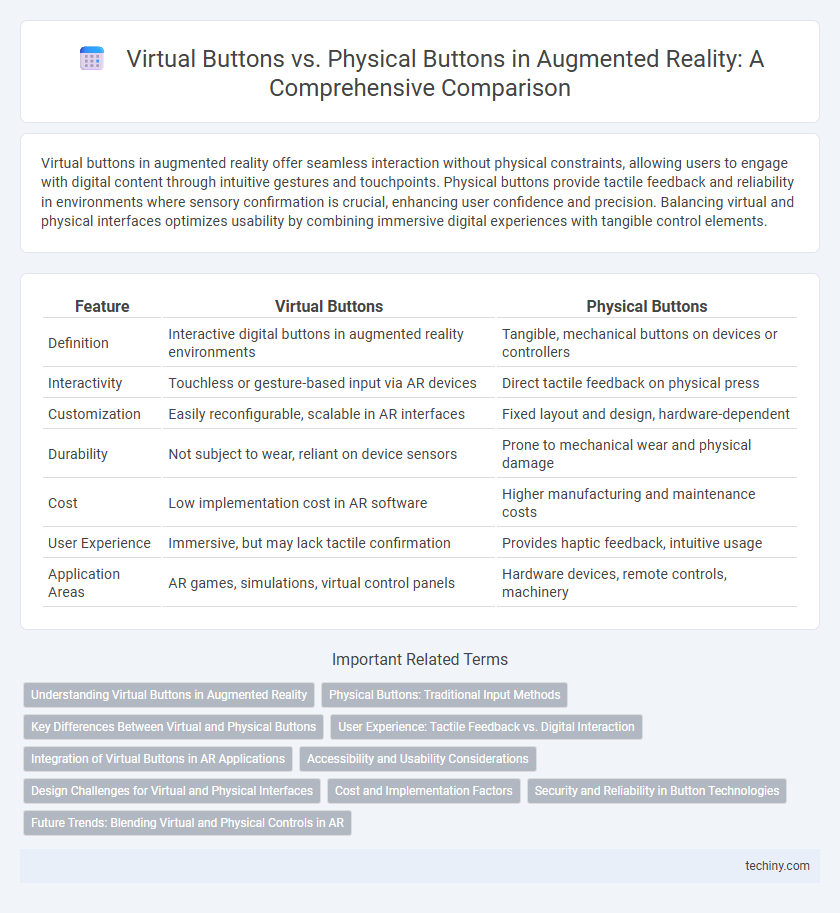
 techiny.com
techiny.com