Event-driven automation enables pet care devices to respond instantly to specific triggers, such as motion detection or feeding schedules, ensuring timely and efficient management. Polling automation relies on periodic checks, which may cause delays in response times and increased energy consumption. Leveraging event-driven automation in pet care systems enhances real-time responsiveness and optimizes resource usage.
Table of Comparison
| Feature | Event-driven Automation | Polling Automation |
|---|---|---|
| Trigger Mechanism | Immediate response to events | Periodic checks at set intervals |
| Latency | Low latency, real-time actions | Higher latency due to intervals |
| Efficiency | Resource-efficient, triggers only on change | Resource-consuming, constant polling |
| Complexity | Requires event infrastructure | Simple to implement |
| Scalability | Highly scalable with event brokers | Limited scalability, increased load with more polls |
| Use Cases | Real-time monitoring, alerts, real-time data processing | Data syncing, legacy systems integration, periodic updates |
Introduction to Automation Approaches
Event-driven automation triggers actions instantly based on specific events or changes, enhancing system responsiveness and efficiency. Polling automation, conversely, relies on periodic checks for conditions or data, which can lead to latency and unnecessary resource use. Understanding these fundamental approaches helps optimize workflow automation by balancing real-time reactivity with system resource management.
Understanding Event-Driven Automation
Event-driven automation triggers workflows based on specific events or changes in data, ensuring real-time responsiveness and efficiency. This approach reduces system resource consumption by eliminating constant status checks typical in polling automation. Leveraging event-driven architecture enhances scalability and accelerates operational processes across IT and business environments.
Exploring Polling-Based Automation
Polling-based automation continuously checks system status or data changes at fixed intervals, enabling simple implementation for environments lacking event-trigger support. This approach can introduce latency between state changes and response time, as actions depend on the next polling cycle. Optimizing polling intervals balances resource consumption and system responsiveness, crucial for maintaining efficient automation workflows.
Key Differences: Event-Driven vs Polling Automation
Event-driven automation triggers actions instantly based on specific events, enabling real-time responsiveness and efficient resource usage. Polling automation repeatedly checks system status at fixed intervals, potentially causing delays and higher computational overhead. Event-driven systems excel in environments requiring immediate reaction, while polling suits scenarios where periodic data updates suffice.
Performance and Efficiency Comparison
Event-driven automation significantly outperforms polling automation in both performance and efficiency by triggering actions instantly based on specific events, minimizing resource consumption. Polling automation continuously checks for changes at regular intervals, leading to higher latency and increased CPU and network usage. As a result, event-driven automation reduces system overhead and improves responsiveness in real-time applications.
Real-Time Responsiveness in Event-Driven Systems
Event-driven automation enables real-time responsiveness by instantly triggering workflows upon detecting specific events, eliminating delays inherent in polling automation. Polling systems rely on periodic checks, which can cause latency and miss critical time-sensitive data changes. Event-driven architectures enhance efficiency and accuracy by ensuring immediate reactions to dynamic inputs in automated environments.
Resource Consumption in Polling Automation
Polling automation often leads to higher resource consumption due to continuous querying at fixed intervals, causing unnecessary CPU and network usage even when no new data is available. This constant demand on system resources can degrade performance and increase operational costs. Event-driven automation, by contrast, triggers processes only when specific events occur, optimizing resource utilization and reducing overhead.
Scalability Challenges and Solutions
Event-driven automation enhances scalability by processing real-time data triggered by specific events, reducing system load compared to polling automation, which repeatedly queries for updates and can cause bottlenecks as demand grows. Polling automation struggles with latency and resource inefficiency under high-frequency data scenarios, leading to increased network traffic and slower response times. Implementing event-driven architectures with message queues and scalable cloud services addresses these challenges, enabling efficient resource allocation and improved system responsiveness at scale.
Use Cases and Industry Applications
Event-driven automation excels in real-time monitoring and instant response scenarios, making it ideal for industries like finance, healthcare, and e-commerce where immediate action on events such as transactions, patient vitals, or order processing is critical. Polling automation suits applications with periodic data collection needs, often found in manufacturing and supply chain operations where scheduled status checks and batch updates are common. Combining both approaches allows industries to optimize resource use by balancing timely reactions with efficient data retrieval schedules.
Choosing the Right Automation Method
Event-driven automation triggers tasks instantly based on specific events, reducing latency and resource consumption by reacting only when necessary. Polling automation relies on periodic checks, which can lead to delays and increased system overhead but ensures regular updates in environments lacking event triggers. Selecting the right automation method depends on factors such as system responsiveness requirements, resource availability, and the nature of the monitored processes.
Event-driven Automation vs Polling Automation Infographic
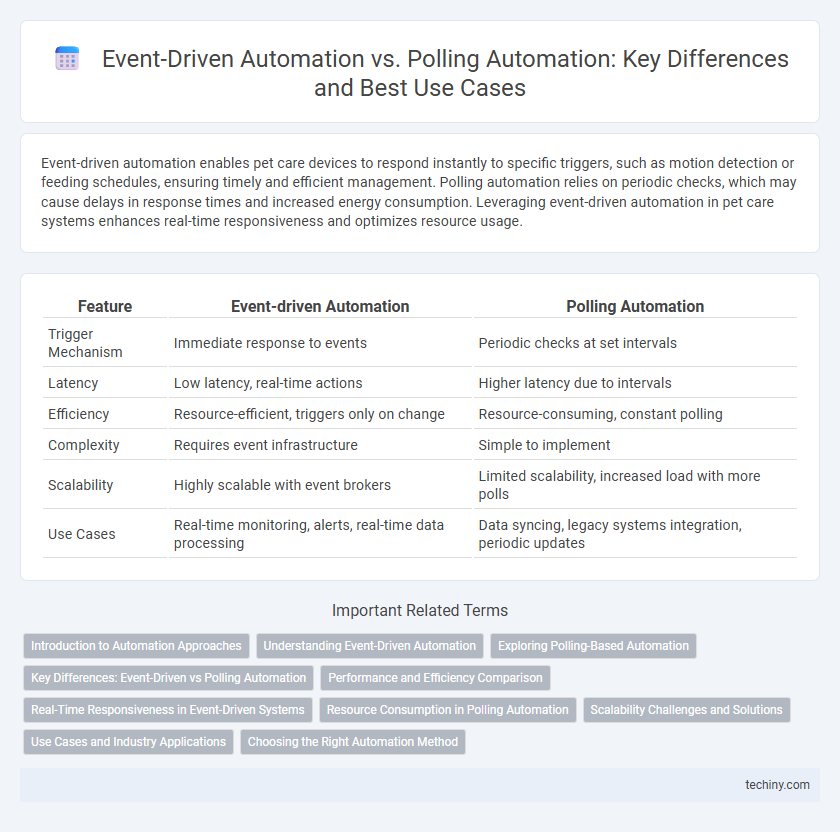
 techiny.com
techiny.com