Triggered automation activates specific tasks in response to real-time events or conditions, ensuring immediate and relevant actions tailored to user behavior or system changes. Scheduled automation runs predefined tasks at set intervals, providing consistent, routine execution without reliance on external stimuli. Choosing between them depends on the need for responsiveness versus predictability in managing pet care automation.
Table of Comparison
| Feature | Triggered Automation | Scheduled Automation |
|---|---|---|
| Definition | Automation activated by specific events or actions. | Automation launched at predetermined times or intervals. |
| Activation | Based on real-time triggers like user behaviors or system events. | Based on fixed schedules, e.g., daily, weekly, monthly. |
| Use Cases | Lead scoring, transaction alerts, workflow approvals. | Data backups, report generation, routine maintenance. |
| Response Time | Immediate reaction after trigger occurrence. | Executed at set times; no real-time reaction. |
| Flexibility | Highly dynamic and adaptable to conditions. | Predictable and consistent execution. |
| Resource Use | Efficient; runs only when triggered. | Can consume resources even when unnecessary. |
| Complexity | Requires event detection and handling logic. | Simple to configure with timing rules. |
| Examples | Email notifications after form submission, fraud detection alarms. | Nightly database clean-up, weekly sales reports. |
Understanding Triggered Automation
Triggered automation initiates actions based on specific events or conditions, enabling real-time responses tailored to user behavior or system changes. Unlike scheduled automation, which runs tasks at predetermined intervals, triggered automation enhances efficiency by executing workflows instantly when defined triggers occur. This event-driven approach supports dynamic operations in marketing, IT management, and customer service by improving accuracy and reducing manual intervention.
What is Scheduled Automation?
Scheduled automation refers to processes or tasks that are programmed to run at specific times or intervals without manual intervention. This type of automation is ideal for recurring activities such as daily backups, report generation, or routine system maintenance. By executing actions on a fixed schedule, scheduled automation enhances efficiency and ensures consistent workflow management across various business operations.
Key Differences Between Triggered and Scheduled Automation
Triggered automation initiates processes based on specific events or conditions, such as receiving an email or a customer action, enabling real-time responsiveness and increased efficiency in workflow management. Scheduled automation runs tasks at predetermined times or intervals, ensuring routine operations like data backups or report generation occur consistently without human intervention. Key differences include timing flexibility, with triggered automation offering event-driven activation and scheduled automation providing time-based execution, impacting the choice depending on responsiveness or predictability needs.
Advantages of Triggered Automation
Triggered automation initiates tasks based on specific events or conditions, ensuring real-time responsiveness and increased operational efficiency. It reduces manual intervention by automatically activating workflows precisely when needed, minimizing delays and errors. This event-driven approach adapts dynamically to changing business scenarios, enhancing scalability and improving overall process accuracy compared to scheduled automation.
Benefits of Scheduled Automation
Scheduled automation enhances operational efficiency by executing tasks at predetermined times, ensuring consistent and timely completion without manual intervention. It reduces the risk of human error and optimizes resource allocation by aligning processes with specific business cycles, such as nightly data backups or monthly report generation. This approach supports scalability and predictable workflows, enabling organizations to maintain productivity and compliance effortlessly.
Best Use Cases for Triggered Automation
Triggered automation excels in scenarios requiring immediate response to specific events, such as real-time customer support notifications, order confirmations, or system alerts. It is ideal for dynamic environments like e-commerce platforms where personalized interactions and timely actions based on user behavior enhance customer experience. Utilizing event-driven triggers ensures workflows are activated precisely when conditions are met, optimizing operational efficiency and reducing manual intervention.
Ideal Scenarios for Scheduled Automation
Scheduled automation excels in scenarios requiring repetitive, time-based tasks such as nightly data backups, routine system maintenance, and periodic report generation. It ensures consistent execution without human intervention, improving operational reliability and efficiency. Ideal use cases include batch processing in IT environments and regular data synchronization across platforms.
Challenges in Implementing Both Automations
Triggered automation faces challenges in accurately identifying event conditions and managing real-time data processing demands, which can lead to missed or false triggers. Scheduled automation struggles with inflexibility, as rigid time-based execution may result in inefficiencies or failure to respond to unexpected changes in workflows. Both methods require robust error handling and integration capabilities to ensure seamless operation within complex IT environments.
Optimizing Workflow with Hybrid Automation Approaches
Triggered automation initiates tasks based on specific events or conditions, enabling real-time responses that enhance efficiency and reduce manual intervention. Scheduled automation executes predefined tasks at set intervals, ensuring consistent and reliable workflow management. Combining these methods into a hybrid automation approach optimizes operational workflows by balancing real-time adaptability with routine process consistency.
Choosing the Right Automation Strategy for Your Business
Triggered Automation responds instantly to specific events or user actions, delivering real-time efficiency and personalized customer experiences. Scheduled Automation operates on predefined timelines, ideal for routine tasks like reporting and system maintenance to ensure consistent performance. Selecting the right strategy depends on your business goals, workflow complexity, and the need for immediacy versus regularity in task execution.
Triggered Automation vs Scheduled Automation Infographic
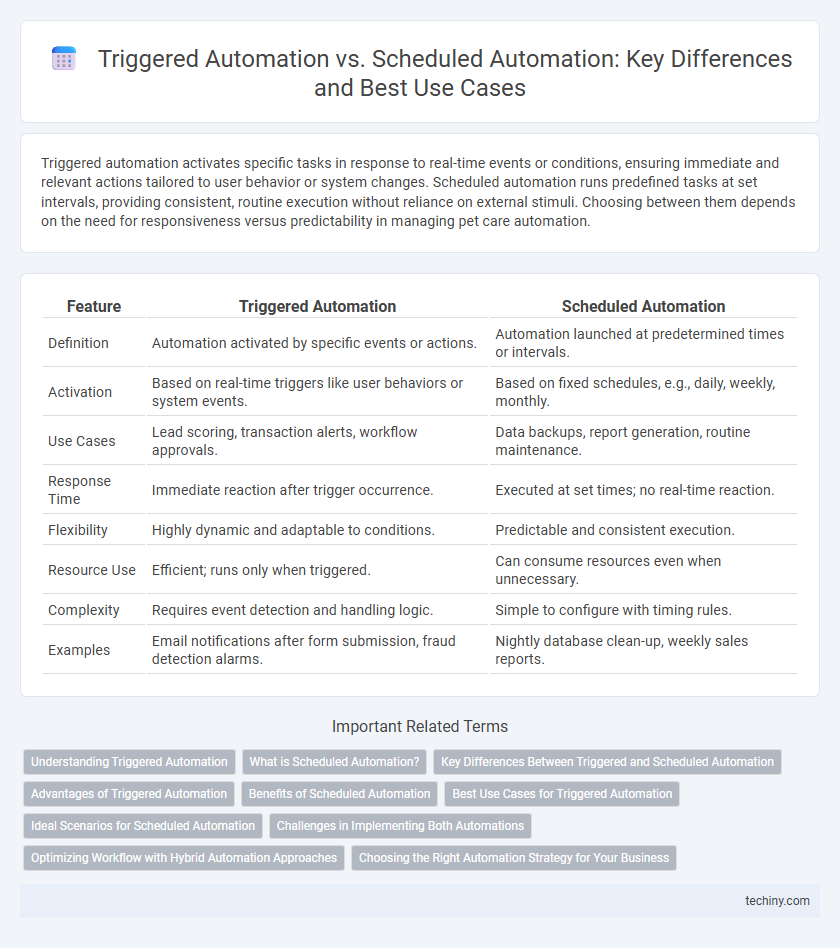
 techiny.com
techiny.com