Push notifications deliver timely alerts directly to a user's device, driving immediate engagement even when the app is closed, while in-app messages appear only during active app sessions, providing contextually relevant communication. Push notifications are ideal for re-engagement and promoting time-sensitive offers, whereas in-app messages enhance the user experience with personalized content and guidance. Both tools complement each other in digital media strategies by balancing outreach reach and in-app interaction.
Table of Comparison
| Feature | Push Notification | In-App Message |
|---|---|---|
| Definition | Messages sent to users outside the app, even when not active. | Messages displayed within the app during user sessions. |
| Delivery | Sent via device notification systems (iOS, Android). | Triggered by user actions within the app. |
| User Engagement | Higher reach; can re-engage inactive users. | Contextual engagement; targets active users. |
| Personalization | Based on user preferences and behavior. | Highly customizable based on real-time app usage. |
| Visibility | Appears on lock screen or notification center. | Visible only inside the app interface. |
| Use Cases | Alerts, reminders, promotional offers. | Onboarding tips, feature updates, upselling. |
| Opt-In Requirement | Requires user permission to send notifications. | No explicit permission needed; displayed during app use. |
Introduction to Push Notifications and In-App Messages
Push notifications are brief alerts sent directly to a user's device to re-engage them outside the app, often used for time-sensitive updates or personalized offers. In-app messages appear within the app interface while the user is actively engaged, providing contextually relevant content to enhance the user experience. Both push notifications and in-app messages serve crucial roles in digital media by boosting user retention and driving targeted communication.
How Push Notifications Work in Digital Media
Push notifications in digital media operate by sending timely alerts directly to a user's device from a mobile app or website, utilizing backend servers to trigger messages based on user behavior or predefined schedules. These notifications leverage device-specific tokens and push services like Apple Push Notification Service (APNs) or Firebase Cloud Messaging (FCM) to deliver content even when the app is closed. By targeting users instantly with personalized offers, updates, or reminders, push notifications enhance engagement and drive retention within digital media platforms.
Understanding In-App Messages and Their Functionality
In-app messages deliver targeted communication directly within a mobile application, enhancing user engagement by responding to real-time behavior and app context. These messages can take various forms, such as banners, pop-ups, or modals, designed to guide user actions, promote features, or provide timely updates without disrupting the user experience. Unlike push notifications, in-app messages are visible only when the app is active, allowing for more personalized and contextually relevant interactions.
Key Differences Between Push Notifications and In-App Messages
Push notifications are alerts sent directly to a user's device even when the app is closed, enhancing re-engagement through timely, external prompts. In-app messages display only while the user is actively using the app, providing contextual, real-time communication without interrupting the user experience outside the app environment. The key difference lies in push notifications' ability to reach users outside the app, whereas in-app messages focus on delivering targeted content during app sessions.
Pros and Cons of Push Notifications
Push notifications offer real-time engagement by delivering timely updates directly to users' devices, enhancing retention and driving immediate action. However, excessive or irrelevant push notifications can lead to user frustration, app uninstalls, and diminished brand trust. Their effectiveness depends on precise targeting and frequency control to balance user convenience with promotional impact.
Advantages and Limitations of In-App Messages
In-app messages offer targeted, real-time communication within an app, enhancing user engagement through contextual and personalized content without interrupting the user experience like push notifications can. They enable rich media integration such as images, videos, and interactive elements, which boosts conversion rates but require active app usage to be effective, limiting reach when users are inactive or offline. Furthermore, in-app messages provide detailed analytics on user interaction, though their effectiveness diminishes if the app's interface design fails to seamlessly incorporate these messages without causing user frustration.
User Engagement: Push Notification vs In-App Messaging
Push notifications drive immediate user engagement by delivering timely alerts directly to the device's home screen, increasing app reopening rates by up to 46%. In-app messaging enhances user interaction during active sessions with targeted content that improves retention and conversion without interrupting the user experience. Combining both strategies optimizes user engagement by balancing proactive outreach and contextual communication within the app environment.
Best Use Cases for Push Notifications in Digital Media
Push notifications in digital media are best used for real-time updates, personalized content delivery, and driving user re-engagement through timely alerts. They effectively boost user retention by sending event-based notifications, breaking news, or exclusive offers directly to users' device home screens. Leveraging data-driven targeting ensures higher open rates and enhances overall audience interaction in digital media campaigns.
Optimal Scenarios for In-App Messaging
In-app messaging excels in scenarios where real-time user engagement is critical, such as guiding users through onboarding processes, promoting features within the app, and delivering personalized content based on user behavior. This channel ensures high visibility as messages appear directly within the app interface, reducing the risk of being missed compared to push notifications. Brands leveraging in-app messages report increased conversion rates and enhanced user retention by delivering contextually relevant information at optimal moments during app usage.
Choosing the Right Messaging Strategy for Your App
Push notifications effectively re-engage users by delivering timely alerts even when the app is closed, driving higher retention through real-time updates and promotions. In-app messages excel at enhancing user experience within the app, offering contextual, interactive content that boosts engagement during active sessions. Selecting the optimal strategy depends on user behavior patterns and campaign goals, balancing immediate outreach with immersive, personalized communication to maximize app performance.
Push Notification vs In-App Message Infographic
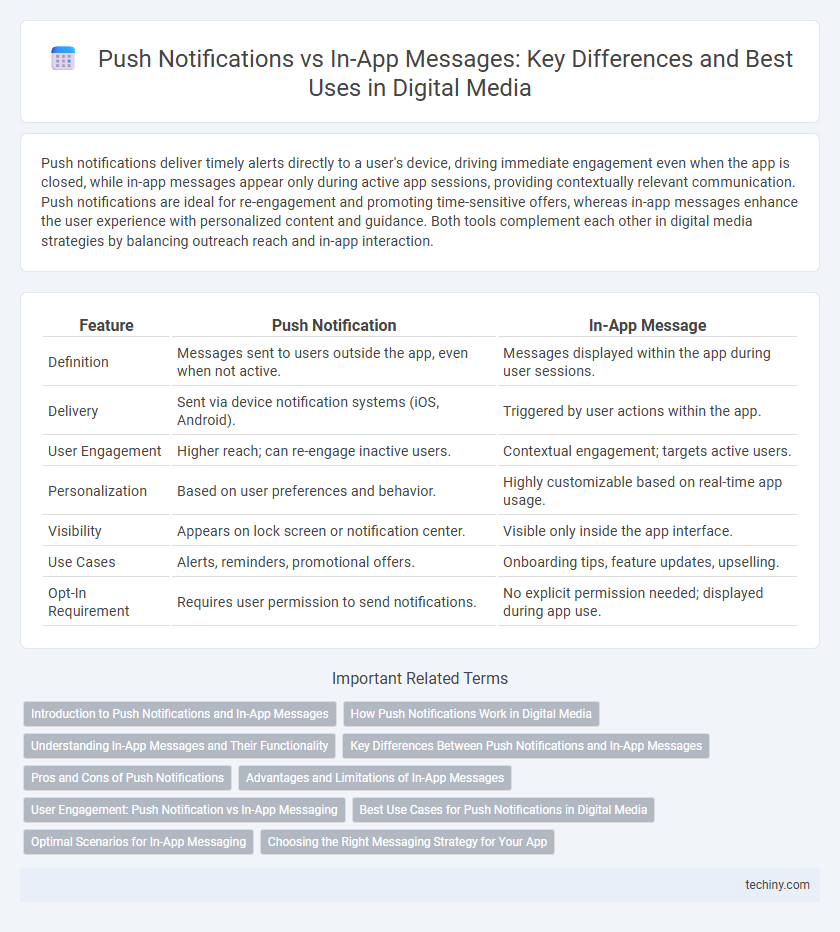
 techiny.com
techiny.com