Thumbnails serve as static, eye-catching images designed to attract viewers' attention quickly, often representing the overall content in a digital media pet environment. Preview, on the other hand, offers a brief, often interactive glimpse or snippet of the content, allowing users to engage more deeply before fully accessing the media. Effective use of both thumbnails and previews enhances user experience by balancing instant appeal with informative insight.
Table of Comparison
| Feature | Thumbnail | Preview |
|---|---|---|
| Definition | Small, low-resolution image representing digital content | Larger, higher-resolution representation of content for detailed view |
| Purpose | Quick content recognition and navigation | In-depth content inspection before full access |
| Size | Typically 100x100 to 200x200 pixels | Varies, commonly 400x400 pixels or larger |
| Loading Speed | Fast, optimized for quick load | Slower, due to higher quality and size |
| Use Case | Gallery indexes, content grids, search results | Content preview panels, hover effects, detailed thumbnails |
| File Size | Small, minimal bandwidth impact | Medium to large, higher bandwidth consumption |
| User Interaction | Clickable for selection/navigation | Interactive, often with zoom or extended info |
Understanding Thumbnails and Previews in Digital Media
Thumbnails are small, low-resolution images that serve as visual summaries or indexes for digital content, enabling quick recognition and easy navigation across platforms such as video streaming services, photo galleries, and websites. Previews, on the other hand, offer a more detailed glimpse by providing short clips, expanded image samples, or interactive snapshots that help users assess the content's relevance before engaging fully. Understanding the distinct roles of thumbnails and previews enhances user experience design, content discoverability, and engagement metrics in digital media environments.
Definition: What is a Thumbnail?
A thumbnail is a small, reduced-size version of a digital image or video used to provide a quick visual preview without loading the full content. It serves as a clickable representation in digital media platforms, enhancing user navigation and content discoverability. Thumbnails are optimized for fast loading and efficient display across websites, social media, and video streaming services.
Definition: What is a Preview?
A preview in digital media refers to a short segment or condensed version of content designed to give users a glimpse of the full media, such as videos or articles, before they fully engage. It serves as an interactive element providing a snapshot of the content's key features, often enhancing user decision-making and engagement rates. Unlike thumbnails, previews typically include motion or expanded information to offer a richer, more informative experience.
Key Differences Between Thumbnails and Previews
Thumbnails are small, low-resolution images designed to provide a quick visual summary of digital content, enhancing browsing efficiency across platforms. Previews offer larger, more detailed representations, allowing users to evaluate content quality before accessing the full version. The key differences lie in size, resolution, and purpose: thumbnails prioritize speed and space, while previews focus on clarity and content assessment.
The Role of Thumbnails in User Engagement
Thumbnails play a crucial role in digital media by capturing user attention and boosting click-through rates through visually appealing, concise representations of content. Unlike previews, which offer detailed insights, thumbnails function as quick visual cues to entice users before they commit to viewing full content. Effective thumbnail design leverages color, imagery, and text to increase user engagement and improve content discoverability across platforms like YouTube and social media.
The Importance of Previews in Content Consumption
Previews play a crucial role in digital media by offering users a brief, engaging glimpse of the content, significantly increasing the likelihood of clicks and engagement. Unlike static thumbnails, dynamic previews provide context and entice viewers with actionable insights or highlights, enhancing user experience and retention rates. Effective preview design leverages motion, key frames, or condensed information to bridge the gap between first impression and full content consumption.
Best Practices for Designing Thumbnails
Effective thumbnail design in digital media hinges on clear visuals, concise text, and brand consistency to capture viewers' attention quickly. High-resolution images, contrasting colors, and minimalistic elements improve click-through rates by making thumbnails stand out in crowded feeds. Testing different designs and analyzing engagement metrics ensures thumbnails align with audience preferences and platform standards.
Effective Preview Strategies for Digital Platforms
Effective preview strategies for digital platforms hinge on creating engaging thumbnails and dynamic previews that capture user attention quickly. Thumbnails should be visually striking and relevant, optimizing size and resolution to ensure fast loading without quality loss. Incorporating interactive preview elements, such as short video clips or animated GIFs, can significantly improve click-through rates by providing users with a compelling glimpse of the content.
Impact of Thumbnails vs Previews on Click-Through Rates
Thumbnails significantly enhance click-through rates by providing a compelling visual snapshot that attracts users' attention quickly. Previews offer a deeper insight into content but tend to influence engagement post-click rather than initial clicks. Optimizing thumbnails with clear, vibrant imagery and concise text boosts visibility and encourages more users to click, outperforming the impact of previews on click-through metrics.
Choosing Between Thumbnails and Previews for Your Content
Thumbnails provide a quick, visually appealing snapshot that encourages clicks and enhances user engagement through immediate content recognition. Previews offer a more detailed glimpse, delivering richer context and helping audiences make informed decisions before fully engaging. Selecting between thumbnails and previews depends on your content goals, balancing quick attraction with informative depth to optimize viewer interaction and conversion rates.
Thumbnail vs Preview Infographic
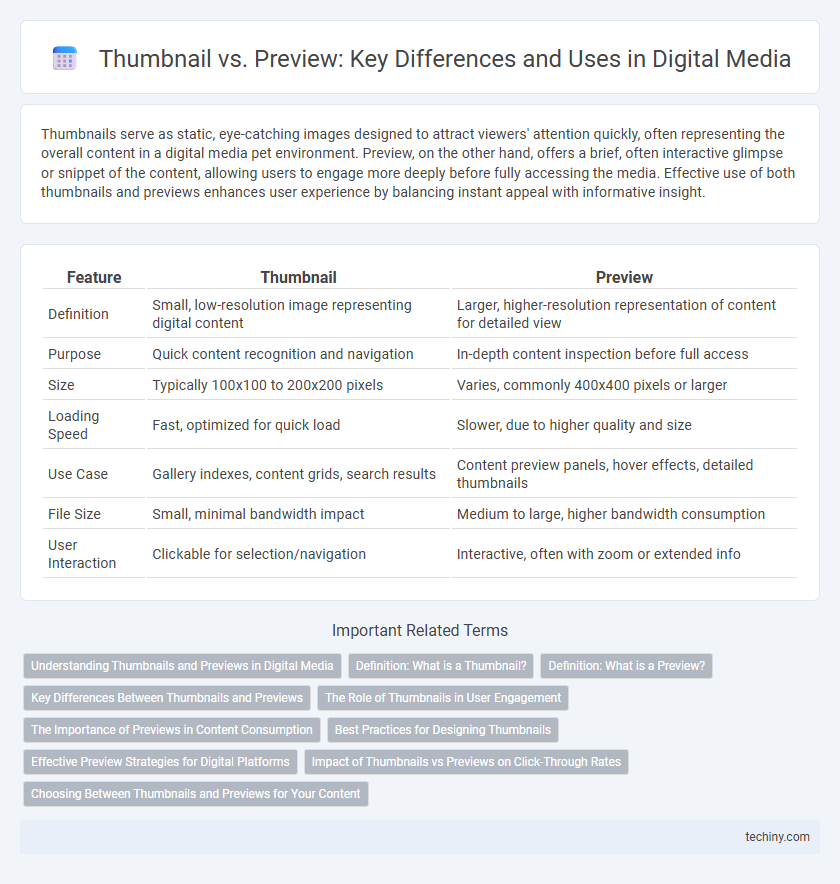
 techiny.com
techiny.com