Bootloader locked devices provide enhanced security by preventing unauthorized access to the system's core files, ensuring the operating system remains intact and unaltered. In contrast, bootloader unlocked devices allow users to install custom ROMs and root their devices, offering greater customization and control over mobile technology. However, unlocking the bootloader can void warranties and increase vulnerability to malware and system instability.
Table of Comparison
| Feature | Bootloader Locked | Bootloader Unlocked |
|---|---|---|
| Security | High - protects device from unauthorized software | Low - risks of malware and unauthorized access |
| Warranty | Valid - manufacturer warranty intact | Often voided - unlocking may void warranty |
| Customization | Limited - no custom ROMs or kernels | Full - allows custom ROMs, kernels, root access |
| Software Updates | Automatic OTA updates supported | May require manual updates, OTA may fail |
| Bricking Risk | Low - system safeguards in place | Higher - improper flashing can brick device |
| Use Case | Standard users prioritizing security | Developers and power users needing control |
What is a Bootloader in Mobile Devices?
A bootloader in mobile devices is a low-level program responsible for initializing the hardware and loading the operating system during the device startup process. It acts as a bridge between the device firmware and the operating system, ensuring secure and controlled boot sequences. Bootloader locked means the device restricts unauthorized modifications to the software, while bootloader unlocked allows users to install custom ROMs and gain root access.
Key Differences: Locked vs Unlocked Bootloader
A locked bootloader restricts access to the device's firmware, preventing unauthorized modifications and ensuring software integrity for enhanced security. An unlocked bootloader allows users to flash custom ROMs, kernels, or recoveries, enabling deeper customization and control over the mobile device. The key difference lies in security versus flexibility, with locked bootloaders prioritizing protection while unlocked bootloaders enable user-driven software changes.
Advantages of a Locked Bootloader
A locked bootloader enhances device security by preventing unauthorized firmware modifications and ensuring only official software can be installed. It helps maintain system stability, reducing the risk of bricking the device during updates or installations. Manufacturers use locked bootloaders to protect user data and uphold warranty terms, making it a safer choice for everyday mobile users.
Benefits of Unlocking Your Bootloader
Unlocking your bootloader grants full control over your mobile device's operating system, enabling custom ROM installations, improved performance tweaks, and access to root privileges for advanced customization. It facilitates the removal of pre-installed bloatware, enhances system updates through unofficial channels, and allows users to recover the device from software issues more effectively. Developers and tech enthusiasts benefit from unlocking as it supports testing and development of custom applications and kernels, expanding device functionality beyond manufacturer limitations.
Security Implications: Locked vs Unlocked Bootloader
A locked bootloader ensures the device boots only authorized software, significantly reducing the risk of malware infections and unauthorized access. An unlocked bootloader allows for installing custom firmware, increasing vulnerability to unauthorized modifications and potential data breaches. Security-conscious users should weigh the flexibility of an unlocked bootloader against the enhanced protection offered by a locked state in mobile devices.
Impact on Warranty and Official Support
Bootloader locked devices maintain full manufacturer warranty and eligibility for official software updates, ensuring secure and stable performance. Bootloader unlocked devices often void the warranty and may be excluded from receiving official software upgrades, exposing users to potential security risks and system instability. Understanding these differences is crucial for users who prioritize device protection and manufacturer support.
Custom ROMs and Root Access: Requires Unlocked Bootloader?
Custom ROMs and root access typically require an unlocked bootloader to allow installation of custom firmware and gain administrative privileges. A locked bootloader restricts modifications, preventing flashing of unofficial operating systems and limiting user control over system files. Unlocking the bootloader is essential for installing custom ROMs and obtaining full root access on most mobile devices.
Risks and Disadvantages of Unlocking the Bootloader
Unlocking the bootloader exposes a mobile device to increased security vulnerabilities such as unauthorized access and malware installation. It often voids the manufacturer's warranty and may cause instability or bricking during firmware modifications. Additionally, unlocking the bootloader can compromise secure boot processes and data encryption, leading to potential data loss or breaches.
Legal and Compliance Considerations
Bootloader locked devices comply with manufacturer and carrier policies, ensuring warranty validity and adherence to legal regulations on device tampering. Unlocking the bootloader may void warranties and breach regional laws, especially where unauthorized software modifications are restricted. Companies must balance customization freedoms with compliance mandates, considering data protection and intellectual property rights when deciding to unlock bootloaders.
How to Decide: Should You Unlock Your Bootloader?
Unlocking your bootloader allows greater control over mobile device customization and installation of custom ROMs but compromises security and voids warranties. Evaluate the need for advanced modifications against potential risks such as data loss, security vulnerabilities, and voided support before proceeding. Deciding hinges on balancing the desire for personalization with the importance of device integrity and official software updates.
Bootloader Locked vs Bootloader Unlocked Infographic
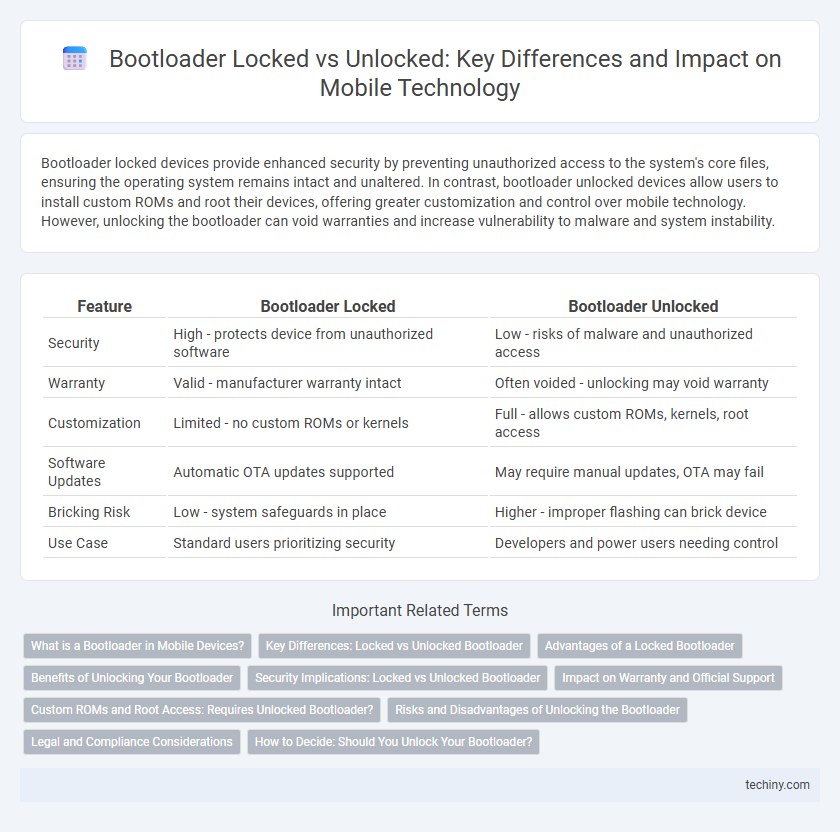
 techiny.com
techiny.com