Notification LEDs provide a consistent, energy-efficient way to alert users to messages or app activity without turning on the phone screen. Edge lighting, on the other hand, offers a visually appealing glow around the phone's display edges, enhancing notifications with customizable colors and effects. While Notification LEDs excel in simplicity and battery savings, Edge lighting delivers a modern, immersive experience for users who prioritize aesthetic appeal.
Table of Comparison
| Feature | Notification LED | Edge Lighting |
|---|---|---|
| Technology Type | Physical LED light | On-screen animation effect |
| Visibility | Visible when phone is locked or screen off | Visible only when screen is on |
| Power Consumption | Low power usage | Moderate to high power usage |
| Customization | Limited colors and patterns | Highly customizable colors, patterns, and effects |
| Device Compatibility | Available on most Android devices | Primarily on flagship Samsung and select Android devices |
| Installation | Built-in hardware | Software-based feature, no hardware needed |
| Usage Scenario | Quick notification glance with minimal distraction | Visual appeal with vivid notification alerts |
| Limitations | Requires physical LED, less common on modern phones | Not effective if screen is off or face down |
Introduction to Mobile Notification Systems
Mobile notification systems enhance user experience by providing timely alerts without unlocking the device. Notification LEDs offer a low-power, static light indicator often found on older smartphone models, signaling missed calls, messages, or app notifications. Edge lighting, prevalent in modern OLED displays, uses dynamic, colorful light effects around screen edges for more visually engaging and customizable alerts.
What is Notification LED?
Notification LED is a small, dedicated light on mobile devices that alerts users to incoming messages, calls, or app notifications without activating the screen. It consumes minimal battery power and offers constant visibility even when the device is face down. Unlike Edge lighting, which uses screen illumination effects, Notification LEDs provide discrete and easily recognizable signals for user notifications.
Understanding Edge Lighting Technology
Edge lighting technology uses the curved edges of smartphones' displays to create a subtle glowing effect that alerts users to notifications without activating the entire screen. Unlike traditional notification LEDs, edge lighting offers customizable colors and patterns, enhancing visual appeal and providing context-specific alerts. This technology conserves battery life by illuminating only the screen edges, making it an energy-efficient alternative for real-time notification awareness.
Notification LED: Key Advantages
Notification LEDs provide a constant, low-power visual alert that is easily visible even when the screen is off, enhancing battery efficiency compared to edge lighting. Their persistent glow ensures users never miss important notifications without disrupting ongoing tasks or media playback. Additionally, Notification LEDs offer a customizable color spectrum for different alerts, enabling quick identification of message types at a glance.
Edge Lighting: Key Benefits
Edge lighting offers enhanced visibility by illuminating the screen's perimeter, providing notifications without interrupting user activity. This feature conserves battery life compared to traditional Notification LEDs by activating only during alerts and using minimal power. Its customizable colors and effects improve user experience by allowing personalized and subtle alerts that blend seamlessly with modern smartphone designs.
Customization: LED vs Edge Lighting
Notification LEDs offer straightforward color-based alerts with limited customization, primarily restricted to on/off states and color choices, while Edge Lighting provides extensive customization options including dynamic colors, animations, and adjustable brightness levels. Edge Lighting enhances user experience by allowing notifications to adapt visually around the screen edges, accommodating different apps and notification types with personalized effects. This customization flexibility makes Edge Lighting a preferred choice for users seeking more vivid and context-aware notification feedback in mobile technology.
Power Consumption Comparison
Notification LEDs consume significantly less power than edge lighting by utilizing small, low-energy diodes that only activate for brief alerts. Edge lighting, which illuminates the screen's edges with vibrant colors, demands more battery due to higher brightness levels and extended activation periods. Optimizing power efficiency depends on balancing alert visibility with the device's overall energy management system.
User Experience and Accessibility
Notification LED offers distinct, energy-efficient alerts visible even when the screen is off, enhancing accessibility for users with visual impairments. Edge lighting provides dynamic, customizable illumination around the screen's perimeter, improving user experience through aesthetic appeal and improved visibility in low-light conditions. Combining both features caters to diverse user preferences, ensuring timely notifications without compromising device usability or battery life.
Limitations and Drawbacks
Notification LEDs offer clear, low-power alerts but suffer from limited color options and visibility under bright ambient light. Edge lighting provides customizable, visually appealing notifications but consumes more battery and may be distracting in dark environments. Both methods can struggle with consistency across different device manufacturers and software updates.
Which is Better: Notification LED or Edge Lighting?
Notification LEDs provide a dedicated, power-efficient way to alert users with customizable colors and blinking patterns, ideal for quick visual cues without unlocking the screen. Edge lighting offers a more visually appealing notification method by illuminating the phone's screen edges with vibrant colors and animations, enhancing the aesthetic experience especially on phones without a Notification LED. Choosing between Notification LED and Edge lighting depends on user preference for simplicity and battery efficiency versus dynamic display aesthetics and compatibility with modern bezel-less screens.
Notification LED vs Edge lighting Infographic
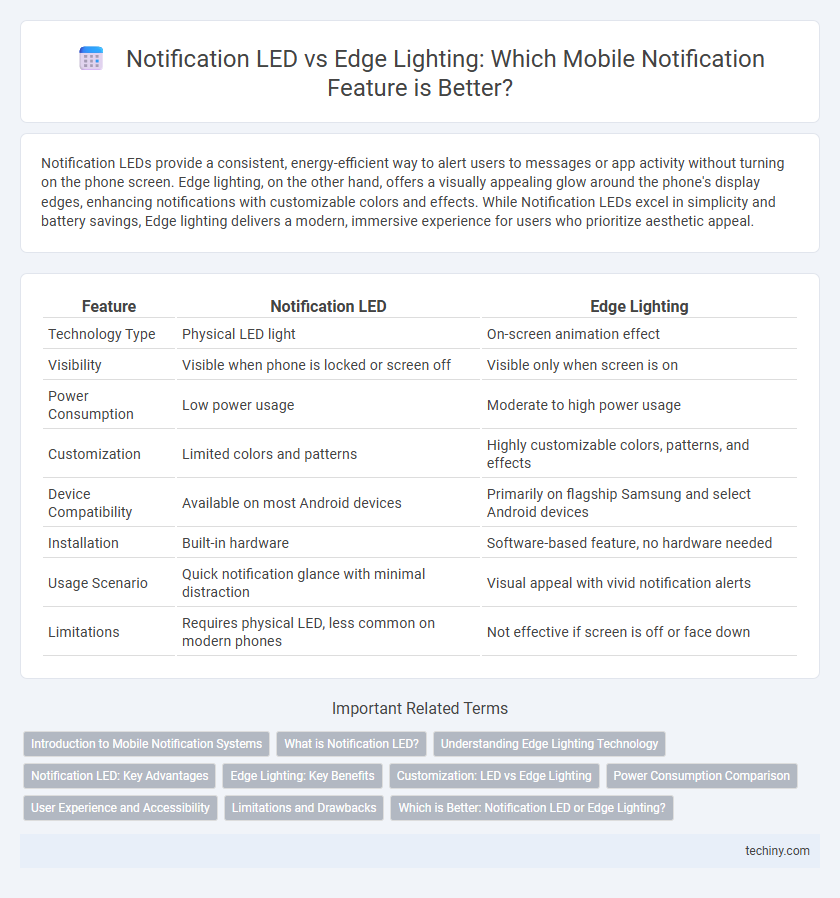
 techiny.com
techiny.com