Physical home buttons on mobile devices offer tactile feedback and ease of use, making navigation straightforward for pet owners managing app interactions during busy routines. Gesture navigation enables a larger screen area and fluid transitions, allowing seamless multitasking while attending to pets. Choosing between the two depends on preference for tactile responsiveness versus a modern, immersive display experience.
Table of Comparison
| Feature | Physical Home Button | Gesture Navigation |
|---|---|---|
| Design | Includes a tactile button on the device front | Uses on-screen gestures, no physical buttons |
| User Experience | Simple and familiar, one-touch navigation | Offers fluid navigation with swipe gestures |
| Durability | Prone to wear and mechanical failure | Less hardware prone to damage, more reliable |
| Screen Space | Consumes screen real estate for button | Maximizes screen display with no button |
| Learning Curve | Low; intuitive for most users | Moderate; requires adaptation to gestures |
| Customization | Limited to button functions | Highly customizable gestures and shortcuts |
| Accessibility | Better for users with motor impairments | May challenge users unfamiliar with gestures |
Introduction to Mobile Navigation Methods
Physical home buttons, once the standard for mobile navigation, provide tactile feedback and straightforward access to the main screen, enhancing user familiarity and ease of use. Gesture navigation, now prevalent in modern smartphones, offers a fluid, screen-maximizing interaction by replacing physical buttons with swipe and tap motions, improving multitasking and immersive display experiences. Mobile navigation methods shape user interface design, influencing accessibility, device aesthetics, and overall user engagement.
Evolution from Physical Buttons to Gesture Controls
Mobile technology has evolved from physical home buttons, which provided tactile feedback and simple navigation, to advanced gesture controls that enable seamless, screen-immersive experiences. Gesture navigation leverages capacitive touch sensors and AI algorithms to interpret swipes, taps, and multi-finger movements, increasing screen real estate and enhancing usability. This shift reflects broader trends in user interface design emphasizing minimalism and intuitive interaction on smartphones and tablets.
User Experience: Tactile Feedback vs. Intuitive Swipes
Physical home buttons provide essential tactile feedback that enhances user confidence and precision, especially in low-visibility scenarios or for users with accessibility needs. Gesture navigation offers an intuitive and fluid user experience, maximizing screen real estate and supporting seamless multitasking through natural swipe motions. The choice between tactile feedback and gesture-based controls significantly impacts overall usability, with users prioritizing either haptic assurance or modern, gesture-driven interfaces based on personal preference and interaction context.
Screen Real Estate and Display Optimization
Physical home buttons reduce available screen real estate by occupying fixed space on the device front, limiting display size and design flexibility. Gesture navigation maximizes screen utilization by eliminating the need for hardware buttons, enabling edge-to-edge displays and immersive user experiences. This shift enhances display optimization, allowing manufacturers to deliver larger, more vibrant screens without increasing overall device dimensions.
Accessibility: Navigating with Diverse User Needs
Physical home buttons provide tactile feedback crucial for users with visual or motor impairments, offering a consistent navigation point that enhances accessibility. Gesture navigation promotes screen space and fluid interaction but may present challenges for users with limited dexterity or cognitive impairments due to its reliance on precise swipes and multi-finger gestures. Incorporating customizable navigation options, such as adjustable gesture sensitivity and haptic feedback, improves usability for diverse user needs, ensuring inclusivity in mobile technology design.
Learning Curve: Adaptation for New and Existing Users
Physical home buttons offer intuitive, tactile feedback that reduces the learning curve for new and existing users, enabling quick device navigation with minimal instruction. Gesture navigation requires users to adapt to swiping patterns and multi-touch gestures, which may increase initial complexity but enhances screen space and supports more fluid, modern interactions. Adoption rates indicate that while existing users might find gesture navigation challenging, younger demographics adapt swiftly, driven by growing familiarity with gesture-based controls in mobile ecosystems.
Durability and Maintenance of Navigation Features
Physical home buttons often suffer from wear and tear over time, leading to reduced responsiveness and increased maintenance costs. Gesture navigation eliminates mechanical parts, enhancing durability and minimizing the need for repairs. This software-based interface adaptation extends device longevity and improves overall user experience by reducing hardware failures.
App Integration and System Compatibility
Physical home buttons offer seamless app integration with consistent tactile feedback, ensuring reliable user input across various applications and system interfaces. Gesture navigation enhances system compatibility by enabling fluid, screen-wide commands that adapt dynamically to app layouts, supporting modern design trends and multitasking. Both navigation methods influence app development strategies, requiring tailored optimization for either fixed button responses or gesture detection protocols to maintain performance and user experience.
Battery Life and Performance Impacts
Physical home buttons consume more power due to constant mechanical and sensor activity, potentially reducing battery life compared to gesture navigation. Gesture navigation relies on software algorithms and screen gestures, which optimize power consumption by minimizing hardware usage. Performance-wise, gesture navigation enables faster, smoother user interactions by leveraging screen responsiveness without mechanical delays, enhancing overall device efficiency.
Future Trends: The Next Generation of Mobile Navigation
Future trends in mobile navigation emphasize gesture controls over physical home buttons, driven by demand for larger, uninterrupted displays and enhanced user experience. Gesture navigation leverages AI and machine learning to provide more intuitive, customizable interactions, reducing dependency on tactile hardware. Emerging innovations include adaptive gestures and haptic feedback integration, signaling a transformative shift toward fully immersive mobile interfaces.
Physical Home Button vs Gesture Navigation Infographic
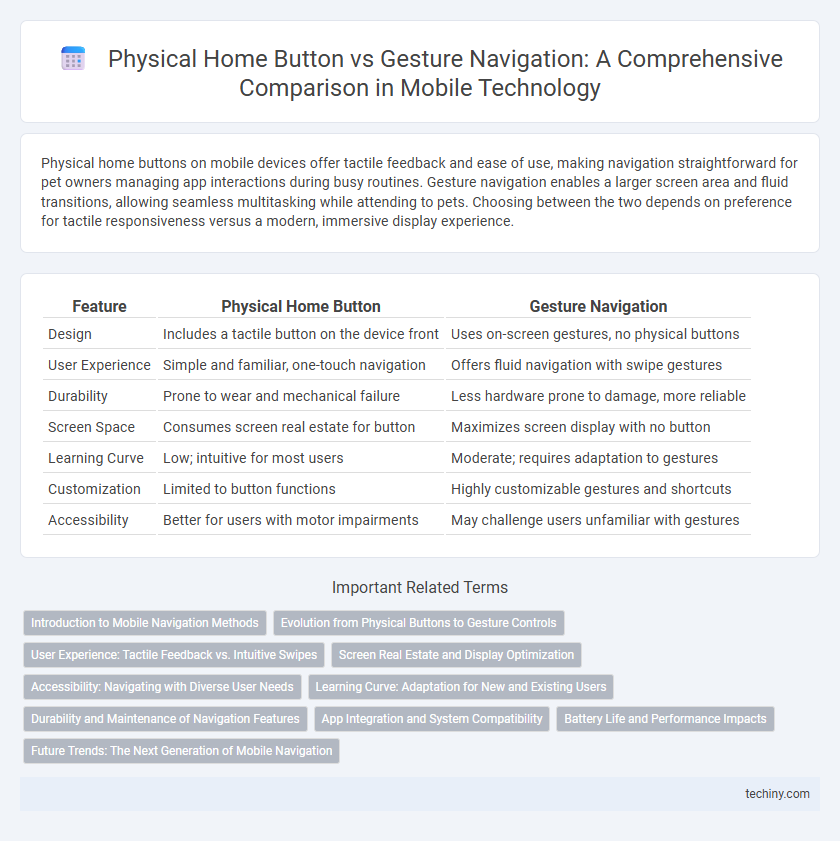
 techiny.com
techiny.com