Screen mirroring duplicates your mobile device's display exactly on another screen, providing real-time interaction with identical visuals. Screen casting streams specific content like videos or music to a secondary device without showing your entire screen. Both technologies enhance mobile entertainment but serve different purposes based on user needs for sharing content.
Table of Comparison
| Feature | Screen Mirroring | Screen Casting |
|---|---|---|
| Definition | Replicates entire device screen on another display in real-time. | Streams selected media content to another screen without showing entire interface. |
| Use Case | Presentations, gaming, app demos. | Watching videos, music streaming, displaying slideshows. |
| Device Control | Controls mirrored device directly. | Controls streaming device independently. |
| Latency | Low latency for real-time interaction. | Typically higher latency, optimized for media playback. |
| Compatibility | Supports Miracast, AirPlay, Google Cast. | Compatible with Chromecast, smart TVs, streaming devices. |
| Bandwidth Usage | High bandwidth due to full screen duplication. | Lower bandwidth focused on media content. |
Understanding Screen Mirroring and Screen Casting
Screen mirroring replicates the exact display of a mobile device onto a compatible screen in real-time, maintaining synchronization of all actions and interactions. Screen casting streams specific content like videos or apps from a device to a display, allowing the device to be used independently without mirroring every screen action. Both technologies rely on wireless protocols such as Miracast, Chromecast, or AirPlay for seamless connectivity and enhanced user experience.
Key Differences Between Screen Mirroring and Casting
Screen mirroring duplicates the entire device screen in real-time on another display, maintaining exact user interface interactions, while screen casting streams specific media content like videos or music to a compatible device without showing the whole screen. Screen mirroring requires both devices to support mirroring protocols such as Miracast or AirPlay, whereas casting often utilizes apps and protocols like Google Cast, allowing background use of the controlling device. Latency in screen mirroring is generally higher due to the continuous replication of the UI, whereas casting optimizes bandwidth by streaming selected content only, resulting in smoother playback.
How Screen Mirroring Works on Mobile Devices
Screen mirroring on mobile devices duplicates the entire display onto another screen by establishing a direct wireless connection, typically through Wi-Fi Direct or Miracast protocols. This method transmits real-time screen content with minimal delay, replicating all on-screen activity including apps, videos, and notifications. Unlike screen casting, which streams only selected media, screen mirroring offers a full replica of the mobile device's interface on external displays like smart TVs or monitors.
How Screen Casting Functions in Mobile Technology
Screen casting in mobile technology functions by wirelessly transmitting content from a smartphone or tablet to a larger display, such as a smart TV or monitor, using protocols like Google Cast or Miracast. Unlike screen mirroring, which replicates the entire screen, screen casting streams specific media files or apps, allowing the mobile device to perform other tasks independently. This technology optimizes bandwidth usage and enhances user experience by enabling high-quality video playback directly from the source to the external screen.
Popular Apps for Screen Mirroring vs Screen Casting
Popular apps for screen mirroring include AirServer, Reflector, and AnyDesk, which provide real-time display sharing with minimal latency and support for multiple devices. Screen casting apps like Google Chromecast, Roku, and Miracast enable wireless streaming of media content from smartphones or tablets to larger displays, often using Wi-Fi connections for seamless playback. These apps differ in functionality, with mirroring focusing on duplicating the entire screen and casting targeting media streaming, making app choice dependent on user needs.
Device Compatibility: Mirroring vs Casting
Screen mirroring offers broad device compatibility across smartphones, tablets, laptops, and smart TVs by duplicating the exact display in real-time, making it ideal for devices supporting Miracast, AirPlay, or Google Cast. Screen casting concentrates on streaming specific media content from apps on smartphones or computers to compatible devices like Chromecast, smart TVs, and streaming sticks, optimizing performance for supported platforms. Device compatibility for screen mirroring generally includes a wider range of operating systems and hardware, whereas screen casting depends heavily on app and device support for smooth media delivery.
Pros and Cons of Screen Mirroring
Screen mirroring allows real-time duplication of a smartphone or tablet display onto a larger screen, providing seamless interaction and ease of use without latency. It supports various content types such as videos, games, and presentations but can consume significant battery life and may require both devices to be on the same Wi-Fi network, limiting mobility. Compatibility can be an issue since certain devices and operating systems might not support specific screen mirroring protocols like Miracast or AirPlay.
Pros and Cons of Screen Casting
Screen casting enables wireless streaming of media content from a mobile device to a TV or monitor, offering high compatibility with various apps and platforms. Its main advantages include ease of use, real-time content sharing, and support for multimedia formats, while drawbacks involve potential latency issues, reliance on robust Wi-Fi connections, and limitations in controlling the device from the receiving screen. Compared to screen mirroring, screen casting often provides better performance for video playback but may lack full interface duplication and interactive control.
Security and Privacy Considerations
Screen mirroring directly duplicates the device's display on another screen, often requiring both devices to be on the same network, which can expose sensitive data to local network vulnerabilities. Screen casting streams specific content through apps over the internet, leveraging encrypted transmission protocols that offer improved security and privacy control. Users should evaluate device compatibility and network security settings to minimize interception risks during screen sharing.
Choosing Between Screen Mirroring and Casting for Your Needs
Screen mirroring replicates your device's entire display in real-time, ideal for presentations and gaming, while screen casting streams specific content like videos or apps, optimizing bandwidth and device performance. Choose screen mirroring for full control and interaction on a larger screen, and opt for screen casting when conserving battery life and multitasking are priorities. Understanding differences in latency, device compatibility, and use cases ensures the best mobile technology experience for your needs.
Screen mirroring vs screen casting Infographic
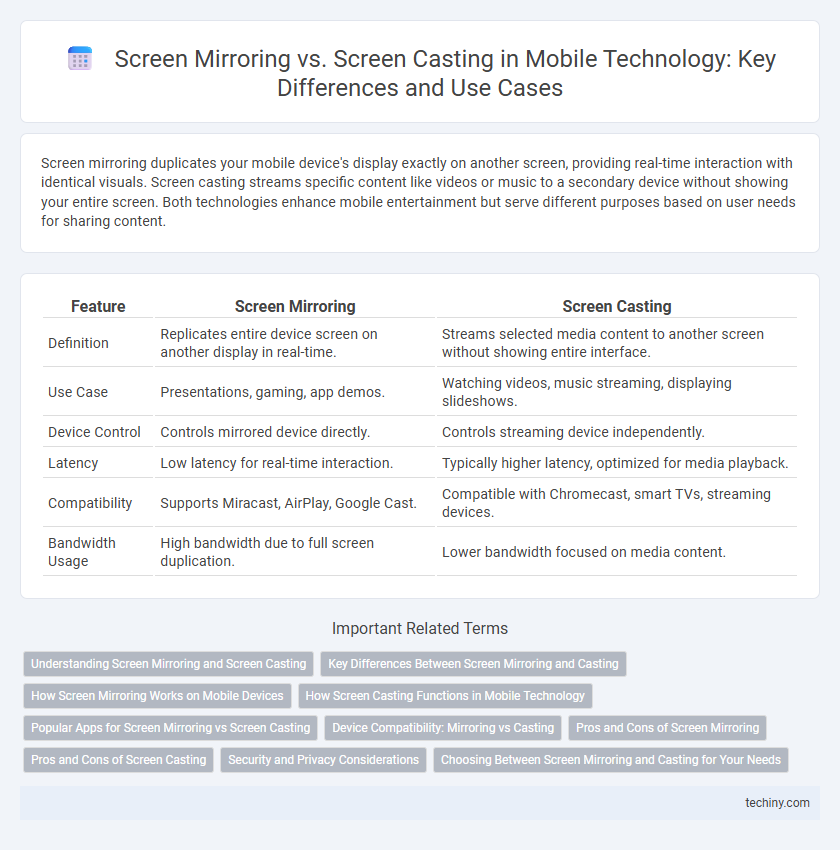
 techiny.com
techiny.com