Sideloading apps allows users to install software directly onto their mobile devices without using official app stores, offering greater flexibility and access to apps not available in standard marketplaces. However, this method carries increased security risks and potential compatibility issues compared to apps downloaded through official app stores, which undergo strict vetting processes for safety and performance. Choosing between sideloading and using an app store depends on balancing the desire for app variety with the need for device security and reliability.
Table of Comparison
| Feature | Sideloading Apps | App Store |
|---|---|---|
| Source | Third-party websites or direct downloads | Official platform (Google Play, Apple App Store) |
| Security | Higher risk of malware and unverified apps | Strict app review and security policies |
| App Availability | Access to apps not listed on stores | Wide range of verified apps |
| Installation Process | Manual download and installation | One-click download and auto-install |
| Updates | Manual updates required | Automatic app updates |
| Device Compatibility | May require device settings changes (e.g., enable unknown sources) | Optimized for device and OS versions |
| Cost | Often free or direct purchase | Varies: free, paid, or subscription-based |
| Control | User has full control over app installation | Controlled environment with restrictions |
Understanding Sideloading and App Store Distribution
Sideloading apps involves directly installing applications from outside official app stores, allowing access to software not available through platforms like the Apple App Store or Google Play. App store distribution ensures apps undergo rigorous security screening, offering users verified and safer downloads, but often limits availability to approved content. Users weighing sideloading versus app store options must consider trade-offs in security, app variety, and convenience, especially in mobile environments where device protection is critical.
Key Differences Between Sideloading and App Store Downloads
Sideloading apps involves manually installing software from sources outside official app stores, bypassing platform restrictions and offering greater flexibility but increased security risks. App store downloads provide apps vetted through rigorous security and quality checks, ensuring safer and more reliable installations with automatic updates. Key differences include control over app versions, security protocols, and ease of access, with app stores prioritizing user safety and sideloading enabling access to a broader range of applications.
Security Concerns: Sideloading vs App Store
Sideloading apps bypasses official app store security protocols, increasing risks of malware, data breaches, and unauthorized access due to lack of rigorous app vetting. App stores implement strict security measures, such as app review processes, encryption standards, and regular updates, reducing the likelihood of malicious software and ensuring safer user experiences. Users prioritizing mobile security benefit from relying on app stores rather than sideloading, which often exposes devices to vulnerabilities and unverified software sources.
App Availability and Selection
App stores provide a vast, curated selection of applications vetted for security and quality, ensuring a reliable user experience. Sideloading apps offers access to a wider range of software, including niche or region-restricted apps not available in official stores. However, this method risks exposure to unverified applications that may lack essential updates and security patches.
User Experience and Convenience
Sideloading apps offers users greater flexibility by allowing the installation of applications not available on official app stores, enhancing customization and early access to new features. However, app stores provide a streamlined user experience with automatic updates, security checks, and easy app discovery, ensuring convenience and safety. Users prioritizing security and simplicity often prefer app stores, while tech-savvy individuals seeking unique apps may opt for sideloading despite potential risks.
Risks of Malware and Unverified Apps
Sideloading apps bypasses official app stores' security protocols, increasing the risk of downloading malware and unverified applications that can compromise device data and privacy. Official app stores implement rigorous vetting processes, including malware scans and developer verification, significantly reducing the likelihood of harmful software. Users who sideload apps expose their devices to vulnerabilities such as spyware, ransomware, and unauthorized access, which are typically mitigated by app store security measures.
Developer Perspectives: Freedom or Restrictions
Sideloading apps grants developers greater freedom to distribute software outside conventional app store ecosystems, bypassing strict guidelines and approval processes that often limit innovation and customization. However, app stores provide essential security vetting, centralized updates, and access to a broad user base that can enhance developer reach and revenue potential. Balancing these factors, developers must weigh the creative flexibility of sideloading against the structured ecosystem and trust facilitated by app stores.
Impact on Mobile Ecosystem and Innovation
Sideloading apps bypasses traditional app store restrictions, fostering a more diverse mobile ecosystem by enabling developers to distribute innovative applications without stringent gatekeeping. This openness accelerates experimentation and niche app development, driving innovation that app store policies might otherwise inhibit. However, increased sideloading can challenge ecosystem security and revenue models that fund platform improvements and developer support.
Legal and Policy Considerations
Sideloading apps bypasses official app stores, raising significant legal concerns such as potential violations of intellectual property rights and increased exposure to malware. App stores implement strict policies and review processes to ensure compliance with regulatory standards and user safety. Developers and users must navigate these legal frameworks carefully, balancing freedom of app access with adherence to licensing agreements and privacy laws.
Future Trends in Mobile App Distribution
Future trends in mobile app distribution highlight a growing balance between app store security and the flexibility of sideloading. Enhanced blockchain verification and decentralized app repositories aim to reduce fraud and expand access beyond traditional app stores. AI-driven app curation and personalized recommendations are expected to revolutionize how users discover and install mobile applications.
Sideloading Apps vs App Store Infographic
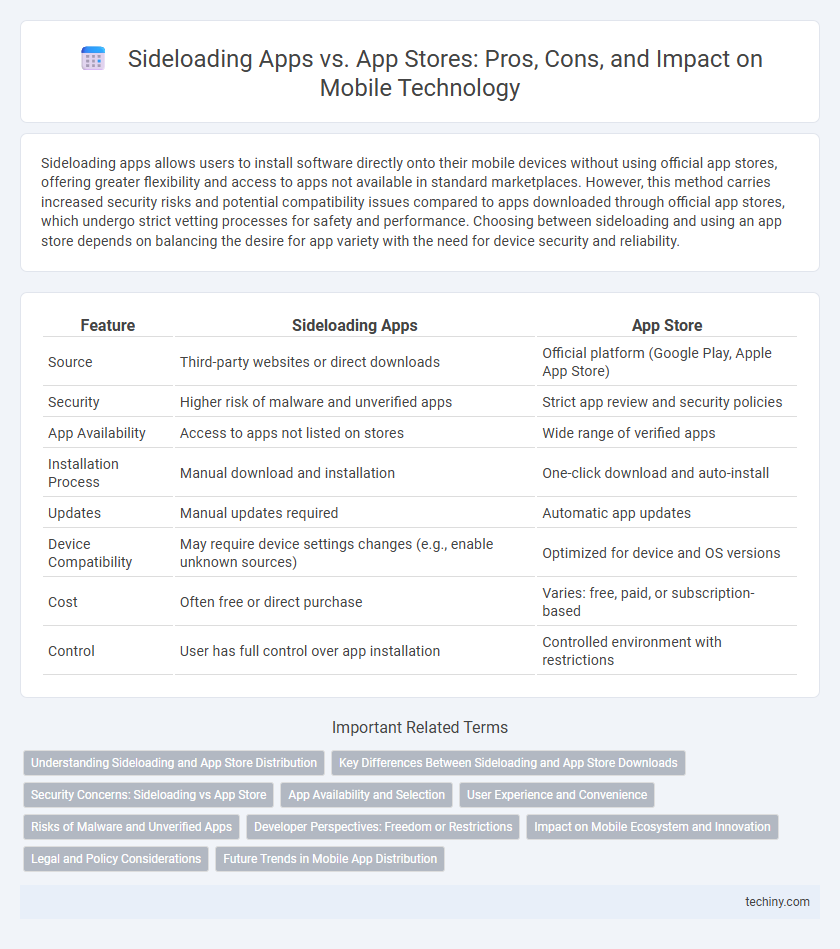
 techiny.com
techiny.com