Privacy Mode in smart home pet devices prioritizes user data protection by minimizing data collection and restricting access to personal pet activity and location. Guest Mode offers limited functionality for visitors, enabling temporary control without exposing sensitive pet or owner information. Choosing between these modes helps balance convenience and security based on home occupancy and privacy needs.
Table of Comparison
| Feature | Privacy Mode | Guest Mode |
|---|---|---|
| Access Control | Restricted to primary user only | Limited access for guests |
| Data Sharing | No data sharing enabled | Selective data sharing allowed |
| Device Visibility | Hidden from guests | Visible to guests with restrictions |
| Security Level | Maximum security enforced | Standard security with guest permissions |
| Custom Settings | Personalized configurations active | Temporary, generic setup |
| Usage Duration | Indefinite until disabled | Limited to guest visit period |
Understanding Privacy Mode in Smart Homes
Privacy Mode in smart homes prioritizes data protection by restricting access to personal information and disabling certain smart features to prevent unauthorized monitoring. This mode ensures sensitive activities remain confidential by limiting device interactions to trusted users only. Enabling Privacy Mode enhances security protocols while maintaining essential smart home functionality without compromising user privacy.
What is Guest Mode and How Does It Work?
Guest Mode in smart home systems allows temporary access to selected devices or features without sharing full control or personal data, enhancing security and convenience for visitors. It works by creating limited user profiles with predefined permissions, ensuring guests can interact with devices like smart locks, lights, or speakers while safeguarding owner privacy. Activation typically involves a dedicated app or voice command, automatically restricting access duration and available functions.
Key Differences Between Privacy Mode and Guest Mode
Privacy Mode in smart homes restricts data sharing and device access to protect the primary user's personal information, ensuring encrypted communication and limited remote control capabilities. Guest Mode allows temporary access to specific devices or functions for visitors, enabling tailored settings without exposing sensitive data or full system control. The key difference lies in Privacy Mode prioritizing security and data protection for residents, while Guest Mode balances usability and convenience for temporary users.
Benefits of Using Privacy Mode for Homeowners
Privacy Mode enhances homeowner security by restricting unauthorized access to smart home devices, ensuring personal data and daily routines remain confidential. It prevents remote monitoring and control by guests, reducing risks of data breaches and unwanted surveillance. This mode also protects sensitive information stored within smart home systems, maintaining a secure and private living environment.
How Guest Mode Enhances Visitor Experience
Guest Mode in smart home systems improves visitor experience by temporarily limiting access to personal data and controlling device permissions, ensuring privacy while providing necessary functionality. It allows guests to use selected features like Wi-Fi, entertainment systems, and smart locks without exposing sensitive information or full home system controls. This tailored access creates a comfortable, secure environment for visitors without compromising the homeowner's privacy.
Security Implications: Privacy Mode vs Guest Mode
Privacy Mode in smart home systems encrypts personal data and restricts device access to authorized users only, significantly reducing the risk of unauthorized surveillance or data breaches. Guest Mode, designed for temporary access, limits control over sensitive settings but may expose certain device functions or user activities to visitors, increasing potential security vulnerabilities. Implementing Privacy Mode ensures stronger protection against data leakage and unauthorized control, while Guest Mode balances convenience with moderate security trade-offs.
Setting Up Privacy Mode on Popular Smart Home Devices
Setting up Privacy Mode on popular smart home devices typically involves disabling microphones, cameras, and location tracking to enhance user confidentiality. Devices from Amazon Alexa, Google Nest, and Apple HomeKit offer dedicated privacy settings accessible through their respective apps, allowing users to turn off data collection and restrict access. Ensuring regular firmware updates and reviewing privacy permissions further strengthens data protection within these smart environments.
Customizing Guest Mode for Different Smart Home Users
Customizing Guest Mode in smart homes allows homeowners to tailor access permissions and device controls specifically for different visitors, enhancing security and convenience. Privacy Mode restricts data sharing and limits device functionality to protect resident information, while Guest Mode can be adjusted to grant selective access to lighting, security cameras, or entertainment systems. This flexibility ensures personalized experiences for guests without compromising the homeowner's privacy settings or smart home ecosystem integrity.
Managing Data Access: Protecting Personal Information
Privacy Mode restricts access to sensitive smart home data, ensuring only primary users can control devices and view personal information. Guest Mode offers limited, temporary access to visitors, isolating their activity from the homeowner's private settings and data. Managing data access through these modes effectively protects personal information by minimizing exposure and unauthorized usage within the smart home ecosystem.
Choosing the Right Mode: Which One Suits Your Needs?
Privacy Mode in smart homes prioritizes user data protection by limiting device access and minimizing data sharing, making it ideal for sensitive environments or personal use. Guest Mode offers controlled access to visitors, enabling temporary permissions for devices like smart locks and cameras without compromising the homeowner's broader system security. Selecting the right mode hinges on whether the emphasis is on safeguarding personal information or providing seamless, restricted access for guests.
Privacy Mode vs Guest Mode Infographic
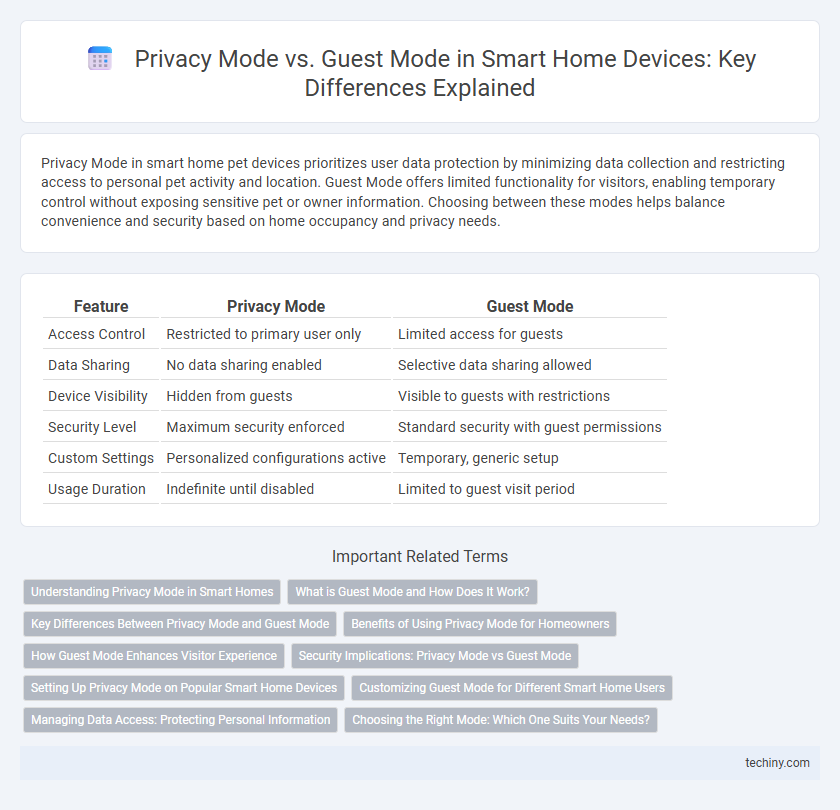
 techiny.com
techiny.com