Open source software offers transparency and flexibility, allowing developers to modify and distribute code freely, which fosters collaboration and rapid innovation. Proprietary software provides controlled access, robust customer support, and often guarantees stability and security through dedicated development teams. Choosing between the two depends on project requirements, budget, and the need for customization or vendor support.
Table of Comparison
| Feature | Open Source Software | Proprietary Software |
|---|---|---|
| Source Code Access | Fully accessible and modifiable | Closed, restricted access |
| Cost | Generally free or low-cost | Requires license purchase |
| Customization | Highly customizable | Limited customization options |
| Support | Community-driven or paid support | Vendor-provided official support |
| Security | Transparent, regularly audited | Opaque, reliant on vendor updates |
| Development Speed | Varies, depends on community | Managed by dedicated team |
| Licensing | Permissive or copyleft licenses (e.g. GPL, MIT) | Proprietary, restrictive licenses |
| Examples | Linux, Apache, Mozilla Firefox | Microsoft Windows, Adobe Photoshop |
Overview of Open Source and Proprietary Software
Open source software offers transparent access to its source code, enabling collaborative development, customization, and community-driven innovation. Proprietary software is developed and owned by a company, restricting access to source code and typically providing controlled licensing and dedicated support. Both models impact software flexibility, security, and cost structures differently, influencing organizational decisions in software development.
Key Differences Between Open Source and Proprietary Models
Open source software provides access to its source code, allowing users to modify, distribute, and collaborate freely, fostering community-driven innovation and transparency. Proprietary software restricts source code access, offering exclusive rights and control to the developer or company, often ensuring dedicated support and consistent updates. Licensing models differ significantly, with open source typically using licenses like GPL or MIT, while proprietary software employs restrictive licenses limiting usage and distribution.
Cost Considerations in Software Selection
Open source software typically offers lower upfront costs due to free licensing, making it an attractive option for startups and small businesses with limited budgets. Proprietary software often involves significant licensing fees, maintenance costs, and vendor lock-in risks that can impact total cost of ownership over time. Evaluating long-term expenses such as support, customization, and scalability is crucial when comparing open source and proprietary solutions in software selection.
Security and Vulnerability Factors
Open source software often benefits from broad community scrutiny, enabling rapid identification and patching of vulnerabilities, which enhances overall security. Proprietary software relies on internal teams for security assessments, potentially leading to slower response times but offering controlled environments for rigorous testing. Security in both models depends heavily on development practices, update frequency, and prompt vulnerability management.
Customization and Flexibility
Open source software offers unparalleled customization and flexibility, allowing developers to modify source code to fit specific project requirements and integrate with diverse systems. Proprietary software typically restricts access to its source code, limiting adaptability and forcing users to rely on vendor updates and features. This fundamental difference impacts development workflows, with open source enabling rapid innovation and tailored solutions, while proprietary software ensures controlled environments and standardized functionalities.
Community Support vs Vendor Support
Open source software benefits from a robust community support system, where developers worldwide contribute to bug fixes, feature enhancements, and documentation, ensuring continuous improvement and rapid issue resolution. Proprietary software relies primarily on vendor support, providing dedicated customer service teams and structured update schedules that guarantee stability and accountability. The choice between community-driven assistance and formal vendor support often depends on the organization's need for customization flexibility versus guaranteed service level agreements.
Licensing and Legal Implications
Open source software licensing, such as GPL and MIT, grants users the freedom to modify, distribute, and use code, promoting transparency and collaboration while imposing specific obligations like copyleft in GPL. Proprietary software licenses restrict access to source code and typically limit usage, modification, and redistribution, creating stronger legal protections for developers but reducing user flexibility. Understanding license compatibility and compliance is critical to avoid legal risks, especially in commercial environments where mixing open source and proprietary components can lead to complex intellectual property challenges.
Integration and Compatibility Challenges
Open source software often offers greater flexibility in integration due to accessible source code and active community support, enabling easier customization and compatibility across diverse systems. Proprietary software may encounter integration challenges stemming from closed-source restrictions and limited interoperability with third-party applications. Evaluating API availability, plug-in support, and adherence to industry standards is crucial for mitigating compatibility issues in both software types.
Maintenance and Upgrades
Open source software enables faster maintenance and upgrades through community collaboration, providing frequent updates and transparent issue tracking. Proprietary software relies on vendor-driven maintenance cycles and controlled upgrade schedules, often resulting in slower response times. The availability of source code in open source solutions allows for customizable enhancements, whereas proprietary systems may limit flexibility due to closed codebases.
Choosing the Right Model for Your Development Needs
Selecting between open source and proprietary software hinges on development goals, budget constraints, and customization requirements. Open source solutions offer flexibility, community support, and cost-effectiveness, ideal for projects needing rapid innovation and transparency. Proprietary software provides robust security, dedicated support, and seamless integration, suited for enterprises prioritizing stability and compliance.
Open Source vs Proprietary Software Infographic
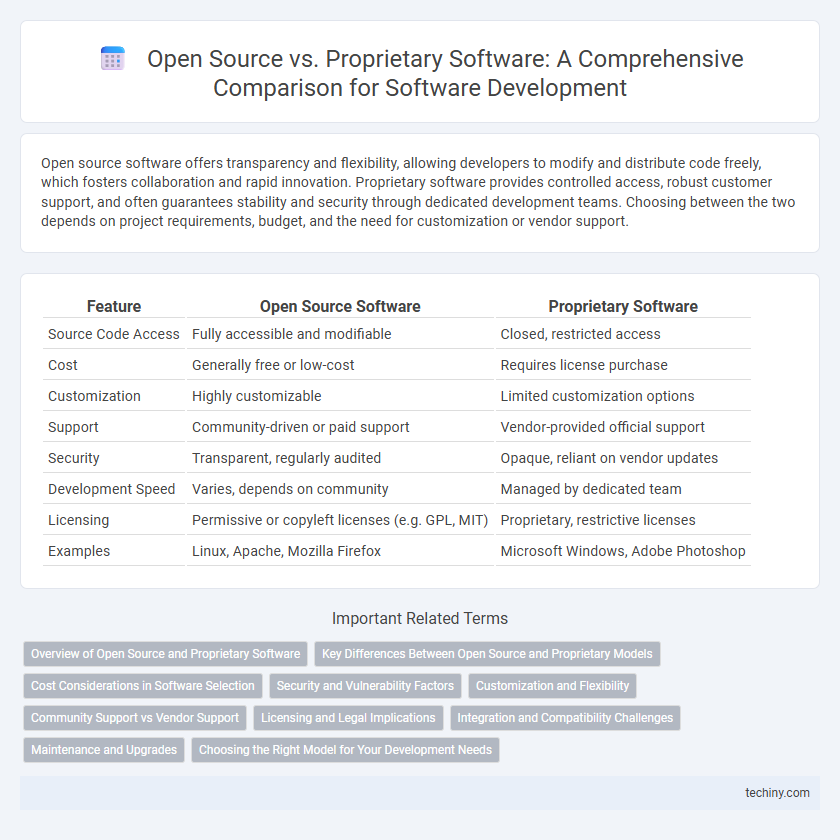
 techiny.com
techiny.com