A 301 redirect permanently moves a URL to a new location, signaling search engines to update their index and transfer SEO value to the new page. In contrast, a 302 redirect temporarily points users to a different URL without passing link equity or altering the original page's ranking. Properly choosing between 301 and 302 redirects ensures effective URL management and maintains website SEO performance.
Table of Comparison
| Feature | 301 Redirect | 302 Redirect |
|---|---|---|
| Type | Permanent Redirect | Temporary Redirect |
| Purpose | Permanent URL change; SEO link equity preserved | Temporary URL change; SEO link equity not transferred |
| Search Engine Impact | Search engines update index to new URL | Search engines keep original URL indexed |
| Use Case | Website migration, URL restructuring | Site maintenance, A/B testing, temporary content |
| HTTP Status Code | 301 | 302 |
| Cache Behavior | Browsers cache redirect | Browsers typically do not cache |
Understanding URL Redirection in Web Development
A 301 redirect permanently transfers a URL's ranking power to a new URL, signaling search engines to update their index and pass link equity. In contrast, a 302 redirect temporarily sends users to a different URL without transferring SEO value, indicating that the original URL will be restored. Proper implementation of 301 and 302 redirects ensures seamless user experience and maintains search engine optimization during URL changes.
What Is a 301 Redirect?
A 301 redirect is a permanent URL redirection that signals search engines to transfer the SEO value from the old URL to the new one. It is essential for maintaining search rankings during website migrations, domain changes, or page restructuring. Implementing a 301 redirect ensures users and search engines are directed to the correct location without losing organic traffic.
What Is a 302 Redirect?
A 302 redirect is a temporary web redirection status code that indicates the requested URL has been moved to a different location for a short period. Unlike a 301 redirect, which is permanent and passes most of the SEO value to the new URL, a 302 redirect signals to search engines that the original URL should still be indexed. Web developers use 302 redirects when they want to maintain the existing page ranking while temporarily directing users to an alternate page or site.
Key Differences Between 301 and 302 Redirects
301 redirects permanently transfer a URL's ranking signals, signaling search engines to update their index to the new location, which helps preserve SEO value. In contrast, 302 redirects are temporary and do not pass full link equity, indicating the original URL will be reinstated soon, thereby retaining the old page's search rankings. Understanding when to use 301 for permanent moves versus 302 for temporary changes is crucial for maintaining website authority and ensuring proper SEO performance.
SEO Implications of 301 vs 302 Redirects
301 redirects signal a permanent URL change to search engines, preserving nearly all link equity and passing full ranking power to the redirected page, making them ideal for SEO during site migrations or URL restructuring. In contrast, 302 redirects indicate a temporary change, suggesting that the original URL will return, which typically results in search engines withholding link equity and rankings from the destination URL. Using 301 redirects ensures consistent SEO value transfer and prevents duplicate content issues, while relying on 302 redirects can lead to ranking fluctuations and potential loss of organic traffic.
When to Use a 301 Redirect
A 301 redirect is essential when permanently moving a webpage or website to a new URL, ensuring search engines transfer link equity and ranking signals to the new address. It is the preferred method for maintaining SEO performance during site restructures, domain changes, or URL standardization. Use a 301 redirect to prevent broken links and retain organic traffic for the updated, permanent destination.
When to Use a 302 Redirect
A 302 redirect is used for temporary URL redirection when the original page content is expected to return soon, preserving the original URL ranking in search engines. It ensures that search engines do not update their index with the new URL, which is crucial during site maintenance, A/B testing, or content updates. Using a 302 redirect helps maintain user experience without affecting long-term SEO performance.
How to Implement 301 and 302 Redirects
To implement a 301 redirect, configure your web server by adding specific rules in the .htaccess file for Apache, or use the URL Rewrite module in IIS, ensuring permanent redirection for SEO purposes. For 302 redirects, modify server settings or use scripting languages like PHP to temporarily redirect users without passing SEO link equity. Properly configuring these redirects helps maintain site authority and user experience during URL changes or site maintenance.
Common Mistakes with 301 and 302 Redirects
Common mistakes with 301 and 302 redirects include using a 302 temporary redirect instead of a 301 permanent redirect for URLs that have permanently moved, leading to SEO ranking issues. Another frequent error is failing to update internal links after implementing 301 redirects, which causes unnecessary redirect chains and slows down website loading times. Misconfiguring server settings can result in redirect loops, harming user experience and search engine crawling efficiency.
Best Practices for Managing Redirects in Web Projects
Implementing 301 redirects is best for permanently moved URLs to preserve SEO rankings and link equity, while 302 redirects should be reserved for temporary changes. Proper use of these redirects ensures clear communication to search engines, preventing crawl errors and duplicate content issues. Regularly auditing redirect chains and minimizing multiple hops optimizes site performance and user experience in web projects.
301 Redirect vs 302 Redirect Infographic
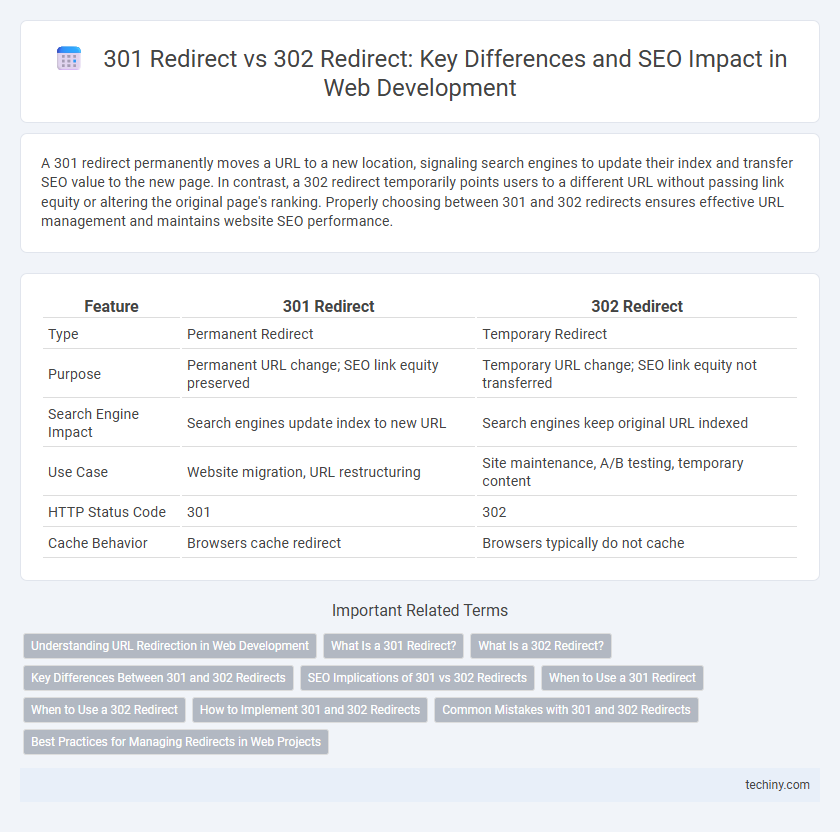
 techiny.com
techiny.com