Controlled components in web development use React state to manage form inputs, ensuring that the UI always reflects the latest data, which enhances predictability and validation. Uncontrolled components rely on the DOM to handle form data, offering simpler setup but less direct control over user input and state synchronization. Choosing between controlled and uncontrolled components depends on the complexity of the form and the need for instantaneous validation or dynamic behavior.
Table of Comparison
| Aspect | Controlled Components | Uncontrolled Components |
|---|---|---|
| Data Management | State managed by React via props and state | State managed by the DOM itself |
| Form Control | Input values are bound to React state | Input values accessed using refs |
| Use Case | Complex forms needing validation and instant feedback | Simple forms or when minimal React state is desired |
| Performance | Higher re-render frequency due to state updates | Less re-rendering, better for simple inputs |
| Ease of Debugging | Easier to track state changes and data flow | Harder to track since data lives in the DOM |
| Code Complexity | More verbose, explicit state handling | Less code, more reliance on refs |
| Recommended Framework | React | React |
Introduction to Controlled and Uncontrolled Components
Controlled components in web development manage form data through React state, providing real-time updates and easier validation, while uncontrolled components rely on DOM elements to handle form data, offering simpler integration with less boilerplate. Controlled components enhance predictability by synchronizing input values with state variables, whereas uncontrolled components access values using refs, making them suitable for quick setups or when integration with third-party libraries is needed. Understanding the trade-offs between controlled and uncontrolled components is essential for optimizing form handling and user experience in React applications.
Defining Controlled Components in Web Development
Controlled components in web development are those where form data is handled by the React component's state, allowing explicit control over user input. This approach improves predictability, easier validation, and instant input field updates because the UI is synchronized with the internal state. Managing inputs through controlled components ensures consistent data flow and simplifies debugging in complex web applications.
Understanding Uncontrolled Components
Uncontrolled components in web development are form elements that manage their own state internally rather than relying on React state updates. These components leverage the browser's native DOM to handle user inputs, accessed via refs for reading values when necessary. Using uncontrolled components simplifies form handling when immediate validation or state synchronization is not required, improving performance in specific scenarios.
Key Differences: Controlled vs Uncontrolled Components
Controlled components in web development rely on React state to manage form data, providing real-time validation and consistent data flow, while uncontrolled components use the DOM to handle form inputs, offering simpler setup but less immediate state control. Controlled components enhance predictability and debugging by synchronizing input values with component state, whereas uncontrolled components suit scenarios where direct DOM manipulation is sufficient. Understanding these key differences helps developers choose the appropriate component type based on the complexity and interactivity requirements of their forms.
Advantages of Controlled Components
Controlled components in web development offer precise control over form data by synchronizing input values with the component's state, ensuring data consistency and easier validation. They enable real-time user input tracking, which simplifies implementing features like instant form feedback and conditional rendering. Enhanced predictability and maintainability of controlled components improve debugging and testing efficiency in complex user interfaces.
Benefits of Uncontrolled Components
Uncontrolled components in web development offer simplicity by managing their own state internally, reducing the need for extensive code and external state management libraries. They enable faster implementation for basic forms, as developers can access input values using refs without tying form elements to state updates. This approach improves performance in scenarios where form state tracking is unnecessary, enhancing overall application responsiveness.
Use Cases: When to Use Controlled vs Uncontrolled
Controlled components in web development are optimal for forms requiring immediate validation, dynamic input handling, and real-time state updates, such as search bars or live form feedback. Uncontrolled components suit scenarios with simpler input needs, minimal state management, or when integrating with third-party libraries that manage their own state, like file uploads or legacy form elements. Selecting between controlled and uncontrolled components depends heavily on the level of user interaction, complexity of data handling, and performance considerations.
Best Practices for Managing Component State
Controlled components in web development rely on React state to manage form inputs, ensuring data flows predictably from parent to child components. Uncontrolled components utilize the DOM to handle form data, which can simplify code but reduce control and validation capabilities. Best practices emphasize using controlled components to maintain consistent state management, enable real-time validation, and improve data integrity across complex applications.
Performance Considerations in Component Choice
Controlled components in web development offer precise state management through React or similar frameworks, enabling consistent UI updates but can introduce performance overhead due to frequent re-renders. Uncontrolled components rely on the DOM for state management, reducing the number of React reconciliations and improving performance in scenarios with minimal state interaction or form updates. Choosing between controlled and uncontrolled components depends on the balance between the need for real-time validation, user experience, and rendering efficiency.
Conclusion: Choosing the Right Component Pattern
Selecting the right component pattern in web development hinges on the application's complexity and control needs; controlled components offer precise state management ideal for dynamic forms, while uncontrolled components simplify state handling and improve performance for less interactive elements. Developers should evaluate data flow requirements, user interactions, and scalability to optimize component responsiveness and maintainability. Balancing these factors ensures a robust UI architecture tailored to project demands.
controlled vs uncontrolled (components) Infographic
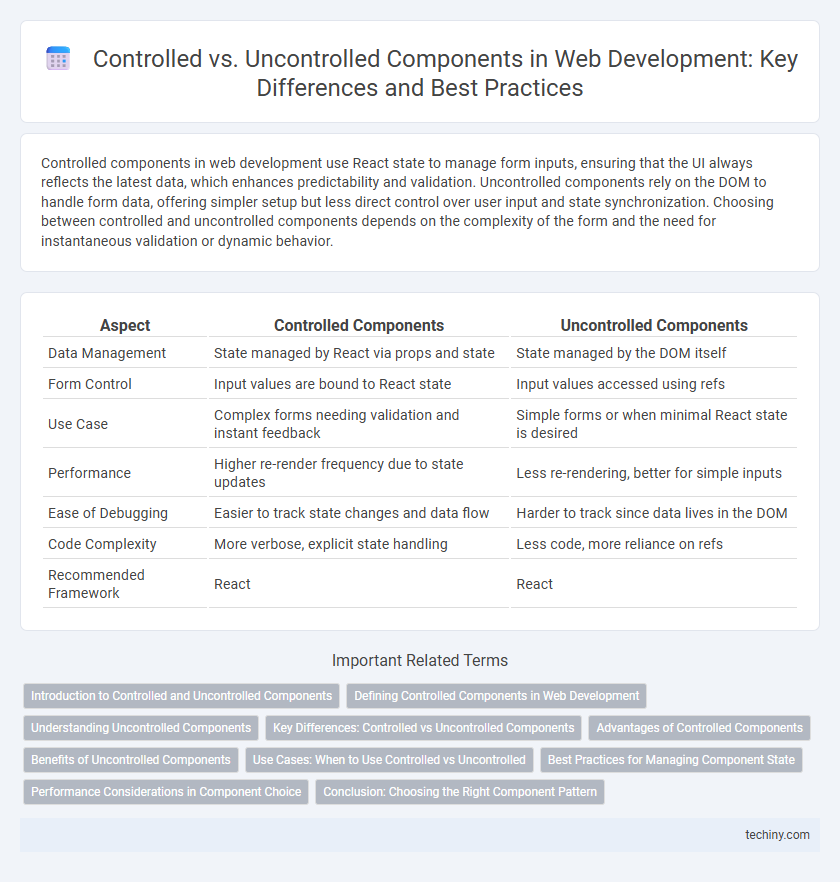
 techiny.com
techiny.com