Lighthouse and WebPageTest are essential tools for web developers aiming to boost site performance and user experience. Lighthouse provides an all-in-one audit focusing on performance, accessibility, SEO, and best practices, generating actionable reports directly from Chrome or command line. WebPageTest offers in-depth, timeline-based performance metrics with multi-location and multi-browser testing, allowing developers to analyze real-world loading behavior and optimize web pages effectively.
Table of Comparison
| Feature | Lighthouse | WebPageTest |
|---|---|---|
| Purpose | Automated website auditing tool | Detailed website performance testing |
| Metrics | Performance, Accessibility, SEO, Best Practices | Load time, Time to First Byte, Speed Index, Waterfall charts |
| Testing Environment | Simulated throttling, Chrome-based environments | Real browsers, multiple locations and devices |
| User Interface | Command line, Chrome DevTools, CI integration | Web UI, API, advanced configuration options |
| Use Case | Quick audits, continuous integration, development feedback | In-depth performance analysis, multi-location testing |
| Output | Scores and actionable reports | Detailed performance reports with video and filmstrip |
| Cost | Free and open-source | Free tier with paid plans for advanced features |
Introduction to Lighthouse and WebPageTest
Lighthouse is an open-source, automated tool developed by Google for improving the quality of web pages through audits that assess performance, accessibility, SEO, and best practices. WebPageTest offers in-depth performance testing from multiple global locations and browsers, providing detailed insights like load times, resource requests, and waterfall charts. Both tools are essential for web developers aiming to optimize website speed and user experience with data-driven analysis.
Overview of Core Features
Lighthouse offers comprehensive audits focused on performance, accessibility, SEO, and best practices, utilizing automated testing directly in Chrome DevTools. WebPageTest provides in-depth performance metrics with multi-browser support, advanced visual comparisons, and detailed waterfall charts for real-world user experience analysis. Both tools integrate critical features like speed index evaluation and resource loading insights but cater to different levels of diagnostic detail in web development.
Ease of Use and User Interface Comparison
Lighthouse offers a user-friendly interface tightly integrated with Chrome DevTools, simplifying performance audits through straightforward reports and actionable insights. WebPageTest provides a more detailed and customizable user interface but requires a steeper learning curve due to its extensive configuration options. Both tools enable comprehensive performance testing, yet Lighthouse's streamlined design benefits developers seeking quick, accessible feedback while WebPageTest suits users needing in-depth analysis and precise control.
Performance Metrics and Reporting
Lighthouse provides comprehensive performance metrics such as First Contentful Paint, Speed Index, and Time to Interactive, which are integrated directly within Chrome DevTools for quick audits. WebPageTest offers advanced, customizable testing options including multi-browser support, network throttling, and detailed waterfall charts for in-depth performance analysis. Both tools generate actionable reports, but WebPageTest excels in real-world testing scenarios with filmstrip views and video captures, while Lighthouse focuses on actionable insights with automated audits and improvement suggestions.
Testing Environments: Lab vs Real-World Data
Lighthouse operates primarily in a controlled lab environment, providing consistent, repeatable performance metrics by simulating page loads under predefined device and network conditions. WebPageTest offers real-world data by allowing tests from multiple global locations, diverse browsers, and actual user conditions, capturing variability across different connection speeds and device types. Combining Lighthouse lab data with WebPageTest real-world insights delivers comprehensive performance analysis, balancing synthetic metrics with field data.
Integration with Development Workflows
Lighthouse integrates seamlessly with development workflows through its availability as a CLI tool, Node module, and Chrome DevTools extension, allowing developers to automate performance audits within CI/CD pipelines effectively. WebPageTest offers API access and scripting capabilities that enable complex, multi-device testing scenarios to be incorporated into development and testing frameworks. Both tools support automated reporting and continuous monitoring, but Lighthouse's tight integration with Chrome DevTools provides real-time feedback during development cycles.
Customization and Advanced Functionality
Lighthouse offers robust customization options through its configurable audits and integration with Chrome DevTools, enabling developers to tailor performance, accessibility, and SEO assessments to specific project needs. WebPageTest excels in advanced functionality by providing granular control over test parameters such as device emulation, network throttling, and scripting, alongside detailed waterfall charts and filmstrip views for in-depth load performance analysis. Both tools serve complementary roles, with Lighthouse ideal for automated, customizable audits and WebPageTest specializing in deep, customizable performance diagnostics.
Open-Source Community and Support
Lighthouse, maintained by Google and widely integrated into Chrome DevTools, benefits from a robust open-source community that actively contributes to continuous improvements and timely updates. WebPageTest, managed by a dedicated community and supported by thousands of users worldwide, offers extensive customization options and real-world testing environments with rich performance metrics. Both tools leverage strong community support to drive innovation, but Lighthouse's direct integration into major development workflows provides broader accessibility for developers seeking immediate feedback.
Pros and Cons of Lighthouse vs WebPageTest
Lighthouse provides fast, automated performance auditing integrated directly within Chrome DevTools, offering detailed metrics such as First Contentful Paint and Time to Interactive with actionable suggestions but may lack the in-depth real-world network simulation that WebPageTest offers. WebPageTest excels in comprehensive testing with multiple browser and device options, advanced scripting capabilities, and robust waterfall analysis, yet it can be slower and more complex for beginners to navigate compared to Lighthouse's straightforward interface. Choosing between Lighthouse and WebPageTest depends on the need for quick diagnostics versus thorough, customizable performance testing in web development workflows.
Choosing the Best Tool for Your Web Development Needs
Lighthouse and WebPageTest both offer essential web performance testing, but choosing the best tool depends on your specific development priorities. Lighthouse provides in-depth audits for performance, accessibility, and SEO directly within Chrome DevTools, ideal for developers seeking comprehensive, integrated feedback. WebPageTest excels in detailed, real-world load testing across multiple browsers and geographic locations, making it the preferred choice for teams needing granular, cross-environment performance analysis.
Lighthouse vs WebPageTest Infographic
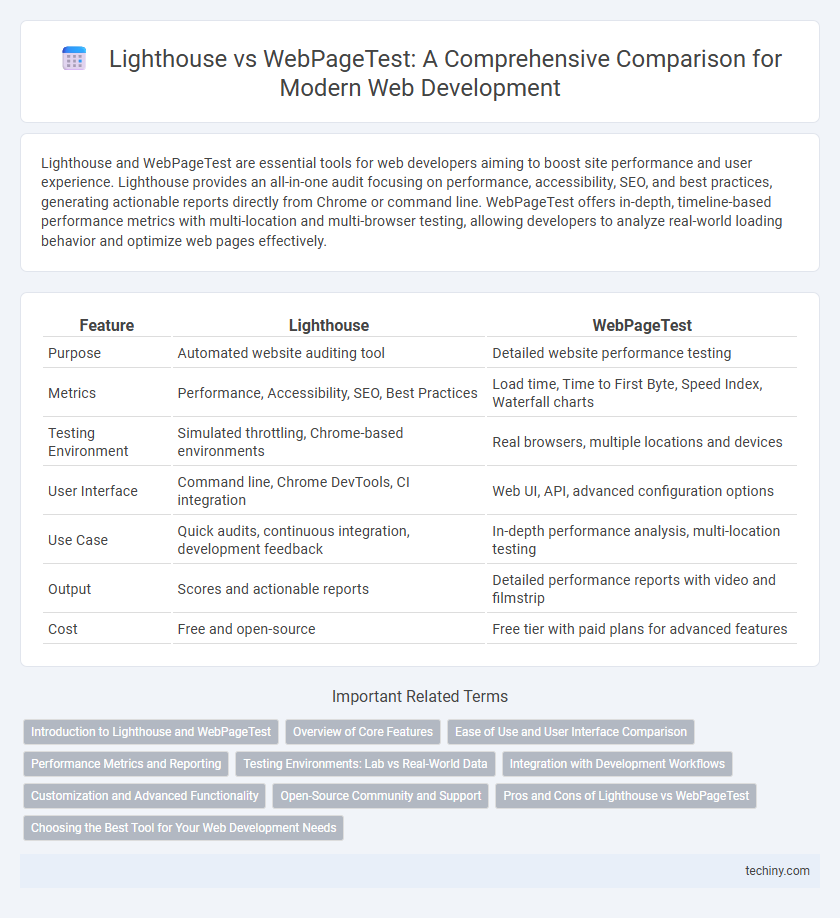
 techiny.com
techiny.com