Props in web development serve as immutable data passed from parent to child components, ensuring consistent and controlled communication within the application. State represents mutable data managed within a component, allowing dynamic updates and interactive user experiences. Understanding the distinction between props and state is essential for efficient component design and responsive UI behavior.
Table of Comparison
| Feature | Props | State |
|---|---|---|
| Definition | Read-only data passed from parent to child component | Data managed locally within a component, mutable |
| Mutability | Immutable | Mutable |
| Purpose | Configure and customize child components | Manage component-specific data and UI changes |
| Scope | External, controlled by parent component | Internal, controlled by the component itself |
| Lifespan | Persist until parent re-renders or changes props | Exists as long as the component is mounted |
| Update method | Updated via parent re-render and new prop values | Updated using setState or useState hook |
| Usage example | Passing title from parent to child | Tracking user input in a form |
Understanding Props and State in Web Development
Props in web development are immutable data passed from parent to child components, enabling component reusability and dynamic rendering, while state represents mutable data managed within a component, controlling interactive behavior and lifecycle changes. Understanding the distinction between props and state is crucial for efficient component design and state management in frameworks like React. Proper use of props ensures consistent data flow, whereas state handles real-time user interactions and updates.
Core Differences Between Props and State
Props are immutable data passed from parent to child components, enabling component reusability and communication within React applications. State refers to mutable data managed within a component, allowing dynamic rendering based on user interactions or internal changes. Unlike props, state is local to the component and can be modified using setState or React hooks like useState, directly affecting component behavior and UI updates.
When to Use Props vs State
Props are used to pass data from parent to child components, making them ideal for static or read-only information that needs to stay consistent across renders. State is designed for managing dynamic data within a component, enabling it to respond to user input, events, or changes over time. Use props when a component requires fixed configuration or input, and use state when the component needs to track changes and update the UI accordingly.
Managing Data Flow: Props vs State
Props enable the unidirectional flow of data from parent to child components, ensuring consistent data transmission and predictable UI rendering. State manages data internally within a component, allowing dynamic updates and user interactions to trigger re-renders. Effective data flow in React hinges on using props for immutable external inputs and state for mutable internal data management.
Component Communication: The Role of Props
Props facilitate component communication by allowing parent components to pass data and event handlers down to child components in a unidirectional flow, ensuring predictable data management. They act as immutable inputs that trigger re-rendering when changed, enabling dynamic UI updates while maintaining component purity. Unlike state, props cannot be modified by the receiving component, reinforcing a clear hierarchy and data flow structure essential for scalable React applications.
Local UI Management with State
State in web development enables local UI management by storing dynamic data specific to a component, allowing real-time updates and interactivity without affecting global application behavior. Unlike props, which pass read-only data from parents to child components, state holds mutable information that directly controls component rendering and user input handling. Effective state management optimizes user experience by minimizing re-renders and ensuring responsive, isolated component updates within frameworks like React.
Common Mistakes in Using Props and State
Developers often confuse props and state by attempting to modify props directly, which leads to unpredictable component behavior and violates React's unidirectional data flow principles. Another common mistake is overusing state for static data that never changes, causing unnecessary re-renders and reducing performance efficiency. Properly distinguishing between props as immutable inputs and state as local, mutable data is crucial for maintaining clean, maintainable React components.
Performance Impacts: Props vs State
Props enhance performance by enabling components to receive immutable data, reducing unnecessary re-renders through pure component optimization. State changes trigger component re-rendering and require careful management to avoid performance bottlenecks in large or frequent updates. Using props for data flow preserves component predictability and allows React to optimize rendering via memoization and shouldComponentUpdate lifecycle methods.
Best Practices for Props and State Usage
Use props for passing immutable data and callbacks from parent to child components, ensuring components remain reusable and maintain a clear data flow. Manage local, mutable data within state to handle user inputs, dynamic content, or component-specific changes without affecting other components. Avoid duplicating props in state to prevent inconsistencies and leverage controlled components to synchronize state and props effectively.
Real-World Examples: Props and State in Action
Props in web development function as immutable data passed from parent to child components, such as configuration settings for a user profile card, enabling consistent rendering. State represents dynamic data managed within a component, exemplified by a to-do list app where tasks are added, modified, or deleted based on user interaction. Combining props and state allows interactive and reusable UI elements, like a shopping cart component that receives product details via props and tracks item quantities through state.
Props vs State Infographic
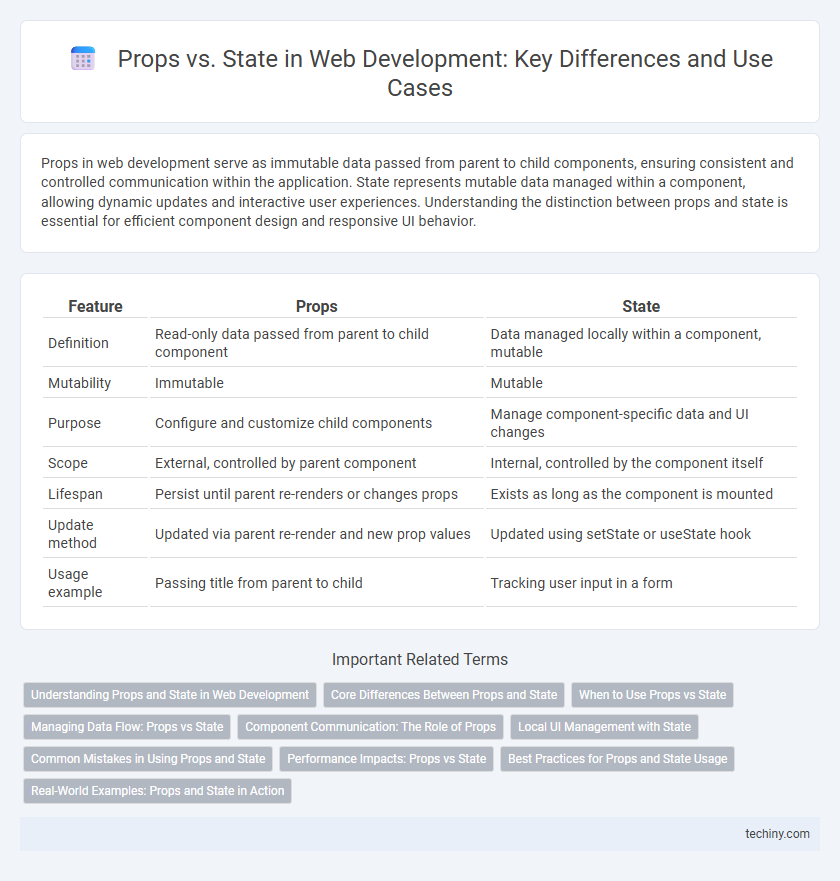
 techiny.com
techiny.com