Components in web development are reusable, self-contained building blocks that encapsulate structure, style, and behavior within an application's interface. Modules refer to distinct pieces of code or functionality that can be imported and used across different parts of a project, often focusing on logic rather than UI. Understanding the difference between components and modules is crucial for creating scalable, maintainable web applications.
Table of Comparison
| Aspect | Component | Module |
|---|---|---|
| Definition | Self-contained UI element with logic, template, and styles. | Encapsulated block of reusable code grouped by functionality. |
| Purpose | Build and manage user interface elements. | Organize and structure application features or services. |
| Scope | Presentation layer (UI). | Application architecture and code organization. |
| Reusability | Reusable across different views and pages. | Reusable code units shared across the application. |
| Examples | Buttons, forms, navigation bars. | Authentication module, routing module, data service module. |
| Technology | Common in React, Angular, Vue. | Common in Angular (NgModules), Node.js (CommonJS/ES Modules). |
| Dependency Management | Typically imported and used within modules. | Manages dependencies and exports components or services. |
Introduction to Components and Modules in Web Development
Components in web development are reusable, self-contained UI elements that encapsulate structure, style, and behavior, enabling efficient interface construction. Modules organize code into distinct units with specific functionality, promoting better maintainability and scalability through clear dependency management. Understanding the distinction between components and modules helps developers create modular, maintainable applications by combining interface elements with underlying logic.
Defining Components: Structure and Purpose
Components in web development are self-contained, reusable building blocks that encapsulate UI elements, logic, and styles to create interactive parts of an application. They typically follow a defined structure consisting of input properties, state management, and event handlers to ensure modularity and maintainability. The purpose of components is to promote code reusability, improve readability, and enable easier testing within frameworks like React, Angular, or Vue.
Understanding Modules: Role and Functionality
Modules in web development serve as encapsulated units of functionality, enabling better code organization and reuse by grouping related functions, variables, and components. They facilitate maintainability and scalability by isolating features and managing dependencies, often supported by module systems like ES6 modules or CommonJS. Understanding module roles enhances application architecture, improving load times and collaboration in complex projects.
Key Differences Between Components and Modules
Components are self-contained units focused on rendering UI elements and managing their state, whereas modules are collections of related functionalities or code grouped for organization and reuse. Components typically encapsulate templates, styles, and behavior within a framework like React or Angular, while modules manage dependencies and group multiple components, services, or utilities together. The key difference lies in components being primarily UI-centric building blocks, while modules serve as structural units that facilitate code modularity and maintainability.
Benefits of Using Components in Modern Web Frameworks
Components in modern web frameworks promote reusability and maintainability by encapsulating UI elements with their logic and styling, enabling developers to manage complex applications more efficiently. This modular approach enhances performance through optimized rendering and facilitates easier testing and debugging by isolating individual parts of the application. Utilizing components also improves collaboration across teams by providing clear, consistent building blocks that align with scalable development practices.
Advantages of Modular Architecture in Web Applications
Modular architecture in web applications enhances code maintainability by isolating functionality into distinct modules, allowing developers to update or debug parts without impacting the entire system. It promotes reusability, where modules can be easily integrated across different projects, accelerating development cycles and reducing redundancies. Improved scalability is achieved as modules enable efficient team collaboration and allow applications to grow organically by adding new features without overhauling existing codebases.
How Components and Modules Interact
Components encapsulate user interface elements and their logic, facilitating reusability and isolated state management within web applications. Modules organize and bundle related components, services, and utilities, establishing clear boundaries and dependency injection paths. Interaction occurs as modules import components to assemble cohesive application structures, enabling seamless communication through input/output bindings and shared service instances.
Real-World Examples: Components vs Modules in Popular Frameworks
React components are reusable UI elements, such as buttons or forms, designed to manage their own state and render logic, promoting modular and maintainable code. Angular modules organize components, services, and directives into cohesive blocks, facilitating lazy loading and dependency injection for large-scale applications. Vue.js combines components with single-file component modules, encapsulating template, script, and style to streamline development and improve code separation.
Best Practices for Organizing Components and Modules
Organizing components and modules in web development requires clear separation of concerns, where components handle UI elements and modules manage business logic or data services, enhancing maintainability. Employing modular architecture with reusable, single-responsibility components improves scalability and testing efficiency. Structuring the project with a consistent folder hierarchy and naming conventions facilitates easy navigation and team collaboration.
Choosing Between Component-Based and Modular Approaches
Component-based development emphasizes reusable UI elements that encapsulate structure, style, and behavior, enhancing maintainability and scalability in web applications. Modular approaches organize code into distinct functional units or modules, promoting separation of concerns and easier testing across different parts of the application. Choosing between these approaches depends on project complexity, team expertise, and the need for UI consistency versus backend logic separation.
Component vs Module Infographic
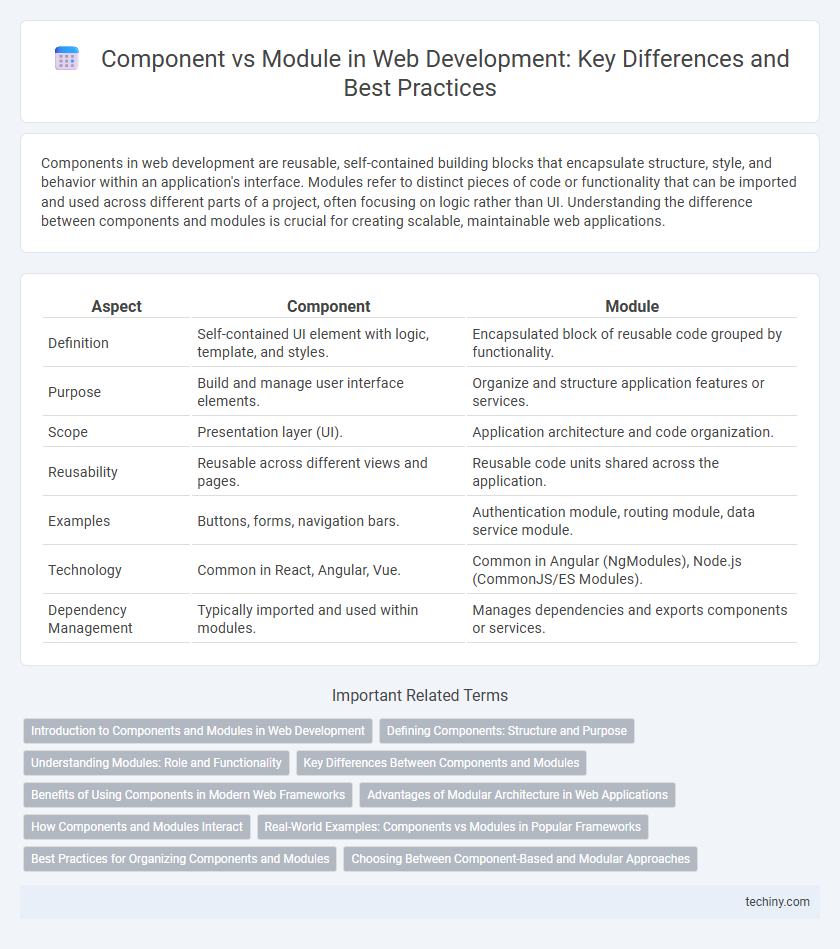
 techiny.com
techiny.com