Node.js remains a dominant runtime for web development due to its vast ecosystem and mature package manager, npm, while Deno offers improved security features and modern JavaScript support out of the box. Developers seeking enhanced module management and built-in TypeScript support may prefer Deno for newer projects. Choosing between Node.js and Deno depends on project requirements, community support, and long-term maintainability considerations.
Table of Comparison
| Feature | Node.js | Deno |
|---|---|---|
| Release Year | 2009 | 2018 |
| Runtime Environment | V8 JavaScript Engine with Libuv | V8 JavaScript Engine with Rust-based Tokio |
| Language Support | JavaScript, TypeScript (via transpilation) | JavaScript, TypeScript (native) |
| Module System | CommonJS (require), ES Modules (experimental) | ES Modules (native, URL imports) |
| Security | No default sandboxing, full access | Secure by default, permissions required |
| Built-in Utilities | Limited, relies heavily on NPM packages | Includes linter, formatter, test runner |
| Package Management | NPM ecosystem | No centralized package manager, uses URL imports |
| Community & Ecosystem | Large, mature, widely adopted | Growing, modern, smaller community |
| Use Cases | Backend APIs, real-time apps, microservices | Secure apps, modern projects, scripting |
Introduction to Node.js and Deno
Node.js is a popular JavaScript runtime built on Chrome's V8 engine, enabling server-side scripting and scalable network applications with an event-driven, non-blocking I/O model. Deno, created by Node.js founder Ryan Dahl, is a modern runtime that supports TypeScript out of the box, emphasizes secure defaults, and uses a simplified module system without a centralized package manager. Both platforms revolutionize backend development by leveraging JavaScript outside the browser while addressing different architectural and security considerations.
Core Features Comparison
Node.js offers a mature ecosystem with npm for package management and supports asynchronous event-driven architecture, while Deno provides built-in security features, TypeScript support out-of-the-box, and a simplified standard library. Deno's modern tooling eliminates the need for external package managers, enhancing security and developer experience through secure-by-default execution and native ES module support. Node.js remains widely adopted with extensive community support, whereas Deno focuses on modern JavaScript runtime improvements and streamlined dependency management.
Performance and Speed
Node.js leverages the V8 JavaScript engine optimized for asynchronous I/O operations, delivering high performance in handling concurrent requests efficiently. Deno, built with Rust and using the V8 engine too, offers faster startup times and improved security features, enhancing overall speed for modern web applications. Performance benchmarks indicate Deno's enhanced script execution speed and lower memory usage in CPU-intensive tasks compared to Node.js.
Security Differences
Node.js relies on a default-open security model, granting modules unrestricted access to the file system, network, and environment, potentially increasing vulnerability risks. Deno implements a secure-by-default architecture, requiring explicit permission flags for file, network, and environment access, enhancing control over code execution. This permission-based sandboxing in Deno significantly reduces attack surfaces compared to Node.js's more permissive environment.
Module System and Package Management
Node.js relies on the CommonJS module system with NPM as its default package manager, providing a vast ecosystem of modules but often requiring additional tools for ES module support. Deno uses ES modules natively and has a built-in dependency inspector, eliminating the need for a centralized package manager by importing modules directly via URLs. The streamlined module system and package management in Deno improve security and simplify dependency handling compared to Node.js's traditional approach.
TypeScript Support
Node.js supports TypeScript through transpilers like Babel or the TypeScript compiler (tsc), but requires additional configuration for seamless integration. Deno features native TypeScript support, enabling direct execution of TypeScript files without compilation steps, streamlining development workflows. This built-in capability reduces setup complexity and enhances developer productivity in TypeScript projects.
Ecosystem and Community
Node.js boasts a mature ecosystem with over 1.3 million packages available through npm, making it the most extensive repository for JavaScript server-side development. Deno, though newer, integrates a secure runtime with a more modern module system, leveraging ES modules and TypeScript support out of the box, but its ecosystem remains comparatively smaller and growing. The Node.js community is vast and well-established, offering extensive documentation, plugins, and real-world usage examples, whereas Deno's community is rapidly expanding with strong contributions from modern JavaScript developers seeking enhanced security and simplicity.
Tooling and Developer Experience
Node.js offers a mature ecosystem with extensive package management through npm, providing developers access to a vast library of modules and robust tooling for debugging and performance monitoring. Deno prioritizes modern developer experience by integrating TypeScript support natively, offering built-in security features, and including a single executable with essential tools like a linter and formatter out-of-the-box. Both platforms enhance productivity but differ in their approach to tooling: Node.js relies heavily on third-party packages while Deno emphasizes streamlined, integrated utilities for a more secure and efficient workflow.
Real-world Use Cases
Node.js powers large-scale applications such as Netflix and LinkedIn due to its vast ecosystem and mature package manager, npm, which supports real-time data streaming and server-side scripting. Deno excels in secure scripting and modern JavaScript development, favored in projects requiring enhanced security, TypeScript integration, and simplified dependency management without external tools. Companies leverage Node.js for legacy system support and extensive library access, while Deno is adopted for lightweight, secure microservices and new codebases emphasizing developer productivity and security.
Which Should You Choose for Your Next Project?
Node.js offers a mature ecosystem with extensive libraries and widespread community support, making it ideal for large-scale, production-ready applications. Deno provides enhanced security, built-in TypeScript support, and a modern runtime environment designed to address Node.js limitations, favoring new projects focused on simplicity and safety. Choosing between Node.js and Deno depends on project requirements such as dependency management, performance needs, and developer familiarity.
Node.js vs Deno Infographic
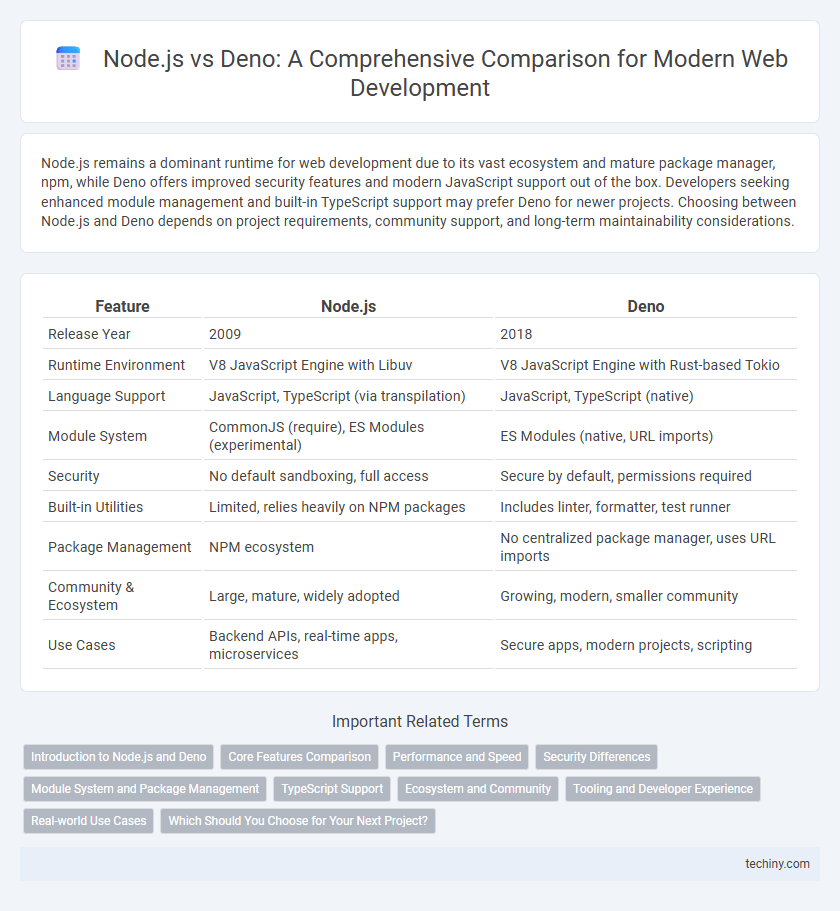
 techiny.com
techiny.com