In web development, understanding the difference between sudo and root is crucial for managing server permissions securely. Sudo allows users to execute commands with elevated privileges without logging in as the root user, minimizing security risks by limiting direct root access. Using sudo helps maintain a safer development environment by providing controlled access to sensitive system operations.
Table of Comparison
| Feature | sudo | root |
|---|---|---|
| Definition | Temporary privilege escalation for specific commands | Superuser account with full system control |
| Usage | Prefix commands to run with elevated privileges | Login directly or switch user to perform admin tasks |
| Security | More secure; limits scope and logs usage | Less secure; full unrestricted access at all times |
| Access Control | Controlled via sudoers file with granular permissions | Full access to all system commands and files |
| Audit Trail | Logs all sudo commands for accountability | No default logging of root activity |
| Best Practices | Use sudo for safer, auditable administration | Avoid direct root login unless necessary |
Understanding Sudo and Root: Key Differences in Web Development
Sudo allows web developers to execute commands with elevated privileges without switching to the root user, enhancing security by limiting full system access. The root user has unrestricted control over the entire system, which can pose significant risks if misused during web server management. Using sudo helps maintain a safer development environment by granting temporary administrative rights for specific tasks.
The Role of User Permissions: Sudo vs Root Explained
User permissions in web development distinguish between sudo and root to manage system security and access control effectively. The root user holds complete administrative privileges, allowing unrestricted system changes, while sudo grants limited elevated access for specific commands without exposing full root access. Utilizing sudo minimizes security risks by enforcing accountability and reducing the chances of accidental system-wide modifications.
Security Implications: Using Sudo versus Root in Web Projects
Using sudo in web development projects mitigates security risks by granting temporary, limited administrative privileges, reducing the attack surface compared to operating as root. Root access provides unrestricted system control, increasing the potential for accidental or malicious damage if compromised. Implementing sudo enforces accountability through command logging and user differentiation, enhancing security audits in collaborative web environments.
Best Practices: When to Use Sudo or Root for Web Servers
For web servers, best practices recommend using sudo instead of logging in directly as root to minimize security risks and maintain accountability through detailed command logs. Employ sudo for routine administrative tasks requiring elevated privileges, while reserving root access for critical system-wide changes that cannot be performed through sudo. Configuring sudo with the principle of least privilege ensures tighter control over permissions and reduces the potential impact of compromised credentials.
Managing File Access: Sudo vs Root in Web Deployment
Managing file access in web deployment requires understanding the differences between sudo and root privileges. Root provides unrestricted access to the entire system, which can pose security risks if compromised, while sudo allows specific users to perform privileged tasks without granting full root access. Utilizing sudo for web server file permissions ensures controlled, auditable changes, enhancing security during deployment and maintenance.
Common Pitfalls: Risks of Operating as Root in Development
Operating as root in web development environments exposes the system to elevated security risks, including accidental file deletions and unauthorized changes that could compromise application stability. Sudo offers controlled privilege escalation, limiting access to critical commands and reducing the potential damage from human errors or malicious scripts. Developers should avoid root usage to maintain system integrity and implement principle of least privilege for safer web development practices.
Enhancing Productivity: Sudo as a Safer Alternative to Root
Using sudo instead of root access significantly enhances productivity by minimizing the risk of accidental system-wide changes, ensuring that users execute commands with elevated privileges only when necessary. Sudo's granular permission control and detailed logging provide an audit trail that improves security and accountability, reducing downtime caused by errors. This controlled environment allows developers and system administrators to maintain system integrity while efficiently managing tasks requiring administrative access.
Sudoers File Configuration for Web Developers
Configuring the sudoers file is essential for web developers to manage permissions securely when accessing root privileges. Properly defining user aliases, command aliases, and specific permissions in the sudoers file minimizes security risks while allowing necessary administrative tasks. Utilizing visudo to edit the sudoers file prevents syntax errors that could lock out users from executing critical web server commands.
Handling Privileged Commands: Choosing Sudo or Root
Handling privileged commands in web development requires careful consideration of security and control. Using sudo allows developers to execute specific commands with elevated privileges without exposing the entire root account, minimizing the risk of accidental system-wide changes. Root access grants full control but increases vulnerability to errors and security breaches, making sudo the preferred choice for managing administrative tasks securely.
Case Studies: Real-world Sudo vs Root Scenarios in Web Development
In web development, sudo access allows developers to perform administrative tasks without logging in as root, minimizing security risks during deployment and server management. Case studies reveal that teams using sudo reduce the frequency of accidental system-wide changes and improve audit trails through granular permission control. Root access, while powerful, often leads to higher vulnerability exposure and is typically reserved for critical system-level interventions in production environments.
sudo vs root Infographic
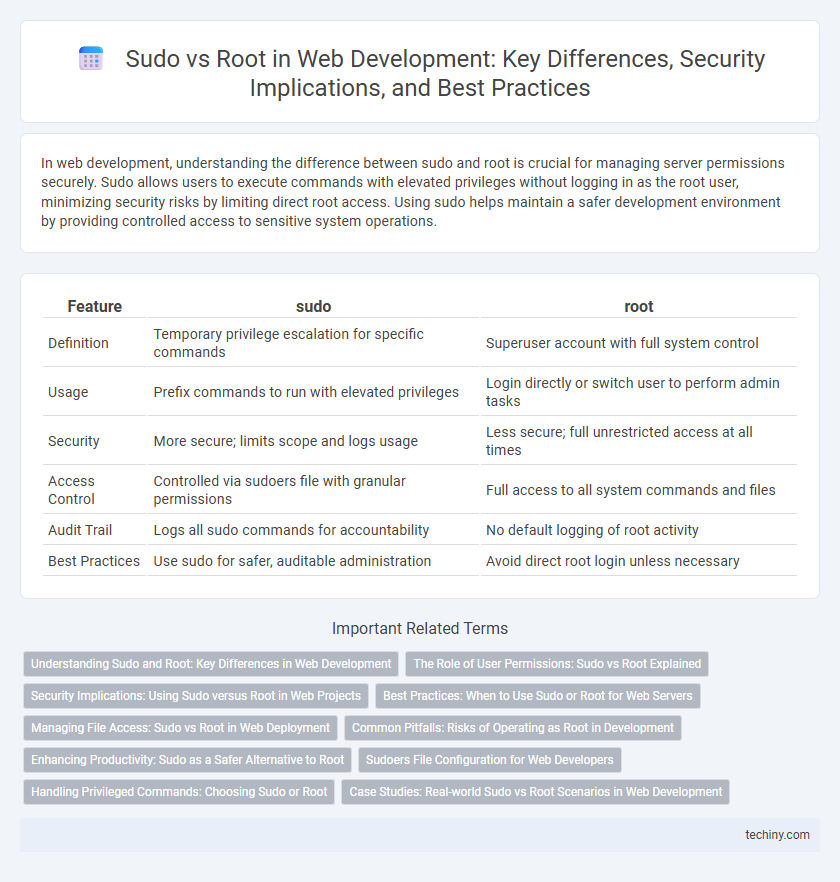
 techiny.com
techiny.com