Choosing between RGB and HEX color codes in web development depends on the specific project requirements and developer preferences. RGB values allow more precise control over transparency and are easier to manipulate for gradients and dynamic color changes, while HEX codes offer a compact and widely supported format that works seamlessly across browsers. Understanding the differences enhances color management, ensuring consistent design implementation and optimal website appearance.
Table of Comparison
| Aspect | RGB | HEX |
|---|---|---|
| Definition | Represents colors as Red, Green, Blue decimal values (0-255) | Represents colors as hexadecimal values (#RRGGBB) |
| Format | rgb(255, 255, 255) | #FFFFFF |
| Readability | Human-friendly, easier to understand color components | Compact, but less intuitive for direct color visualization |
| Use Cases | Dynamic color manipulation in CSS and JavaScript | Static color definitions in CSS, HTML attributes |
| Browser Support | Universal support across all modern browsers | Universal support across all modern browsers |
| Performance | No significant difference | No significant difference |
| Alpha Transparency | Supports RGBA format (rgba(255,255,255,0.5)) | Supports 8-digit HEX with alpha (#FFFFFF80), limited support |
Introduction to RGB and HEX in Web Development
RGB and HEX are fundamental color coding systems used in web development to define colors on digital screens. RGB represents colors through a combination of red, green, and blue light values ranging from 0 to 255, enabling precise color mixing and adjustments. HEX codes use a six-digit hexadecimal format to represent RGB values concisely, improving readability and compatibility in HTML and CSS styling.
Understanding RGB Color Representation
RGB color representation uses a combination of red, green, and blue light intensities ranging from 0 to 255 to create a wide spectrum of colors in web development. Each color value corresponds to an 8-bit integer, allowing for over 16 million possible colors, which enhances color precision and customization. Understanding RGB is crucial for dynamic styling, animations, and when manipulating colors via CSS or JavaScript in web design.
Exploring HEX Color Codes
HEX color codes represent colors using a six-digit combination of numbers and letters defined by the hexadecimal system, offering precise control over web colors with a format like #RRGGBB. This encoding compresses RGB values into a more compact and widely supported format, making HEX essential for CSS styling and ensuring consistent color rendering across browsers. Understanding HEX enables developers to manipulate color schemes efficiently, optimize aesthetics, and improve user interface design in web development projects.
Visual Differences: RGB vs HEX
RGB and HEX both represent color values, but RGB uses a combination of red, green, and blue light intensities expressed as decimal numbers ranging from 0 to 255, providing a more intuitive way for designers to manipulate colors based on light intensity. HEX encodes these RGB values into a compact six-digit hexadecimal format, often preferred in CSS for its concise notation and ease of use in web coding. Visually, both methods display identical colors on screens, but RGB's decimal values offer clearer, granular control over subtle color variations, while HEX simplifies code readability and consistency in styling.
Syntax Comparison: RGB and HEX Formats
RGB format uses the syntax rgb(red, green, blue) with each color value ranging from 0 to 255, allowing direct representation of color intensity in decimal numbers. HEX format employs a six-character string preceded by a hashtag (#), combining pairs of hexadecimal digits (00 to FF) for red, green, and blue channels. Both syntaxes are essential for specifying colors in CSS, with RGB offering straightforward manipulation of color channels and HEX providing compact, web-friendly encoding.
Advantages of Using RGB in Web Design
RGB color model allows web designers to create dynamic and vibrant color effects by manipulating red, green, and blue light intensities directly, providing greater flexibility in visual presentation. It supports a wider range of color variations with alpha transparency for smooth blending and animation, enhancing user experience and interactivity on websites. RGB values are compatible with various digital devices and screens, ensuring consistent color rendering across different platforms and browsers.
Benefits of HEX Codes for Developers
HEX codes offer precise color representation using a compact six-digit format, making it easier for developers to manage and communicate colors consistently across web projects. They are widely supported in CSS and HTML, ensuring seamless integration and faster loading times due to their simplicity. HEX codes simplify color manipulation with straightforward conversion between RGB values, enhancing efficiency during design and coding phases.
Performance and Browser Compatibility
RGB color codes offer straightforward integer values that browsers process quickly, resulting in slightly faster rendering times compared to HEX codes. HEX values are more compact and widely supported across all modern and legacy browsers, ensuring consistent color display regardless of device. Choosing between RGB and HEX should consider the specific performance needs and browser compatibility goals of the web development project.
When to Use RGB or HEX in Projects
RGB color codes are ideal for projects requiring dynamic color adjustments or animations since they allow easy manipulation of red, green, and blue values in CSS and JavaScript. HEX codes are preferred for static designs, branding consistency, and when minimizing file size, as they are concise and widely supported across browsers. Choosing RGB benefits projects needing transparency and color blending through RGBA, whereas HEX excels in fixed color palettes and simplicity in style sheets.
Tools for Converting RGB to HEX and Vice Versa
Tools for converting RGB to HEX and vice versa streamline color management in web development by providing precise code translations necessary for consistent design. Popular utilities like Adobe Color, ColorHexa, and online converters enable developers to input RGB values and instantly receive HEX codes, ensuring accurate color representation across different web elements. These tools often support batch conversions and integrate with design software, enhancing workflow efficiency and reducing manual errors in coding color schemes.
RGB vs HEX Infographic
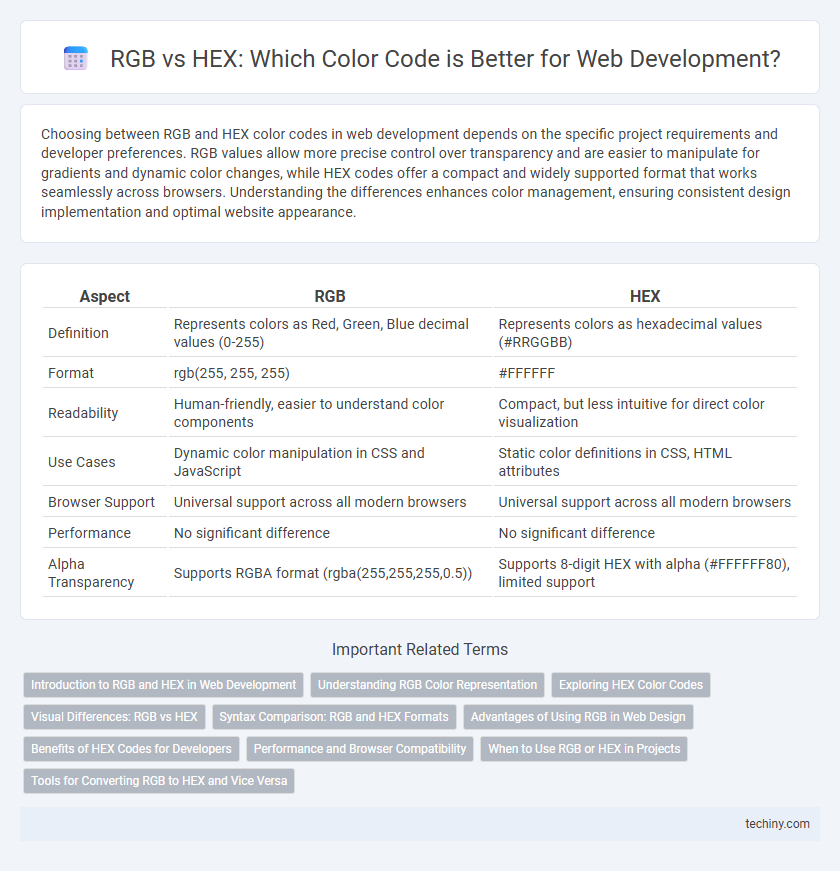
 techiny.com
techiny.com