Webpack offers granular control over module bundling with extensive plugins and loaders, ideal for complex web applications requiring custom configurations. Parcel emphasizes simplicity and zero-configuration setup, automatically handling asset bundling and hot module replacement for faster development cycles. Choosing between Webpack and Parcel depends on project complexity and the developer's preference for flexibility versus ease of use.
Table of Comparison
| Feature | Webpack | Parcel |
|---|---|---|
| Setup | Complex configuration, requires webpack.config.js | Zero configuration, automatic setup |
| Performance | Optimized for large projects, incremental builds | Faster builds for small to medium projects using multi-core processing |
| Plugins & Loaders | Extensive ecosystem of plugins and loaders | Limited plugin support but supports common file types out of the box |
| Code Splitting | Advanced code splitting and lazy loading | Automatic code splitting without config |
| Hot Module Replacement (HMR) | Built-in support with extensive customization | Native HMR support, simple to use |
| Community & Documentation | Larger community, comprehensive docs | Growing community, simpler documentation |
| Use Case | Best for complex, large scale web applications | Ideal for quick prototyping and smaller projects |
Introduction to Webpack and Parcel
Webpack is a powerful JavaScript module bundler widely used to compile and optimize assets for complex web applications, providing extensive configuration options and support for plugins and loaders. Parcel offers a zero-configuration bundler experience that automatically detects dependencies and optimizes build processes, making it ideal for rapid development cycles. Both tools enhance web performance by bundling resources efficiently but cater to different project needs based on complexity and development speed.
Core Concepts: How Webpack and Parcel Work
Webpack uses a configuration-driven approach to bundle JavaScript modules, leveraging loaders and plugins to transform and optimize assets. Parcel operates with zero configuration by automatically detecting dependencies and applying built-in transformations using a caching mechanism for faster builds. Both tools use module bundling but differ in complexity and extensibility, with Webpack emphasizing customization and Parcel prioritizing simplicity and speed.
Installation and Initial Setup
Webpack installation requires configuring npm with specific dependencies including webpack-cli and loaders, often necessitating a carefully crafted webpack.config.js file for project customization. Parcel offers a zero-configuration setup that simplifies initial installation through a single npm package, automatically detecting entry points and dependencies without manual configuration. Parcel's streamlined setup accelerates development cycles, whereas Webpack provides granular control beneficial for large-scale, complex applications.
Configuration Complexity: Zero-Config vs Customization
Webpack demands detailed configuration, allowing highly granular control over build processes, plugins, and loaders, which suits complex projects requiring customization. Parcel offers a zero-config setup that automatically handles bundling, transpiling, and optimizing, ideal for developers seeking fast project initialization without manual adjustments. While Webpack's customization caters to complex scenarios, Parcel emphasizes simplicity and ease of use by minimizing configuration overhead.
Performance and Build Speed Comparison
Webpack offers extensive customization but can suffer from slower build speeds due to its complex configuration and plugin ecosystem, impacting performance in large-scale applications. Parcel provides faster build times with zero-configuration setup, leveraging multicore processing and automatic caching to optimize performance for smaller to medium projects. Benchmarks show Parcel can reduce initial build time by up to 50% compared to Webpack, making it more efficient for rapid development cycles.
Plugin and Loader Ecosystem
Webpack offers a vast plugin and loader ecosystem, supporting extensive customization for complex web development projects through thousands of plugins and loaders available on npm. Parcel provides a simpler, zero-configuration experience with built-in support for many file types, but its plugin ecosystem is less mature and smaller compared to Webpack's extensive community contributions. Developers seeking flexibility and advanced customization often prefer Webpack, while Parcel suits projects prioritizing ease of use and faster setup.
Code Splitting and Lazy Loading
Webpack offers advanced code splitting capabilities through dynamic imports and multiple output bundles, enabling efficient lazy loading of JavaScript modules to improve initial load times and performance. Parcel automates code splitting with zero configuration, leveraging built-in support for dynamic imports to enable lazy loading without manual setup. Both tools enhance web application speed by asynchronously loading only the necessary code chunks when required.
Community Support and Documentation
Webpack boasts extensive community support with a vast ecosystem of plugins and loaders, backed by comprehensive, well-maintained documentation that covers numerous use cases and advanced configurations. Parcel offers a growing community and straightforward documentation aimed at ease of use, but it lacks the depth and breadth found in Webpack's resources. Developers seeking robust community engagement, frequent updates, and detailed guides often prefer Webpack over Parcel for complex web development projects.
Use Cases: When to Choose Webpack or Parcel
Webpack excels in complex web applications requiring fine-grained customization, extensive plugin ecosystems, and advanced code splitting for performance optimization. Parcel is ideal for rapid prototyping and smaller projects due to its zero-configuration setup and faster build times, making it user-friendly for developers seeking minimal setup. Choosing Webpack suits enterprise-level projects with intricate dependency management, while Parcel fits well for developers prioritizing simplicity and speed in development workflows.
Final Verdict: Which Tool Fits Your Project?
Webpack offers extensive customization and a robust plugin ecosystem, making it ideal for large-scale, complex web applications requiring fine-tuned optimization and modular bundling. Parcel provides zero-configuration setup and faster build times, suited for small to medium projects or developers seeking simplicity and quick prototyping. Choosing between Webpack and Parcel depends on project scale, performance needs, and developer experience, with Webpack excelling in control and Parcel in ease of use.
Webpack vs Parcel Infographic
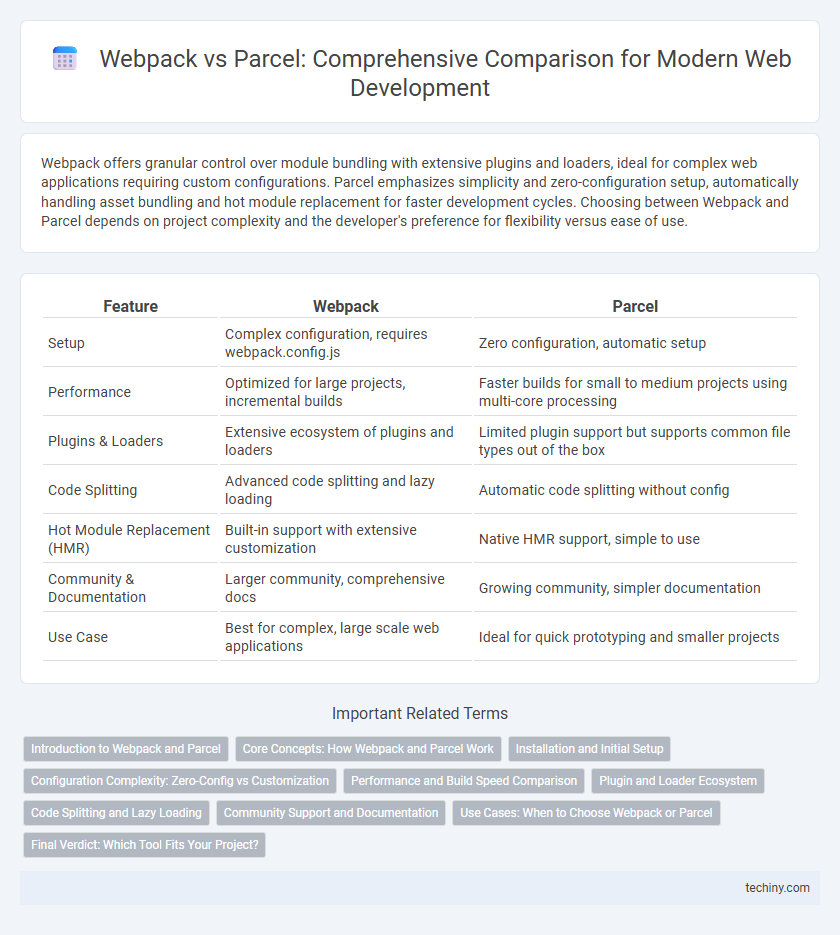
 techiny.com
techiny.com