A 301 redirection signifies a permanent move, passing nearly all SEO value to the new URL, making it ideal for maintaining search rankings during site migrations. A 302 redirection indicates a temporary change, which does not transfer full SEO authority and is best used for short-term URL changes or testing. Choosing the correct redirection type ensures optimal user experience and search engine indexing.
Table of Comparison
| Feature | 301 Redirect (Permanent) | 302 Redirect (Temporary) |
|---|---|---|
| Status Code | 301 Moved Permanently | 302 Found (Temporary Redirect) |
| SEO Impact | Passes full link equity and SEO value | Does not pass full SEO value; treated as temporary |
| Browser Behavior | Updates bookmarks and caches the redirect | Does not update bookmarks; caches temporarily |
| Use Case | Permanent URL changes, page moved or replaced | Temporary page moves, A/B testing, or maintenance |
| Impact on Crawlers | Search engines replace old URL with new | Search engines keep original URL indexed |
Understanding Redirection in Web Development
301 redirection is a permanent redirect that signals search engines to transfer the original URL's ranking power to the new URL, essential for SEO when content has moved permanently. In contrast, 302 redirection is temporary, instructing search engines that the original URL will be restored, which prevents the transfer of link equity. Correct implementation of 301 and 302 redirects ensures proper user experience and search engine indexing during website restructuring or content migration.
What is a 301 Redirect?
A 301 redirect is a permanent HTTP status code indicating that a web page has been permanently moved to a new URL, signaling search engines to update their index accordingly. This type of redirection preserves most of the original page's SEO value, including link equity and ranking signals. Implementing a 301 redirect is essential for maintaining search engine visibility when URLs change or websites are restructured.
What is a 302 Redirect?
A 302 redirect is a temporary URL redirection status code indicating that the requested resource has been temporarily moved to a different URL. Search engines treat 302 redirects as temporary and typically do not transfer the original page's SEO value or indexing to the new URL. Web developers use 302 redirects when the content change is short-term or experimental, ensuring the original URL retains its search ranking.
Key Differences Between 301 and 302 Redirects
301 redirects signal a permanent move of a URL to a new location, passing nearly all SEO value to the redirected page, which helps maintain search rankings. In contrast, 302 redirects indicate a temporary move, causing search engines to retain the original URL in their index without transferring SEO equity. Understanding these distinctions ensures proper link equity management and user experience optimization during site structure changes.
SEO Impact: 301 vs 302 Redirects
A 301 redirect signals a permanent URL change to search engines, preserving nearly all SEO equity and passing most link authority to the new URL. In contrast, a 302 redirect indicates a temporary move, often causing search engines to keep indexing the original URL and limiting SEO value transfer. Using 301 redirects for permanent moves ensures sustained search rankings, while 302 redirects should be reserved for short-term URL changes to avoid SEO dilution.
When to Use a 301 Redirect
A 301 redirect is used for permanent URL changes, signaling search engines to transfer link equity and index the new URL instead of the old one. It is essential when migrating websites, consolidating content, or changing domain names to preserve SEO rankings and ensure user traffic consistency. Unlike a 302 redirect, which is temporary, a 301 redirect informs browsers and search engines that the original URL should be replaced in their databases.
When to Use a 302 Redirect
A 302 redirect signals a temporary URL change, preserving the original page's SEO value and ensuring search engines keep indexing the initial URL. Use a 302 redirect when content is moved temporarily for maintenance, A/B testing, or seasonal campaigns without intending to replace the original page permanently. This prevents loss of page ranking and avoids confusing users or search engines about the destination's permanence.
Common Mistakes in Implementing Redirects
Common mistakes in implementing redirects include using a 302 temporary redirect instead of a 301 permanent redirect for URL changes, which can negatively impact SEO rankings by confusing search engines about the preferred URL. Another frequent error is redirecting multiple URLs through chains or loops, causing slow page load times and poor user experience. Failing to update internal links to point directly to the final URL instead of relying on redirects can also dilute link equity and reduce site performance.
Best Practices for Redirection in Web Projects
Implement 301 redirects for permanent URL changes to preserve search engine rankings and maintain link equity. Use 302 redirects only for temporary moves to avoid conflicting signals to search engines and ensure accurate indexing. Properly managing redirects in web projects improves user experience and SEO performance by preventing broken links and maintaining site authority.
Tools and Methods for Setting Up Redirects
Setting up 301 and 302 redirects effectively involves using server configuration files such as .htaccess for Apache or nginx.conf for Nginx, where specific redirect rules can be defined to ensure proper HTTP status codes are returned. Tools like Google Search Console and Screaming Frog SEO Spider help verify the correct implementation of redirects by analyzing HTTP response headers and redirect chains. Content management systems like WordPress offer plugins such as Redirection or Yoast SEO, enabling users to create and manage 301 and 302 redirects without direct server access while tracking redirect hits and errors.
Redirection (301) vs Redirection (302) Infographic
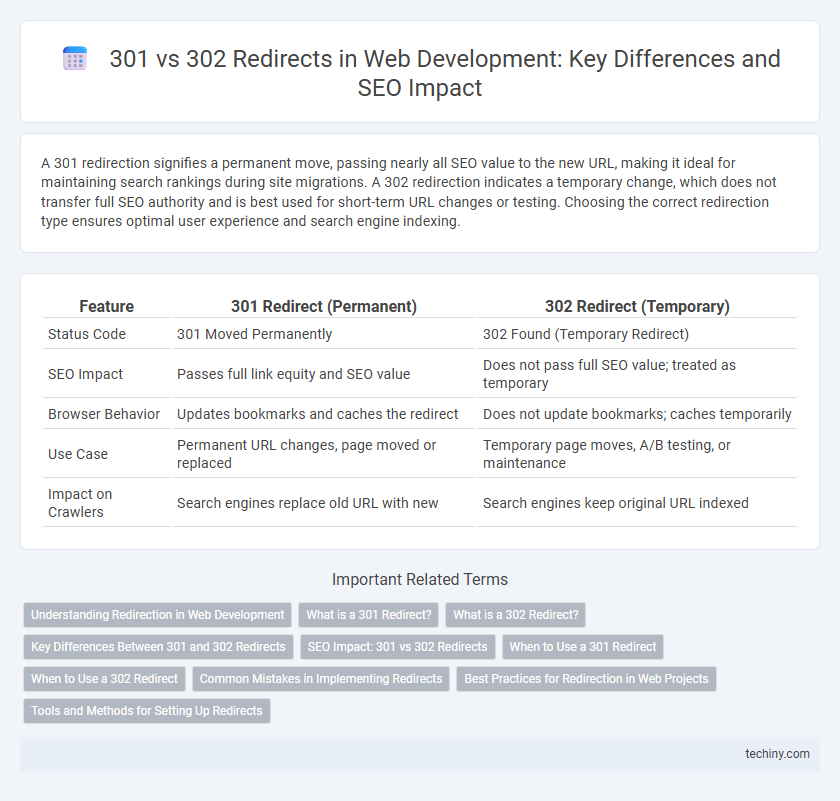
 techiny.com
techiny.com