TypeScript enhances JavaScript by adding strong typing, which helps catch errors during development and improves code maintainability in large web projects. JavaScript remains widely used for its simplicity and flexibility, making it ideal for rapid prototyping and smaller applications. Choosing between TypeScript and JavaScript depends on the project's complexity and the developer's need for type safety and tooling support.
Table of Comparison
| Feature | TypeScript | JavaScript |
|---|---|---|
| Typing | Static, strongly typed | Dynamically typed |
| Compilation | Requires compilation to JavaScript | Interpreted by browsers directly |
| Error Detection | Compile-time errors caught early | Runtime errors detected |
| Learning Curve | Steeper due to types and tooling | Gentle and easier for beginners |
| Tooling | Advanced IDE support, autocompletion | Good support, less strict |
| Codebase Scale | Better for large, complex projects | Suitable for small to medium projects |
| Community & Ecosystem | Growing rapidly, Microsoft-supported | Wide adoption, mature ecosystem |
Introduction to TypeScript and JavaScript
TypeScript extends JavaScript by adding static types, enabling developers to catch errors early through type checking and improve code maintainability in large-scale web development projects. JavaScript is a dynamic, interpreted language widely used for client-side scripting to create interactive web pages and is supported natively by all modern browsers. TypeScript compiles to plain JavaScript, ensuring compatibility across different environments while offering advanced features like interfaces, generics, and strong typing that enhance developer productivity.
Core Differences Between TypeScript and JavaScript
TypeScript extends JavaScript by adding static typing, enabling developers to catch errors during development time instead of runtime. Unlike JavaScript, TypeScript supports modern ECMAScript features and compiles down to plain JavaScript for browser compatibility. Its type annotations and interfaces improve code maintainability and scalability, making it suitable for large-scale applications compared to the dynamic and flexible nature of JavaScript.
Type Safety: Static vs Dynamic Typing
TypeScript enhances web development by providing static typing, which enables early error detection during the compilation process and improves code maintainability. JavaScript uses dynamic typing, allowing flexibility but increasing the risk of runtime type errors and harder debugging. Adopting TypeScript's static type system results in more predictable, robust applications and better integration with modern development tools.
Developer Experience and Tooling
TypeScript enhances developer experience by offering static type checking that prevents common runtime errors present in JavaScript, increasing code reliability and maintainability. Rich tooling support, including intelligent autocompletion, refactoring capabilities, and early error detection in IDEs like Visual Studio Code, improves productivity and code quality. JavaScript's dynamic typing provides flexibility but often leads to debugging challenges that TypeScript mitigates with its robust type system and integrated tooling ecosystem.
Compatibility and Ecosystem Integration
TypeScript offers seamless compatibility with existing JavaScript code, enabling gradual adoption and integration within diverse web development projects. It leverages the vast JavaScript ecosystem, including frameworks like React, Angular, and Vue, while providing enhanced tooling and type safety. Developers benefit from improved code maintainability and debugging without sacrificing access to JavaScript libraries and runtime environments across browsers and Node.js.
Learning Curve and Adoption Rate
TypeScript offers a steeper learning curve compared to JavaScript due to its static typing and advanced features, which require an understanding of type annotations and object-oriented programming concepts. Despite this, TypeScript's adoption rate has surged rapidly, driven by large-scale projects and enterprise applications valuing enhanced code quality and maintainability. JavaScript remains more accessible for beginners, maintaining widespread use across web development due to its flexibility and immediate execution in browsers.
Code Maintainability and Scalability
TypeScript enhances code maintainability and scalability by introducing static typing, which helps catch errors at compile time and improves code readability for large codebases. JavaScript's dynamic typing often leads to unforeseen runtime errors, making large-scale projects harder to manage and refactor. TypeScript's features like interfaces and strict type checking promote consistent coding practices, enabling more efficient collaboration and long-term project growth.
Performance Considerations
TypeScript introduces static typing which enables early error detection, enhancing code reliability and maintainability without significant runtime performance penalties compared to JavaScript. Both TypeScript and JavaScript compile down to efficient JavaScript code, ensuring similar execution speed in modern browsers. Performance bottlenecks are more influenced by algorithm efficiency and network overhead than the choice between TypeScript and JavaScript.
Community Support and Resources
TypeScript and JavaScript both boast extensive community support, with JavaScript having a larger user base due to its longevity and widespread use across web development. TypeScript's community is rapidly growing, backed by strong support from Microsoft and an increasing number of developers embracing its type-safe features. Rich resources including official documentation, tutorials, open-source libraries, and active forums are available for both languages, making it easier for developers to find solutions and collaborate.
Choosing the Right Language for Your Project
TypeScript offers strong typing and enhanced IDE support, which reduces runtime errors and improves code maintainability for large-scale applications. JavaScript provides greater flexibility and faster prototyping, making it ideal for small projects or those requiring rapid development. Evaluating project complexity, team expertise, and long-term maintenance goals is essential when choosing between TypeScript and JavaScript.
TypeScript vs JavaScript Infographic
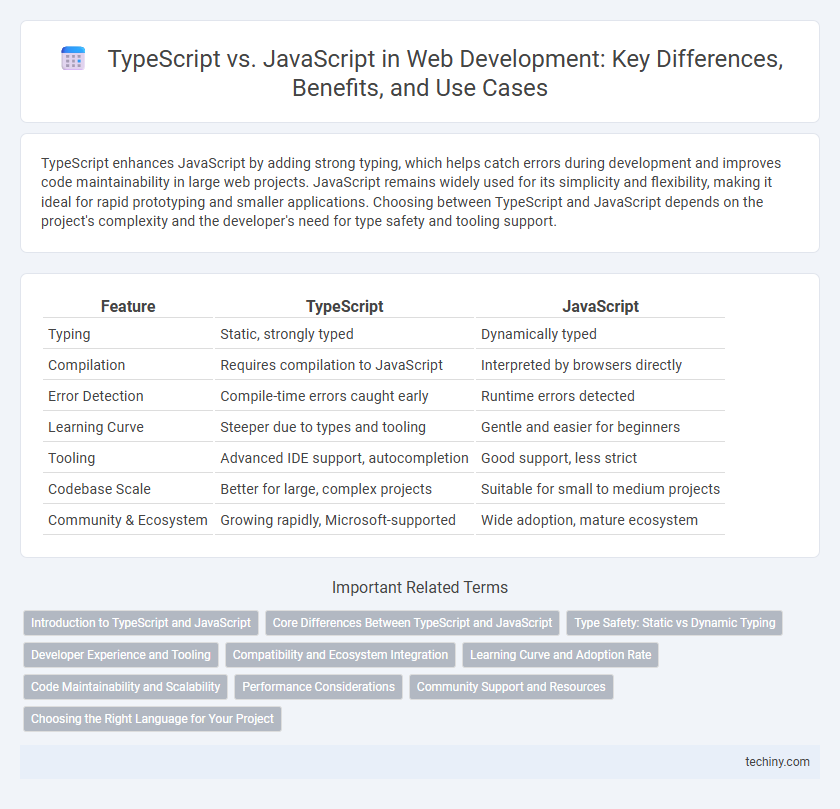
 techiny.com
techiny.com