Reflow and repaint are critical processes in web development that impact page performance and user experience. Reflow recalculates the layout of the web page when elements change size or position, while repaint updates the pixels on the screen without changing the layout structure. Minimizing reflows and repaints through efficient CSS and JavaScript can significantly enhance rendering speed and smoothness.
Table of Comparison
| Aspect | Reflow | Repaint |
|---|---|---|
| Definition | Process of recalculating element positions and layout on the page. | Process of updating the visual appearance without affecting layout. |
| Trigger | Changes in element size, position, or structure (e.g., width, height, DOM changes). | Changes in element styles like color, visibility, or background. |
| Performance Impact | High - costly operation affecting page layout and rendering. | Lower - only updates pixels on the screen without layout recalculations. |
| Browser Workflow | Layout stage re-calculation. | Paint stage re-processing. |
| Optimization Tip | Minimize changes affecting element size or layout to reduce reflows. | Batch style updates to limit repaints. |
Understanding Reflow and Repaint in Web Development
Reflow in web development occurs when changes to the DOM or CSS affect the layout, requiring the browser to recalculate element positions and dimensions, which can impact performance. Repaint happens when adjustments to styles like color or visibility do not alter layout but force the browser to update the pixel rendering on the screen. Minimizing reflows and repaints by optimizing CSS and DOM manipulations is essential for enhancing website responsiveness and user experience.
How Browsers Render Web Pages
Browsers render web pages by constructing the DOM and CSSOM trees, then applying styles and layouts through processes known as reflow and repaint. Reflow recalculates the layout of elements due to changes in size, structure, or content, making it more performance-intensive. Repaint only updates the visual appearance without altering layout, such as color or visibility changes, thus consuming fewer resources.
Key Differences Between Reflow and Repaint
Reflow recalculates the layout of a webpage, adjusting element sizes and positions, whereas Repaint updates the visual appearance without impacting layout structure. Reflow is more performance-intensive because it affects the document's geometry, causing the browser to reprocess styles and reassemble the render tree. Repaint only affects layers' visibility or color changes, making it less costly in terms of rendering performance during DOM updates.
Common Triggers for Reflow and Repaint
Common triggers for reflow in web development include modifying the DOM structure, changing element dimensions, or altering CSS properties that affect layout such as width, height, margin, padding, and font size. Repaint is typically triggered when changes affect an element's appearance without altering its layout, like background color, visibility, or text color updates. Optimizing these triggers helps enhance page performance by minimizing layout recalculations and rendering work.
Performance Impact: Reflow vs Repaint
Reflow and repaint are critical processes in web development affecting rendering performance, where reflow recalculates the layout of the entire or part of the webpage causing more significant performance costs compared to repaint, which only updates the visual style without affecting layout. Frequent reflows increase CPU usage and cause noticeable UI lag, especially on complex pages with extensive DOM elements, while repaints, though less expensive, can still degrade performance if triggered excessively. Optimizing CSS and minimizing DOM changes are essential strategies to reduce reflows and repaints, thereby improving page rendering speed and overall user experience.
Best Practices to Minimize Reflow
Minimizing reflow is crucial for enhancing web performance and ensuring smooth user experiences. Best practices include batching DOM changes, using CSS classes for style updates instead of inline styles, and avoiding layout thrashing by reading layout properties only once before making necessary modifications. Employing techniques like absolute positioning and leveraging transform properties also reduces the need for costly reflows during animations or dynamic content updates.
Techniques to Reduce Repaint Frequency
Minimizing repaint frequency in web development involves using CSS properties that do not trigger layout recalculations, such as transform and opacity, instead of properties like top or left. Leveraging compositing layers by using will-change or translateZ(0) can offload rendering to the GPU, improving performance and reducing repaint costs. Batch DOM updates and avoid inline styles to prevent unnecessary style recalculations and repaints, maintaining smoother user interactions.
Tools for Monitoring Rendering Performance
Chrome DevTools and Firefox Performance Analyzer provide detailed insights into reflow and repaint events, allowing developers to pinpoint performance bottlenecks during web page rendering. The Layers panel and Paint Profiler in Chrome highlight areas triggering costly repaints, while the Layout pane visualizes reflow triggers for specific DOM elements. Leveraging these tools helps optimize rendering efficiency and enhance user experience by minimizing unnecessary layout recalculations and paint operations.
Real-World Examples of Reflow and Repaint Issues
Reflow occurs when changes to the DOM affect the layout, such as resizing a browser window or adding new elements, causing the browser to recalculate positions and dimensions. Repaint involves changes to the appearance without altering layout, like changing colors or visibility, triggering the browser to redraw pixels. Real-world issues include performance slowdowns in single-page applications when frequent reflows happen due to dynamic content updates, while excessive repaints can cause flickering effects during animations or style changes.
Optimizing Web Applications for Efficient Rendering
Minimizing reflow and repaint triggers significantly enhances web application performance by reducing layout recalculations and visual updates. Techniques such as batching DOM changes, using CSS transforms instead of positional properties, and avoiding synchronous layout queries optimize rendering efficiency. Leveraging tools like Chrome DevTools helps identify costly reflows and repaints, enabling targeted code improvements for smoother user experiences.
Reflow vs Repaint Infographic
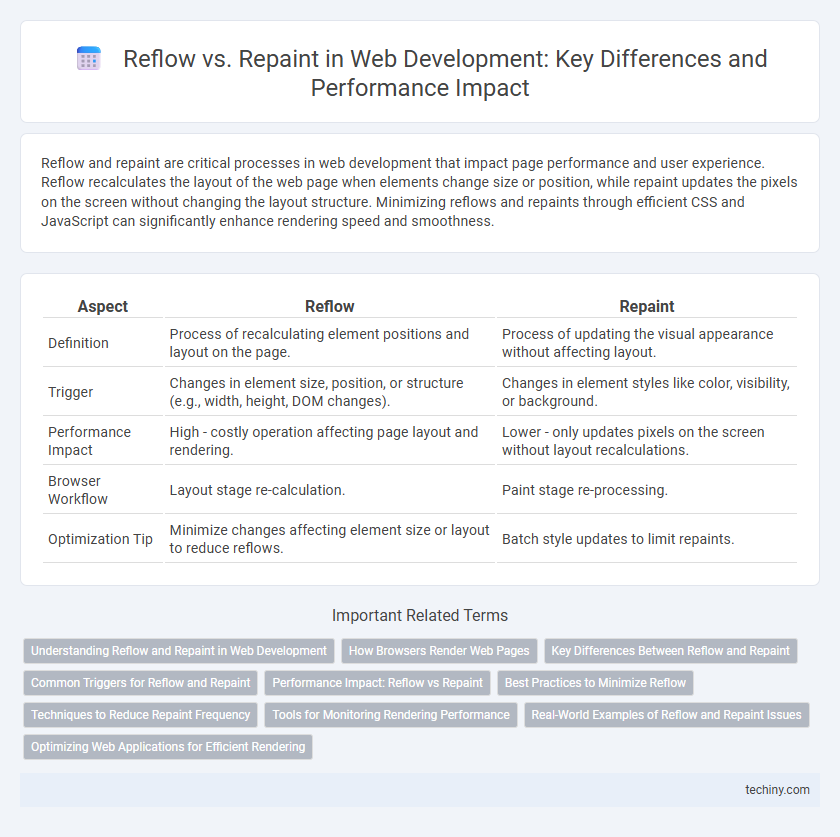
 techiny.com
techiny.com