Rem units in web development are relative to the root element's font size, providing consistent and scalable spacing across an entire webpage, which improves readability and responsive design. Em units, on the other hand, are relative to the font size of their parent element, allowing for more flexible and context-specific sizing but potentially causing compounding effects that need careful management. Choosing between rem and em units depends on whether uniform scaling or nested element responsiveness is prioritized in the design.
Table of Comparison
| Aspect | Rem Units | Em Units |
|---|---|---|
| Definition | Relative to root element font size (usually <html>) | Relative to the font size of the parent element |
| Use Case | Consistent scaling across the entire page | Component-based scaling, depends on local context |
| Inheritance | Independent from parent elements' font size | Depends on the parent element's font size |
| Complexity | Simpler for global layout sizing | Can compound and become complex due to nesting |
| Accessibility | Improves consistency with user default font sizes | Risk of unintended scaling due to parent size |
| Common Usage | Body font size, global spacing, layout dimensions | UI component sizing, buttons, small containers |
Understanding Rem and Em Units in Web Development
Rem and Em units are essential for responsive web design, with Rem representing the root element's font size and Em being relative to the parent element's font size. Using Rem units ensures consistency across components by scaling elements based on the root, while Em units allow more granular control for nested elements, adapting to their container's size. Designers often combine Rem and Em units to create scalable, accessible interfaces that enhance user experience across various devices.
Key Differences Between Rem and Em Units
Rem units are relative to the root element's font size, providing consistent scaling across an entire webpage, while Em units are relative to the font size of their parent element, leading to compounding effects in nested components. Developers prefer Rem units for global layout control and responsive design due to their predictability, whereas Em units are useful for fine-tuning spacing and typography within specific elements. Understanding these differences is essential for creating scalable, maintainable CSS with accurate and flexible font sizing and spacing.
Advantages of Using Rem Units
Rem units provide consistent scalability in web design by referencing the root element's font size, ensuring uniformity across different components. They simplify responsive design, allowing developers to adjust the entire layout easily through a single root size change. This approach enhances accessibility and maintainability compared to Em units, which compound sizes relative to their parent elements.
Benefits of Em Units in Responsive Design
Em units offer scalable typography and layout flexibility by sizing elements relative to their direct parent, enabling precise control over nested components in responsive design. This relative sizing promotes enhanced adaptability across varying screen sizes and user settings, ensuring consistent readability and user experience. Em units also facilitate modular design practices, streamlining maintenance and scalability in complex web applications.
How Rem and Em Affect Font Sizing
Rem units base font sizing on the root element's font size, ensuring consistent and scalable typography across the entire webpage regardless of nesting depth. Em units calculate font size relative to the parent element's font size, enabling contextual scaling but potentially causing compounding effects in nested elements. Choosing Rem units offers predictability and uniformity in responsive design, while Em units provide flexibility for modular and component-based layouts.
Practical Examples: Rem vs Em in CSS
Rem units in CSS provide consistency by referencing the root element's font size, making scalable designs easier to maintain across different components. Em units are relative to the font size of their parent element, allowing for flexible and context-specific sizing within nested elements. Practical use includes setting global typography sizes with rem for uniformity, while using em for element padding and margins that adapt dynamically to their container's font size.
Best Practices for Combining Rem and Em Units
Using Rem units for global layout elements ensures consistent scaling based on the root font size, while Em units are ideal for fine-tuning component-level spacing relative to the parent element's font size. Combining Rem and Em units allows developers to maintain a scalable, accessible design system where base font sizes adjust globally via Rem, and contextual adjustments are handled locally with Em. Best practices recommend setting root font size with Rem for responsiveness and using Em units within components to enhance modularity and adaptability.
Accessibility Implications of Rem and Em
Rem units provide consistent scalable typography by referencing the root element's font size, which enhances accessibility for users who adjust browser base font settings, ensuring uniform resizing across the entire webpage. Em units scale relative to the font size of their parent element, allowing for more flexible, context-specific adjustments but can lead to inconsistent text sizes that may confuse users relying on predictable scaling. Prioritizing rem units in responsive design ensures a more accessible, user-friendly experience by maintaining proportional scaling aligned with user preferences in assistive technologies.
Common Mistakes with Rem and Em Usage
Common mistakes with rem and em units in web development include confusing their relative contexts: rem units are always relative to the root font size, while em units depend on the font size of their parent element. Developers often mistakenly expect em-based spacing or sizing to be consistent across the page, ignoring that nested elements can compound em values, leading to unpredictable layouts and accessibility issues. Overusing em units for layout dimensions instead of rem units can cause scalability problems, especially when users adjust browser font sizes for better readability.
When to Choose Rem Over Em in Your Projects
Rem units provide consistent sizing relative to the root element, making them ideal for global layout scaling and enhancing accessibility across different devices and screen sizes. Em units, which are relative to the parent element, suit components that require scalable typography or spacing within local context. Choose rem units to maintain uniformity in responsive designs and em units for modular, component-based scaling in web development projects.
Rem units vs Em units Infographic
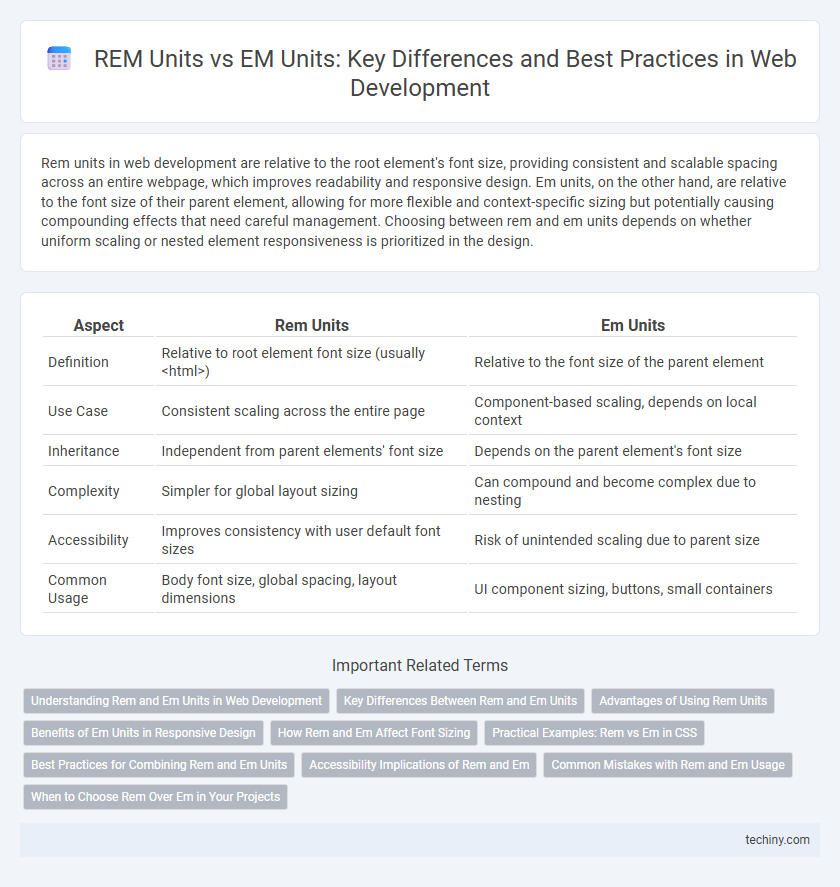
 techiny.com
techiny.com