HEAD and GET are HTTP methods used in web development to request resources from a server. GET retrieves the full content of a resource, including the headers and body, making it suitable for fetching pages or data. HEAD, however, requests only the headers, allowing developers to check resource metadata like content type or modification date without downloading the entire content.
Table of Comparison
| Aspect | HEAD Method | GET Method |
|---|---|---|
| Purpose | Retrieve HTTP headers only | Retrieve full resource including headers and body |
| Response Body | No response body | Includes response body |
| Use Case | Check resource metadata, status, or existence | Request and fetch full resource content |
| Network Load | Minimal, header data only | Higher, includes full data payload |
| Cache Behavior | Uses the same caching rules as GET | Cached by default if configured |
| Idempotency | Idempotent | Idempotent |
| Typical HTTP Status Codes | 200, 301, 404 (without body) | 200, 301, 404 (with body) |
| Example Usage | Verifying resource existence before download | Downloading web pages, images, or API data |
Understanding HTTP Methods: HEAD vs GET
HEAD requests retrieve only HTTP headers without the response body, making them efficient for checking resource metadata, such as content type and length. GET requests fetch both headers and the complete resource, suitable for obtaining the full content of a web page or API response. Understanding when to use HEAD versus GET optimizes network performance and resource management in web development.
What Is the HEAD Request in Web Development?
The HEAD request in web development retrieves only the headers of a specified resource, without the body content, enabling developers to check metadata like content type, length, and last modified date efficiently. It is commonly used for testing resource availability, validating cache freshness, and reducing bandwidth usage compared to GET requests. Unlike GET requests, HEAD responses never include the response body, making them ideal for preliminary checks before fetching full data.
How the GET Request Works in HTTP
The GET request in HTTP retrieves data from a specified resource by appending parameters to the URL, enabling clients to request information without modifying server state. Web servers process GET requests by interpreting query strings and returning the requested content within the response body, typically formatted in HTML, JSON, or XML. This method is essential for fetching resources such as web pages, APIs, and static files, while maintaining cacheability and idempotency in web interactions.
Key Differences between HEAD and GET Methods
HEAD and GET are HTTP methods used to request resources from a server, with the primary difference being that GET retrieves the full resource body while HEAD requests only the headers without the body. The HEAD method is efficient for checking resource metadata such as content type, length, and last-modified dates, reducing bandwidth usage during validation or caching. GET is essential for fetching and displaying web content, whereas HEAD supports tasks like cache validation, link monitoring, and resource availability checks without transferring the entire payload.
Use Cases for the HEAD Method in Web Applications
The HEAD method is used in web applications to retrieve metadata and headers without transferring the message body, making it ideal for checking resource status or validity before downloading large files. It supports efficient cache validation by allowing clients to confirm if a resource has changed via response headers like Last-Modified or ETag. HEAD requests also optimize performance by reducing bandwidth usage in monitoring tasks such as health checks and link verification.
When to Use GET Requests in Your Project
GET requests are ideal for retrieving data without causing side effects, making them perfect for fetching resources, such as HTML pages, images, or API responses. Use GET when you need to pass parameters via the URL and expect the server to return data without modifying any server-side state. This method ensures efficient caching and bookmarking, improving performance and enhancing user experience in web development projects.
Performance Impact: HEAD vs GET
The HEAD method requests only HTTP headers without the response body, significantly reducing data transfer and improving performance during resource validation or cache checking. GET retrieves the full response including the body, resulting in higher bandwidth usage and longer load times, especially for large resources. Utilizing HEAD for status checks or conditional requests optimizes server load and decreases latency compared to GET.
Security Considerations: HEAD and GET Requests
HEAD requests do not return message bodies, reducing exposure to sensitive data compared to GET requests, which include full response content and can inadvertently reveal confidential information through URL parameters or response payloads. Using HEAD requests limits data transfer and minimizes the risk of interception or leakage during security scans or monitoring. Web developers should ensure proper server configurations to handle HEAD requests securely and validate that sensitive data is never exposed in URL queries associated with GET requests.
Implementing HEAD and GET in Modern Web Frameworks
Implementing HEAD and GET methods in modern web frameworks involves configuring routes to handle HTTP requests efficiently while adhering to RESTful principles. GET requests retrieve resource representations, often triggering data fetching and rendering views, whereas HEAD requests return only headers without the response body to check resource metadata or existence. Frameworks like Express.js, Django, and ASP.NET Core provide built-in support for HEAD by automatically invoking GET handlers or allowing explicit HEAD method definitions for optimized cache validation and reduced bandwidth usage.
Troubleshooting Common Issues with HEAD and GET Methods
HEAD and GET methods are essential in web development for checking server responses and retrieving resources, but common troubleshooting issues involve ensuring correct handling of headers and status codes without transferring message bodies in HEAD requests. Misconfigured servers may return bodies in HEAD responses or improperly cache GET responses, leading to inconsistent behavior and debugging difficulties. Developers should verify server logs, use tools like cURL or Postman to inspect raw headers, and confirm that middleware correctly differentiates between HEAD and GET to maintain protocol compliance and optimize performance.
HEAD vs GET Infographic
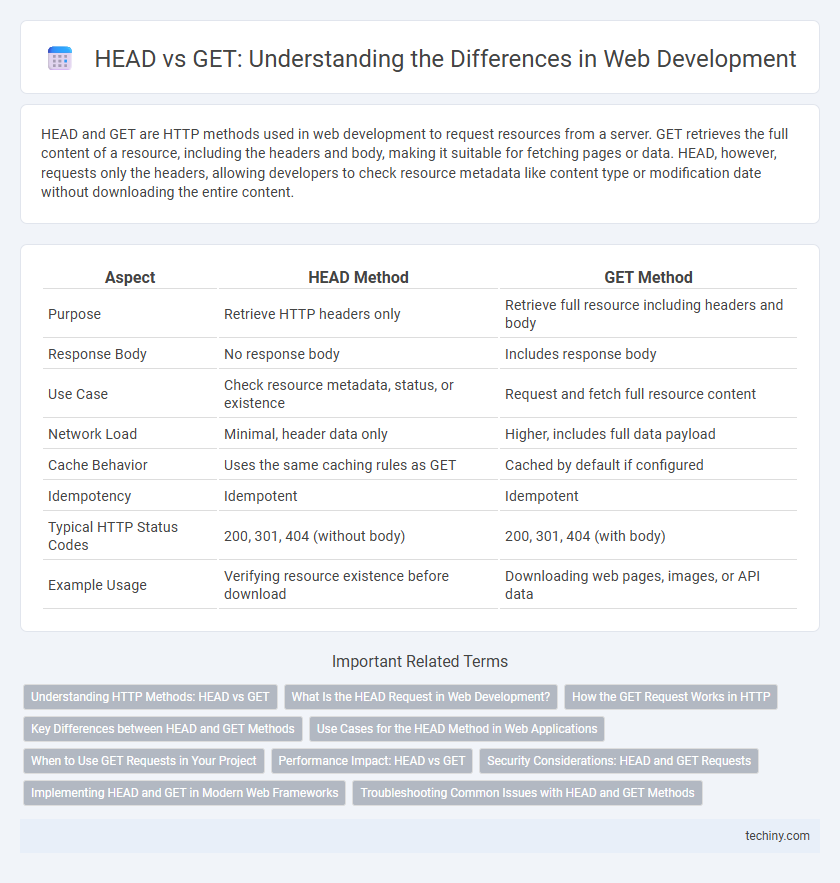
 techiny.com
techiny.com