SCSS offers enhanced features over traditional CSS by allowing nested syntax, variables, and mixins that streamline styling and improve code maintainability. Using SCSS increases development efficiency by reducing repetition and enabling modular stylesheets that are easier to manage and update. While CSS is straightforward and widely supported, SCSS provides powerful tools essential for complex projects and modern web development workflows.
Table of Comparison
| Feature | SCSS | CSS |
|---|---|---|
| Syntax | Superset of CSS, supports variables, nesting, mixins | Standard style sheet language with flat syntax |
| Variables | Supported, allows reusable values | Supported in CSS3 with custom properties (limited browser support) |
| Nesting | Allows nested selectors for cleaner code | Not supported |
| Mixins & Functions | Available for reusable blocks and logic | Not available |
| Compilation | Requires preprocessor compilation to CSS | No compilation needed; browser ready |
| Browser Support | Depends on compiled CSS output | Native support in all browsers |
| Maintainability | Easier with modular, DRY code practices | Can become complex without structure |
| Learning Curve | Steeper due to features and compilation | Simpler for beginners |
Introduction to CSS and SCSS
CSS (Cascading Style Sheets) is a stylesheet language used to describe the presentation of HTML elements, enabling web developers to control layout, colors, fonts, and overall design. SCSS (Sassy CSS) is a syntax of Sass, a CSS preprocessor that extends CSS with features like variables, nested rules, and mixins, allowing for more efficient and maintainable stylesheets. Both languages are essential in modern web development, with SCSS providing enhanced functionality while compiling down to standard CSS for browser compatibility.
Core Differences Between CSS and SCSS
SCSS extends CSS by introducing variables, nesting, and mixins, enabling more maintainable and reusable code compared to plain CSS. Unlike CSS's static syntax, SCSS supports functions and operations, allowing dynamic styling and logic implementation within stylesheets. The compatibility of SCSS with standard CSS syntax ensures seamless integration while offering enhanced features for complex web development projects.
Syntax Comparison: CSS vs SCSS
SCSS extends CSS syntax by introducing variables, nested rules, and mixins, enabling more efficient and modular styling. While CSS uses a straightforward, flat syntax with selectors and properties, SCSS allows for hierarchical nesting that mirrors the HTML structure, improving readability. This syntactic flexibility in SCSS reduces code redundancy and enhances maintainability in large-scale web development projects.
Variables and Nesting in SCSS
SCSS enhances CSS by introducing variables, allowing developers to store reusable values like colors, fonts, and spacing, which simplifies maintenance and consistency across stylesheets. Nesting in SCSS mirrors the HTML structure, enabling cleaner and more readable code by organizing selectors hierarchically instead of writing repetitive and flat CSS rules. These features optimize stylesheet management, reduce redundancy, and improve scalability in complex web development projects.
Code Reusability: SCSS Mixins and Functions
SCSS enhances code reusability through mixins and functions, allowing developers to write reusable blocks of styles and dynamic calculations, reducing redundancy in large-scale projects. Mixins enable embedding group styles with optional parameters, while functions return values that can be used within style rules, promoting a modular and maintainable stylesheet architecture. This contrasts with standard CSS, which lacks these programmatic features, leading to more repetitive and harder-to-manage code.
Workflow and Productivity Advantages
SCSS enhances workflow by enabling nested syntax, variables, and mixins that streamline code organization and reduce repetition compared to plain CSS. It improves productivity through features like partials and imports, allowing developers to modularize stylesheets and maintain large projects efficiently. The use of functions and control directives in SCSS facilitates dynamic styling, accelerating development time and minimizing errors.
Performance and Compilation Considerations
SCSS improves maintainability and scalability in web development by enabling variables, nesting, and mixins, but it requires a compilation step that can impact build performance compared to pure CSS. While CSS is directly interpreted by browsers, eliminating compilation overhead, SCSS files must be compiled into CSS before deployment, potentially increasing build times in large projects. Optimizing the SCSS compilation process with tools like Dart Sass or faster build pipelines helps balance performance without sacrificing the modular benefits of SCSS.
Browser Compatibility and Support
SCSS, a CSS preprocessor, compiles into standard CSS, ensuring broad browser compatibility since all major browsers natively support CSS. While CSS works directly in browsers without any compilation, SCSS requires a build step to convert its advanced features like variables and nesting into browser-readable CSS. Both SCSS-generated CSS and plain CSS maintain compatibility across modern browsers such as Chrome, Firefox, Safari, and Edge, with SCSS providing enhanced developer efficiency without sacrificing support.
Popular Use Cases for CSS and SCSS
CSS remains widely used for simple styling tasks, static web pages, and quick prototype designs due to its straightforward syntax and direct browser support. SCSS is preferred in large-scale projects and complex web applications where features like variables, nesting, and mixins improve maintainability and reduce code redundancy. Popular frameworks like Bootstrap leverage SCSS to enable efficient customization and scalable styling workflows.
Choosing the Right Tool for Your Project
Choosing between SCSS and CSS depends on project complexity and maintainability needs, as SCSS offers variables, nesting, and mixins that streamline large stylesheet management. CSS remains ideal for simpler projects or those requiring faster load times due to its straightforward syntax and native browser support. Assessing team expertise and project scalability ensures selecting the right tool aligns with development efficiency and long-term maintenance.
SCSS vs CSS Infographic
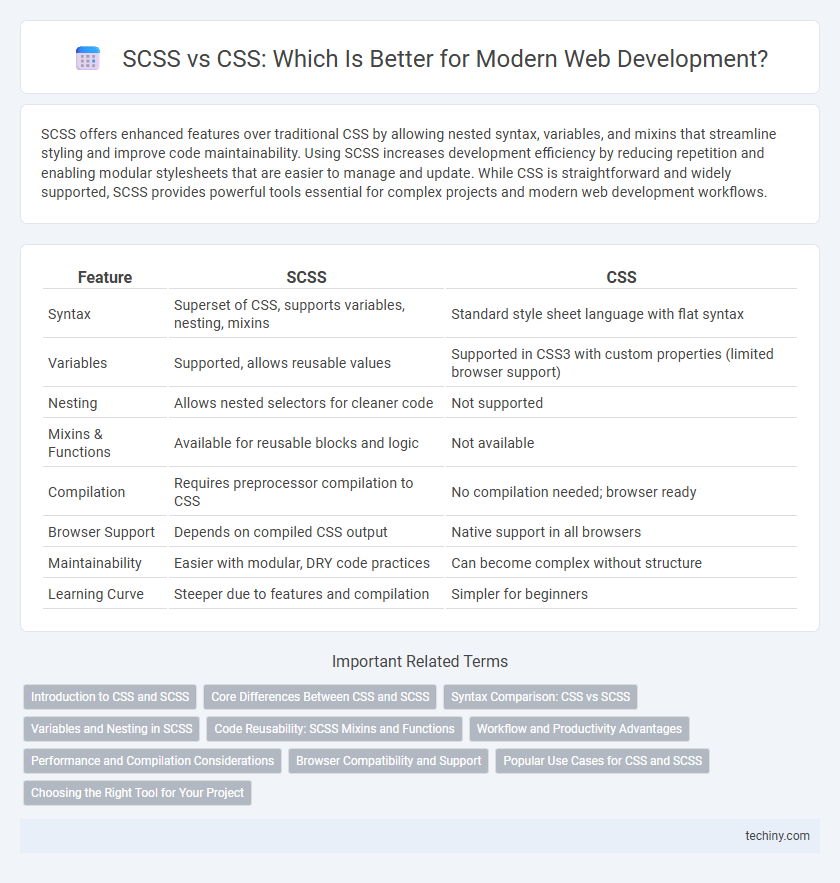
 techiny.com
techiny.com