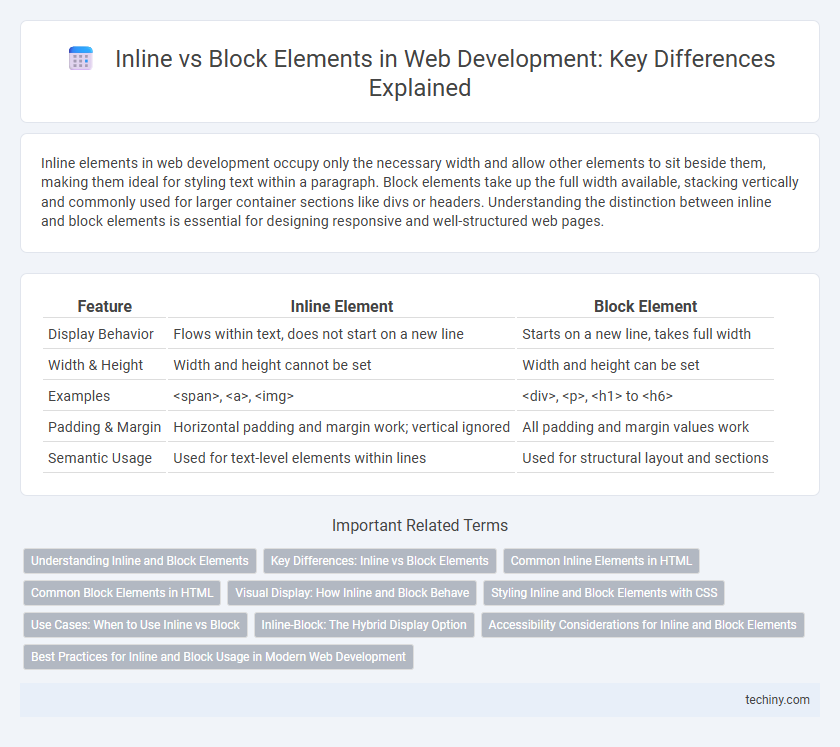Inline elements in web development occupy only the necessary width and allow other elements to sit beside them, making them ideal for styling text within a paragraph. Block elements take up the full width available, stacking vertically and commonly used for larger container sections like divs or headers. Understanding the distinction between inline and block elements is essential for designing responsive and well-structured web pages.
Table of Comparison
| Feature | Inline Element | Block Element |
|---|---|---|
| Display Behavior | Flows within text, does not start on a new line | Starts on a new line, takes full width |
| Width & Height | Width and height cannot be set | Width and height can be set |
| Examples | <span>, <a>, <img> | <div>, <p>, <h1> to <h6> |
| Padding & Margin | Horizontal padding and margin work; vertical ignored | All padding and margin values work |
| Semantic Usage | Used for text-level elements within lines | Used for structural layout and sections |
Understanding Inline and Block Elements
Inline elements, such as ``, ``, and ``, occupy only the space bounded by the tags themselves and allow content to flow within a line, making them ideal for styling or linking specific parts of text. Block elements, including ` `, and ` Inline elements occupy only the space bounded by the tags defining the element, allowing them to sit alongside other elements without starting on a new line, such as , , and . Block elements consume the full width available, forcing a line break before and after the element, exemplified by , and Common block elements in HTML include ` `, ` Inline elements occupy only the space bounded by the tags defining the element and do not start on a new line, allowing content like text and images to flow seamlessly within a paragraph. Block elements, however, take up the full width available by default, creating a line break before and after the element, which organizes content into distinct sections. Understanding these behaviors is crucial for web developers to control layout structure and user interface design effectively.`, take up the full width available and start on a new line, structuring content into distinct sections. Understanding the distinction between inline and block elements is crucial for effective HTML layout design and CSS styling strategies.
Key Differences: Inline vs Block Elements
. Key differences include layout behavior, margin and padding application--inline elements do not respect vertical margins while block elements do--and ability to contain other elements, as block elements can contain both inline and block elements, whereas inline elements typically contain only text or other inline elements.
Common Inline Elements in HTML
Common Block Elements in HTML
` through `
`, `
`, `
`, and `
Visual Display: How Inline and Block Behave
Styling Inline and Block Elements with CSS
 techiny.com
techiny.com