pushState and replaceState are crucial methods in the History API for managing browser history without reloading the page. pushState adds a new entry to the session history stack, allowing users to navigate back to the previous state, while replaceState modifies the current history entry, preventing the creation of a new history entry. Understanding these differences enhances control over user navigation and state management in single-page applications.
Table of Comparison
| Feature | pushState | replaceState |
|---|---|---|
| Function | Adds a new entry to the browser history stack | Replaces the current entry in the browser history stack |
| History Navigation | Enables back and forward navigation to the new state | Does not add new history entry, so navigation state remains unchanged |
| Use Case | When tracking distinct page views or states for user navigation | When updating state without polluting history, such as fixing URL without navigation |
| API Syntax | history.pushState(stateObj, title, url) | history.replaceState(stateObj, title, url) |
| URL Behavior | Changes URL visible in the address bar | Changes URL visible in the address bar |
| Browser Support | Supported in all modern browsers (Chrome, Firefox, Edge, Safari) | Supported in all modern browsers (Chrome, Firefox, Edge, Safari) |
Understanding pushState and replaceState in Web Development
pushState and replaceState are methods of the History API used in web development to manipulate the browser history without reloading the page. pushState adds a new entry to the history stack, enabling users to navigate back to the previous state, while replaceState modifies the current history entry, preventing the addition of a new state. Both functions accept state objects, URLs, and titles as parameters, allowing developers to create dynamic, seamless single-page applications with enhanced navigation control.
Key Differences Between pushState and replaceState
pushState creates a new entry in the browser's history stack, allowing users to navigate back to the previous state, while replaceState modifies the current history entry without adding a new one. pushState is ideal for tracking user navigation and enabling back-button functionality, whereas replaceState is useful for updating the URL or state without cluttering the history. Both methods manipulate the history API to change the URL displayed in the address bar without reloading the page, enhancing single-page application experiences.
How pushState Works: Benefits and Use Cases
pushState allows developers to modify the browser's history stack by adding new entries without triggering a page reload, enhancing the user experience in single-page applications. This method enables seamless navigation, preserving the current state and URL, which improves performance and usability during dynamic content updates. Common use cases include updating URLs in response to user interactions like filtering or pagination, enabling bookmarking and back-button functionality without full page refreshes.
Exploring replaceState: Functions and Best Practices
replaceState allows developers to modify the current history entry without creating a new one, optimizing user navigation by preventing cluttered browser history. It is particularly useful for updating UI states and URL changes that don't require backward navigation, such as dynamic content loading or form progressions. Best practices include ensuring the state object accurately reflects the current state and avoiding excessive use to prevent confusing history management.
pushState vs replaceState: SEO Implications
pushState and replaceState manipulate the browser history differently, affecting SEO through URL handling and user experience. pushState creates a new history entry, enhancing crawlability by enabling unique URLs for distinct content, which search engines can index separately. replaceState modifies the current history entry without generating a new URL, potentially limiting SEO benefits as search engines might not recognize content changes tied to the URL.
Browser Compatibility of pushState and replaceState
The pushState and replaceState methods from the History API exhibit broad compatibility across modern browsers, including Chrome, Firefox, Safari, Edge, and Opera. Both methods are fully supported in mobile browsers such as iOS Safari and Android WebView, ensuring seamless state management for single-page applications. Legacy browsers like Internet Explorer 9 and below lack support, requiring fallback strategies for consistent user experiences.
Managing Browser History with pushState
pushState allows web developers to add new entries to the browser history stack without reloading the page, enabling seamless navigation in single-page applications (SPAs). By updating the URL dynamically, pushState improves user experience and supports bookmarking and sharing specific app states. This method maintains a complete navigation history, allowing users to use the back and forward buttons naturally.
Optimizing User Experience with replaceState
replaceState enhances user experience by updating the URL without adding a new entry to the browser history, preventing clutter during navigation. This method allows seamless content updates while users remain on the same page, improving performance and reducing back-button confusion. Web developers leverage replaceState to maintain a cleaner navigation flow in single-page applications and dynamic websites.
Common Mistakes When Using pushState and replaceState
Common mistakes when using pushState and replaceState include improperly managing browser history length, which can lead to unexpected back button behavior and poor user experience. Developers often forget to update the state object or URL consistently, causing mismatches between the displayed content and the actual history entry. Another frequent error is failing to handle popstate events correctly, resulting in broken navigation logic and inconsistent application state.
Choosing Between pushState and replaceState for SPA Navigation
Choosing between pushState and replaceState for SPA navigation hinges on how you want to manage browser history. pushState adds a new entry to the history stack, enabling users to navigate back to previous states, ideal for actions like page transitions. replaceState modifies the current history entry without creating a new one, suitable for updating the URL or state without cluttering the history, such as in dynamic content updates or form submissions.
pushState vs replaceState Infographic
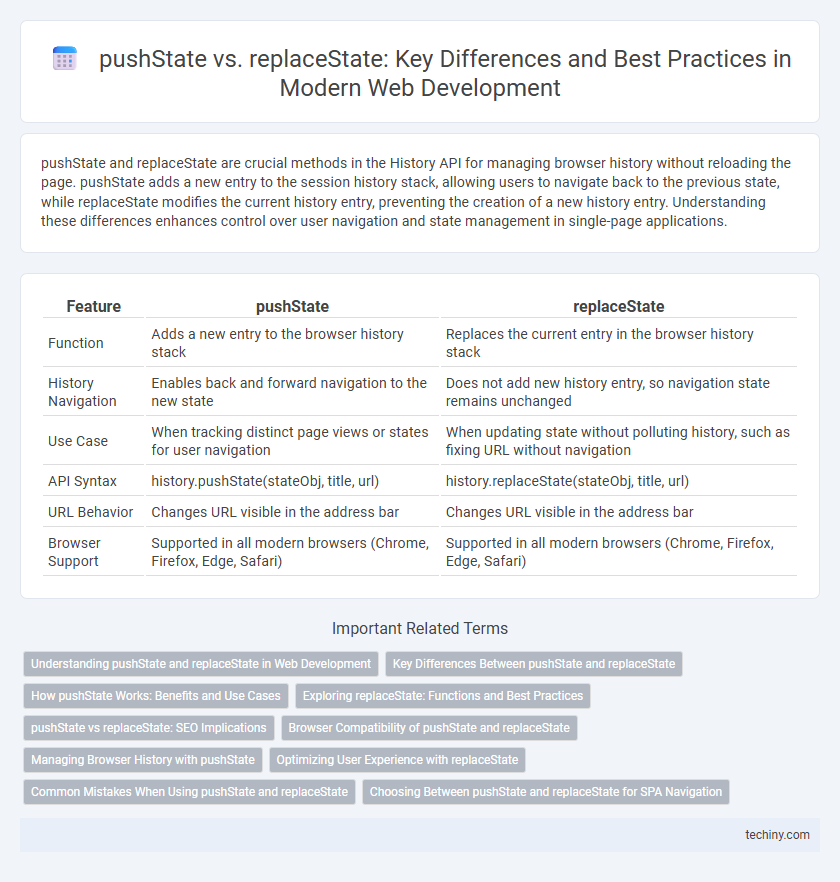
 techiny.com
techiny.com