Hash routing uses the URL fragment identifier (the part after #) to manage navigation in single-page applications, making it compatible with older browsers but resulting in less clean URLs. Browser routing leverages the HTML5 History API to manipulate the URL path without page reloads, offering cleaner URLs and better control over navigation state. Choosing between hash routing and browser routing depends on factors like browser support requirements, SEO considerations, and server configuration flexibility.
Table of Comparison
| Feature | Hash Routing | Browser Routing |
|---|---|---|
| URL Structure | Uses hash (#) for routing, e.g., example.com/#/path | Uses clean URLs without hash, e.g., example.com/path |
| Server Configuration | No special server setup required | Requires server setup to handle routes (e.g., redirect all to index.html) |
| SEO Friendliness | Less SEO-friendly due to hash | SEO-friendly with proper server settings |
| Browser Support | Supported by all browsers, including older ones | Requires modern browsers with HTML5 History API |
| Back/Forward Navigation | Fully supported via hashchange event | Fully supported via History API |
| Use Case | Simple apps or static hosting without server control | Complex SPAs requiring clean URLs and SEO |
Introduction to Web Routing
Web routing directs user navigation within single-page applications by managing URL changes and content rendering without full page reloads. Hash routing uses the URL fragment identifier (the part after #) to track navigation states, providing compatibility with older browsers and simpler server configurations. Browser routing leverages the HTML5 History API, offering cleaner URLs and improved SEO but requiring server-side configuration to handle route requests properly.
What is Hash Routing?
Hash routing uses the URL fragment identifier, typically after the '#' symbol, to manage client-side navigation in single-page applications (SPAs). It enables the browser to load the same page while changing the visible URL, allowing seamless transitions without full page reloads. This method is compatible with older browsers and requires no server-side configuration, unlike browser routing which relies on the HTML5 History API.
How Browser Routing Works
Browser routing leverages the HTML5 History API to manipulate the URL path without triggering a full page reload, enabling a seamless single-page application experience. It uses pushState and replaceState methods to dynamically update the browser's address bar, allowing users to navigate directly to specific routes. This method improves SEO and supports clean URLs by avoiding hash fragments, making it preferable for modern web development frameworks like React Router and Vue Router.
Hash Routing: Pros and Cons
Hash routing in web development offers simplicity and compatibility by using URL fragments (the part after the # symbol) to manage navigation without server configuration, ensuring seamless client-side routing in static file environments. It provides improved support for older browsers and avoids server-side fallback issues, making it ideal for single-page applications without backend control. However, hash routing can result in less clean URLs, potential SEO challenges, and limited support for advanced routing features compared to browser routing.
Browser Routing: Pros and Cons
Browser routing offers clean URLs without hash fragments, enhancing SEO and providing a more native browsing experience by leveraging the History API. It enables better control over navigation flow and supports deep linking, but requires server-side configuration to handle URL requests and avoid 404 errors. Despite the complexity of setup, browser routing improves usability and is preferred for modern, scalable web applications.
SEO Implications of Hash vs Browser Routing
Browser routing leverages the History API to create clean URLs that are fully crawlable by search engines, enhancing SEO performance with better indexing and link sharing. Hash routing uses URL fragments (after the # symbol), which are generally ignored by search engines, leading to potential indexing issues and reduced SEO effectiveness. For optimal SEO, browser routing is preferred as it enables server-side rendering and accurate URL representation in search results.
Performance Comparison: Hash vs Browser Routing
Hash routing uses URL fragments (after #) to manage navigation without triggering full page reloads, resulting in faster load times and lower server overhead compared to browser routing. Browser routing leverages the HTML5 History API for cleaner URLs but can induce higher server processing due to the need for server-side configuration to handle dynamic routes. Performance-wise, hash routing often outperforms in single-page applications with minimal server resources, while browser routing excels in SEO and user experience when server optimization is implemented.
Security Considerations in Web Routing
Hash routing keeps navigation changes confined to the client side, preventing sensitive URL data from being exposed to the server, which enhances security by reducing the attack surface for server-side vulnerabilities. Browser routing leverages the HTML5 History API, making URLs cleaner and more SEO-friendly, but requires proper server configuration to prevent unauthorized access and potential route manipulation exploits. Implementing strict server-side access controls and HTTPS is essential for both methods to safeguard against session hijacking and cross-site scripting (XSS) attacks.
Best Use Cases for Hash and Browser Routing
Hash routing excels in single-page applications hosted on static file servers without backend support, as it requires no server configuration for URL handling. Browser routing is ideal for dynamic web apps with server support, enabling clean URLs and better SEO by utilizing the History API and server-side routing configurations. Choosing between hash and browser routing depends on application complexity, server capabilities, and SEO requirements.
Choosing the Right Routing Strategy for Your Project
Hash routing offers simplicity and compatibility by using URL fragments to manage client-side navigation without server configuration, making it ideal for static sites or projects with limited backend control. Browser routing leverages the History API for cleaner URLs and better SEO, suitable for dynamic applications requiring server-side rendering or complex route handling. Selecting the appropriate routing strategy depends on project requirements, including server setup, SEO needs, and user experience preferences.
Hash Routing vs Browser Routing Infographic
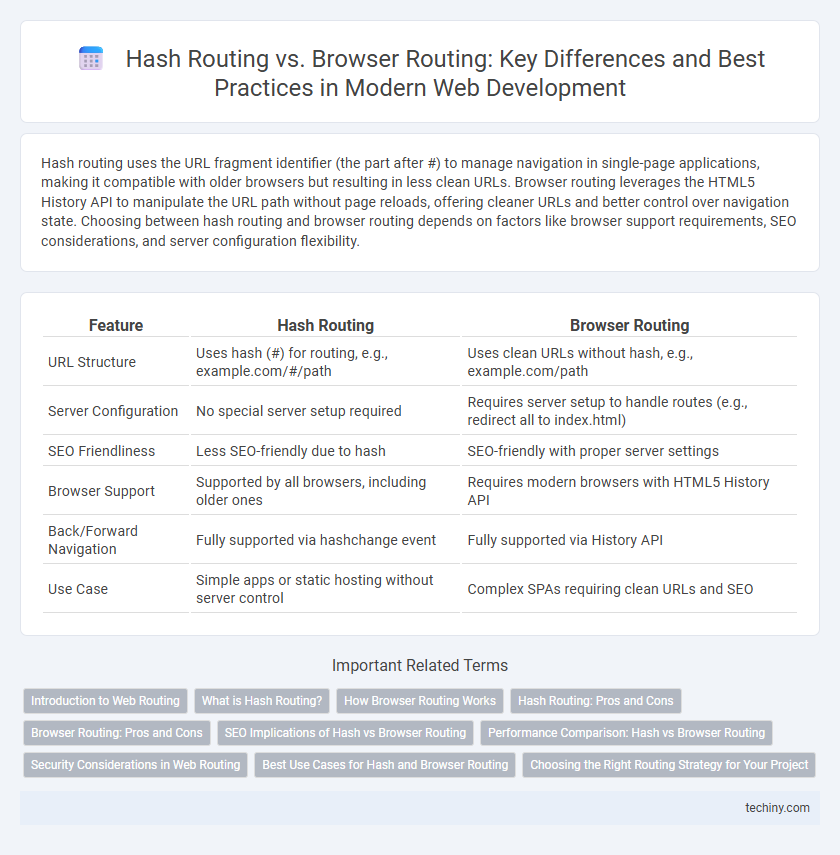
 techiny.com
techiny.com