Input fields are ideal for single-line user data such as names or email addresses, offering a compact and straightforward interface. Textareas provide a flexible multi-line space for longer inputs like comments or messages, enhancing user experience with resizable and scrollable areas. Choosing between input and textarea elements depends on the expected content length and the desired user interaction within web forms.
Table of Comparison
| Feature | Input | Textarea |
|---|---|---|
| Purpose | Single-line data entry | Multi-line text input |
| HTML Tag | <input> | <textarea> |
| Attributes | type, value, placeholder, maxlength | rows, cols, placeholder, maxlength |
| Default Size | Fixed single line | Multiple lines by rows and cols |
| Resizing | Not resizable | Resizable by user (CSS control possible) |
| Use Cases | Names, emails, passwords, short inputs | Comments, messages, long text content |
| Value Handling | Value attribute | Inner text content |
| Browser Support | Universal | Universal |
Understanding Input and Textarea Elements
Input elements in web development primarily handle single-line user input, such as text, numbers, or passwords, making them ideal for forms requiring concise data entry. Textarea elements support multi-line input, offering resizable fields for extensive text like comments or messages, enhancing user experience with flexibility in content length. Choosing between input and textarea depends on the context of data collection, with semantic HTML ensuring accessibility and improved SEO.
Key Differences Between Input and Textarea
Input elements are primarily designed for single-line text entry, such as usernames or email addresses, while textarea elements support multiline input, enabling users to enter longer blocks of text like comments or descriptions. Input fields typically have attributes like type="text," "email," or "password," and their size is controlled by the maxlength attribute, whereas textarea size is adjusted via rows and cols attributes, offering greater flexibility. Event handling and styling differ as well; for example, textarea allows for resizing by users in most browsers, whereas input fields do not support resizing by default.
Use Cases: When to Use Input vs Textarea
Use an input element for single-line data such as names, emails, or phone numbers that require concise user input. Textarea is ideal for multi-line text, including comments, descriptions, and messages, where users need ample space to provide detailed responses. Selecting the appropriate element enhances form usability and improves user experience in web development projects.
Accessibility Considerations for Input and Textarea
Input and textarea elements require proper labeling and ARIA attributes to ensure screen readers can accurately identify their purpose. Keyboard navigability must be maintained, with visible focus indicators to support users relying on keyboard input. Using semantic HTML with appropriate roles helps improve accessibility for both inputs and textareas in web development.
Form Validation: Input vs Textarea
Form validation for input fields commonly enforces constraints like type, pattern, and maxLength, making them ideal for single-line data such as email addresses or phone numbers. Textarea validation centers around character length and required fields, supporting multi-line text entries like comments or descriptions. Both elements can leverage HTML5 validation attributes and JavaScript for enhanced user input accuracy and feedback.
Styling and Customization of Input vs Textarea
Styling input and textarea elements in web development requires understanding their default behaviors and customizable properties; inputs generally have a fixed height and limited resize options, whereas textareas offer flexible resizing capabilities and support height adjustment via CSS. Inputs benefit from straightforward border, padding, and font customization, while textareas allow for more extensive control over scrollbars, resizing behavior, and multiline text formatting. Developers leverage CSS pseudo-classes and custom properties to achieve seamless styling consistency across both elements, ensuring responsive and accessible user interfaces.
Performance Impacts in Large Forms
Input fields generally offer faster rendering and lower memory usage compared to textarea elements, making them more suitable for large forms with numerous fields. Textareas can slow performance when handling extensive user input or complex event listeners due to their ability to accommodate multi-line text and rich content. Optimizing form performance requires balancing input field types with efficient event handling and minimizing reflows in the DOM.
Managing State: Input vs Textarea in React
In React, managing state for input and textarea elements is essential for handling user data effectively. Both input and textarea require controlled components using the `value` attribute and `onChange` event handlers to synchronize the UI with the React state. Efficient state management with these elements ensures real-time input validation, dynamic form updates, and enhanced user experience in web development projects.
Mobile User Experience: Input vs Textarea
Input fields excel in mobile user experience by providing concise, single-line entries that minimize screen space usage and reduce typing effort. Textareas accommodate multi-line text input, essential for longer responses but may require users to scroll or zoom, potentially disrupting workflow. Optimizing touch targets and leveraging adaptive UI elements ensures smooth interaction for both input types on mobile devices.
Best Practices for Choosing Input or Textarea
For web development, choosing between input and textarea depends on the expected user input length and format; input is ideal for single-line text such as names or emails, while textarea suits multi-line content like comments or descriptions. Optimizing accessibility and user experience includes setting appropriate attributes like maxlength for input or rows and cols for textarea to guide user input. Ensuring proper validation and responsive design enhances form functionality and maintains data integrity across devices.
input vs textarea Infographic
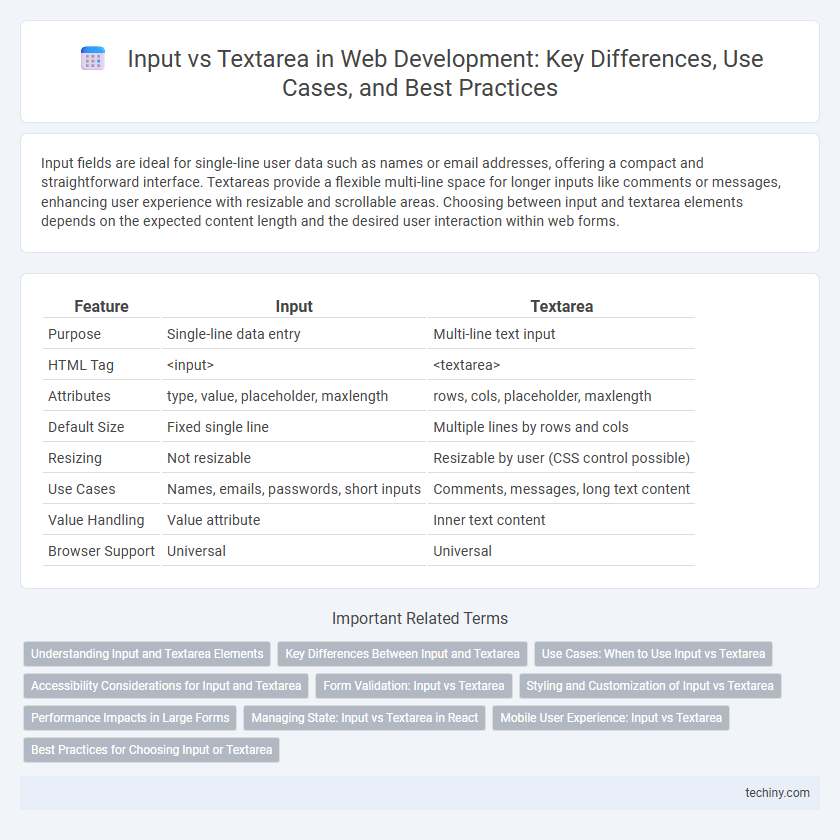
 techiny.com
techiny.com