Gulp and Grunt are popular JavaScript task runners used to automate workflow in web development, each offering distinct advantages. Gulp uses a code-over-configuration approach, enabling faster build processes through its use of streams and a simple, intuitive syntax. Grunt relies on a configuration-over-code model, providing extensive plugin support that suits developers looking for a highly customizable task automation framework.
Table of Comparison
| Feature | Gulp | Grunt |
|---|---|---|
| Task Automation | Stream-based, fast build system using code over configuration | Config-based, file-focused task runner with slower build times |
| Configuration | Uses JavaScript code for configuration | Uses JSON-based configuration files |
| Performance | High-speed due to streaming and in-memory processing | Slower because of temporary file creation for each task |
| Plugin Ecosystem | Extensive plugin support, growing community | Mature and large plugin ecosystem |
| Learning Curve | Moderate; requires programming knowledge | Lower; easier for beginners with config files |
| Use Case | Modern projects needing fast builds and flexible workflows | Legacy projects or simple build tasks |
Introduction to Gulp and Grunt
Gulp and Grunt are popular JavaScript task runners used to automate repetitive web development tasks such as minification, compilation, and testing. Gulp uses a streaming build system that leverages Node.js streams for faster and efficient task execution, making it ideal for handling complex workflows. Grunt relies on configuration files and a large plugin ecosystem, offering compatibility with many plugins but often requires more setup and slower execution compared to Gulp.
Core Concepts: How Gulp and Grunt Work
Gulp relies on a code-over-configuration approach, using Node.js streams to automate tasks by piping output from one function to the next, which enhances performance and simplicity in task execution. Grunt operates on a configuration-over-code model, requiring detailed task definitions in a JSON-like format that run sequentially through temporary files, often resulting in slower builds. Understanding these core differences in workflow and task automation mechanisms is essential for optimizing build processes in web development projects.
Task Automation Capabilities Compared
Gulp excels in task automation with its code-over-configuration approach, utilizing streams to handle file transformations efficiently, which reduces execution time compared to Grunt's file-based temporary storage method. Grunt provides a comprehensive plugin ecosystem for automating repetitive tasks but often involves slower performance due to its reliance on writing intermediate files to disk between tasks. Developers prioritize Gulp for faster build processes and simpler task chaining, while Grunt remains favored for its extensive plugin availability and configuration flexibility.
Configuration Syntax: Code vs. Configuration
Gulp employs a code-over-configuration approach using JavaScript functions and streams, allowing developers to write tasks with concise, readable code that leverages Node.js APIs for flexibility. Grunt relies on a declarative configuration syntax defined in JSON-like format, where tasks and plugin options are specified within a static configuration object. Gulp's code-based syntax often results in more maintainable and dynamic build processes compared to Grunt's configuration-centric setup, which can become verbose and less adaptable for complex workflows.
Performance and Speed Analysis
Gulp leverages Node.js streams for faster file processing, minimizing disk I/O and boosting build performance compared to Grunt's temporary file approach. Grunt's task-based configuration can introduce latency due to reading and writing intermediate files, making it slower for large projects. Benchmark tests consistently show Gulp completing complex workflows up to 40% faster than Grunt, solidifying its advantage in build speed and efficiency.
Ecosystem and Plugin Availability
Gulp features a streamlined ecosystem with a vast array of over 3500 plugins designed for tasks like file transformation, minification, and live reloading, enabling developers to build efficient, automated workflows. Grunt offers a mature plugin ecosystem exceeding 7000 plugins catering to a wide range of build processes, but its configuration-heavy setup can be more complex and less flexible than Gulp's code-driven approach. The choice between Gulp and Grunt largely depends on specific project needs for plugin variety and the preferred workflow style within the web development environment.
Community Support and Documentation
Gulp boasts a more active community with frequent updates, extensive plugins, and detailed documentation that simplifies task automation for modern web development. Grunt, while older and featuring a substantial plugin ecosystem, has seen slower community growth and less frequent updates, making its documentation sometimes outdated. Developers often prefer Gulp for its streamlined syntax and dynamic community support that accelerates development workflows.
Use Cases: When to Choose Gulp or Grunt
Choose Gulp for projects requiring fast build processes, streaming capabilities, and easy-to-write code using JavaScript syntax, making it ideal for automating tasks like minification, compilation, and live reloading. Opt for Grunt when working with legacy projects or teams preferring a configuration-driven approach through JSON, suited for repetitive tasks with a vast plugin ecosystem. Gulp excels in modern, code-centric workflows, while Grunt offers simplicity and compatibility for structured task management.
Migration Between Gulp and Grunt
Migrating between Gulp and Grunt involves adapting to their distinct task management approaches, where Gulp uses code-over-configuration with streams and Grunt relies on configuration files. Key migration steps include rewriting task definitions from Gruntfile.js's JSON-like syntax to Gulpfile.js's JavaScript-based streaming API, ensuring plugins used are compatible with the target tool, and updating build scripts accordingly. Efficient migration improves build performance by leveraging Gulp's faster streaming workflow or Grunt's extensive plugin ecosystem, depending on project requirements.
Final Verdict: Which Tool Fits Your Project?
Gulp offers faster performance and a more intuitive code-based approach, making it ideal for projects requiring streamlining and automation with minimal configuration. Grunt provides an extensive plugin ecosystem and a configuration file-based setup, suited for developers who prefer explicit task definitions and compatibility with legacy workflows. Choosing between Gulp and Grunt depends on project complexity, team expertise, and the need for speed versus customization flexibility.
Gulp vs Grunt Infographic
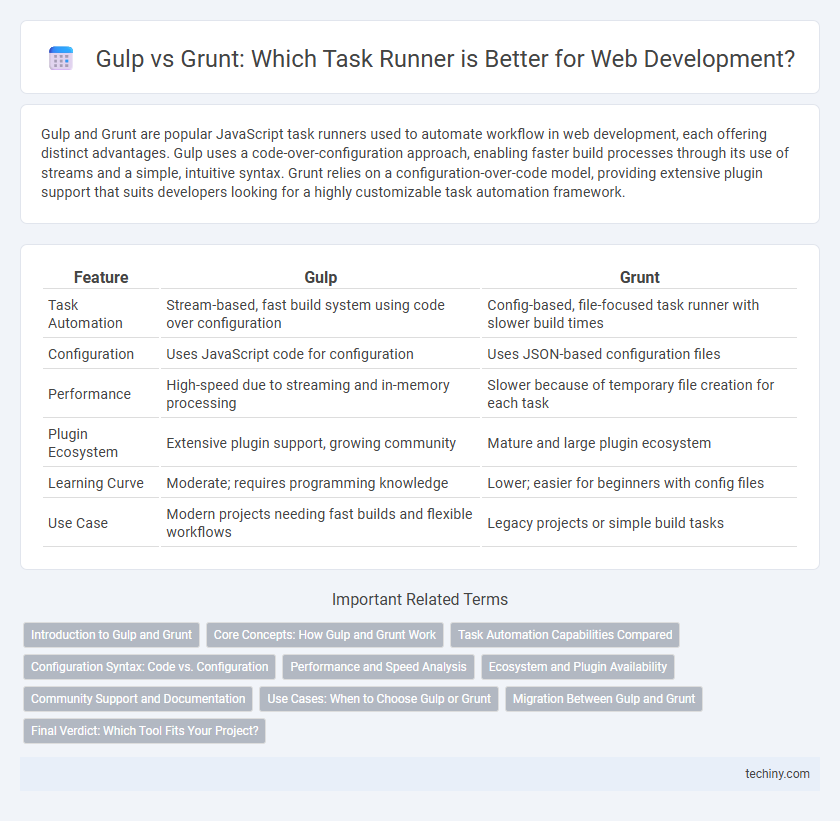
 techiny.com
techiny.com