A 301 redirect permanently moves a webpage to a new URL, passing most of the original page's SEO value to the new location, which helps maintain search engine rankings. In contrast, a 302 redirect is temporary, signaling to search engines that the original URL will be restored, so it does not transfer SEO value fully. Choosing between 301 and 302 redirects depends on whether the URL change is permanent or temporary to optimize user experience and preserve search engine authority.
Table of Comparison
| Aspect | 301 Redirect (Permanent) | 302 Redirect (Temporary) |
|---|---|---|
| Definition | Permanent URL redirection | Temporary URL redirection |
| SEO Impact | Passes full link equity to target URL | Does not pass full link equity; treated as temporary |
| Use Case | When URL changes permanently | When URL change is temporary or testing |
| Cache Behavior | Browsers and search engines cache the redirect | Redirect usually not cached, redirects may change |
| HTTP Status Code | 301 | 302 |
| Impact on Ranking | Helps preserve search rankings and authority | Rankings remain with original URL while redirect is active |
Introduction to 301 and 302 Redirects
301 redirects indicate a permanent URL change, signaling search engines to transfer SEO value to the new address, which helps maintain search rankings and user experience. In contrast, 302 redirects are temporary, implying that the original URL will be reinstated, and search engines typically do not pass full SEO equity. Understanding the distinction between 301 and 302 redirects is crucial for effective website management and optimizing search engine visibility during site migrations or content updates.
How 301 Redirects Work in Web Development
301 redirects are permanent status codes used in web development to indicate that a webpage has permanently moved to a new URL. When a 301 redirect is implemented, search engines transfer the original page's ranking power to the new URL, preserving SEO value. This redirect method improves user experience by automatically directing visitors and search bots to the updated content location without manual intervention.
How 302 Redirects Differ from 301
302 redirects temporarily route users and search engines to a different URL without transferring SEO value or link equity, preserving the original page's ranking. They signal that the redirection is short-term, allowing search engines to keep the original URL indexed and ranking. In contrast, 301 redirects permanently move content, passing full SEO authority to the new URL and updating the index accordingly.
SEO Impact: 301 vs 302 Redirects
301 redirects permanently transfer link equity and signal search engines to update their index to the new URL, preserving SEO rankings effectively. In contrast, 302 redirects are temporary, causing search engines to retain the original URL's indexing and potentially split link equity, which can dilute SEO benefits. Proper use of 301 redirects is essential for maintaining site authority and ranking during URL changes or site migrations.
When to Use 301 Redirects: Best Practices
301 redirects are essential for permanently moving web pages to a new URL, preserving SEO rankings and link equity. They should be used when a website undergoes a structural change, such as domain migration or URL restructuring, to ensure search engines and users are directed to the correct location. Implementing 301 redirects avoids duplicate content issues and maintains consistent traffic flow during site updates.
Best Scenarios for 302 Redirects
302 redirects are best used for temporary URL changes, such as during website maintenance, A/B testing, or limited-time promotions, ensuring search engines do not pass ranking authority to the new URL. They allow users to access the temporary content without affecting the original page's SEO performance. Implementing 302 redirects helps maintain accurate indexing while accommodating short-term site updates or experiments.
Implementation Methods for 301 and 302 Redirects
301 redirects are implemented using server-side configurations like .htaccess files on Apache servers or the web.config file on IIS, ensuring permanent URL redirection for SEO benefits. 302 redirects are commonly executed through HTTP headers in server responses or client-side scripts, indicating temporary redirection without passing full link equity. Proper implementation of these redirects involves setting appropriate HTTP status codes in the server response to guide search engines and browsers correctly.
Common Mistakes with 301 and 302 Redirects
Common mistakes with 301 and 302 redirects include using 302 redirects instead of 301 for permanent URL changes, which can cause search engines to continue indexing the old URL and dilute SEO value. Another frequent error is improperly chaining multiple redirects, leading to slower site performance and loss of link equity. Failing to update internal links after implementing a 301 redirect also reduces crawl efficiency and can confuse search engines about the primary page.
Tools to Test and Verify Redirects
Testing and verifying 301 and 302 redirects is essential for SEO and user experience, with tools like Screaming Frog SEO Spider providing comprehensive crawl analysis to detect redirect chains and status codes. Google Search Console offers valuable insights on crawl errors and redirect issues directly from Google's perspective, while online HTTP status code checkers such as httpstatus.io allow quick validation of individual URLs. Browser developer tools, including Chrome DevTools' Network panel, enable real-time monitoring of HTTP responses to ensure proper implementation of permanent (301) or temporary (302) redirects.
Final Recommendations: Choosing Between 301 and 302
Use a 301 redirect for permanent URL changes to preserve SEO rankings and ensure search engines update their indexes accordingly. Opt for a 302 redirect when the change is temporary, allowing search engines to keep the original URL indexed without transferring rankings. Carefully selecting between 301 and 302 redirects impacts website authority, user experience, and search engine optimization effectiveness.
301 vs 302 (redirects) Infographic
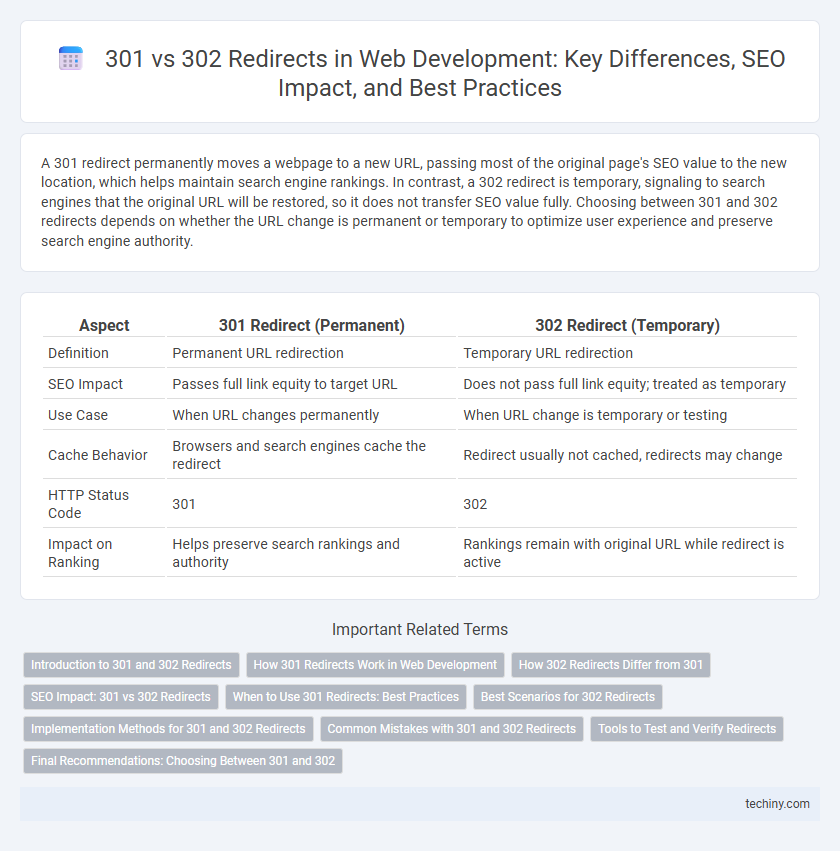
 techiny.com
techiny.com