Hydration in web development involves reusing server-rendered HTML by attaching JavaScript event handlers on the client side, enhancing performance and SEO. Client-side rendering, on the other hand, generates the entire UI in the browser using JavaScript, which can lead to slower initial load times but offers dynamic user experiences. Choosing between hydration and client-side rendering depends on the need for initial load speed versus interactivity and SEO considerations.
Table of Comparison
| Aspect | Hydration | Client-Side Rendering (CSR) |
|---|---|---|
| Definition | Process of converting server-rendered HTML into a fully interactive web app by attaching event listeners on the client. | Rendering of the entire UI on the client browser using JavaScript after the initial HTML load. |
| Initial Load Time | Faster first paint due to pre-rendered HTML from server. | Slower due to JavaScript downloading, parsing, and execution before UI displays. |
| SEO Friendliness | Highly SEO-friendly as server sends fully rendered HTML. | Less SEO-friendly unless additional server-side rendering or pre-rendering is used. |
| Interactivity | Interactivity enabled post hydration by attaching event handlers to server HTML. | Interactivity built from scratch entirely on client after render. |
| Performance | Improves perceived performance by delivering meaningful content quickly. | May impact performance negatively on slow devices due to heavy JS execution. |
| Use Cases | Static or dynamic content needing SEO and faster first meaningful paint. | Highly dynamic applications with rich user interactions where SEO is less critical. |
Understanding Hydration and Client-Side Rendering
Hydration in web development refers to the process where server-rendered HTML is converted into a fully interactive web page by attaching JavaScript event listeners, optimizing initial load times and SEO performance. Client-side rendering (CSR) involves rendering the entire UI in the browser using JavaScript, which can lead to slower initial loading but enables dynamic content updates without full page reloads. Understanding the differences between hydration and CSR is crucial for optimizing performance, user experience, and search engine visibility in modern web applications.
How Hydration Works in Modern Web Frameworks
Hydration in modern web frameworks involves converting a server-rendered static HTML page into a fully interactive web application by attaching event listeners and state management on the client side. Frameworks like React, Vue, and Svelte generate pre-rendered HTML on the server and send it to the client, where JavaScript "hydrates" the markup, enabling fast initial load times and smooth interactivity. This process minimizes the need for re-rendering the entire page, optimizing performance and enhancing user experience by preserving the server-rendered content structure while activating client-side functionality.
The Client-Side Rendering Workflow Explained
Client-side rendering (CSR) involves the browser downloading a minimal HTML shell followed by JavaScript files that dynamically generate and update the webpage content, enabling interactive user experiences. During CSR, the browser executes JavaScript to fetch data, build the DOM, and render the UI entirely on the client side, reducing server load and improving scalability. This workflow contrasts with hydration, where pre-rendered HTML is enhanced with JavaScript to enable interactivity, while CSR starts rendering after full JavaScript execution.
Key Differences: Hydration vs Client-Side Rendering
Hydration reuses server-rendered HTML by attaching event listeners to existing markup, resulting in faster initial load and improved SEO compared to client-side rendering, which builds the UI entirely in the browser after fetching JavaScript. Client-side rendering delays content visibility until JavaScript execution completes, potentially causing slower first meaningful paint times. Hydration excels in performance and user experience on content-heavy websites, while client-side rendering offers more dynamic interactions in single-page applications.
Performance Impacts of Hydration and Client-Side Rendering
Hydration improves initial page load times by sending fully rendered HTML to the client, which allows faster content display and better SEO performance. Client-side rendering, while offering dynamic interaction capabilities, can delay content visibility due to the need to download and execute JavaScript before rendering. Performance impacts of hydration include reduced time to interactive (TTI) and lower first contentful paint (FCP) compared to client-side rendering, resulting in enhanced user experience on slower networks.
SEO Considerations: Which Approach Wins?
Hydration enhances SEO by delivering pre-rendered HTML content to search engines, improving crawlability and faster indexing compared to pure client-side rendering, which often relies on JavaScript execution that can delay or hinder content discovery. Client-side rendering may struggle with SEO because search engines sometimes fail to fully execute JavaScript, leading to incomplete or missing content in search results. Websites prioritizing SEO often favor hydration or server-side rendering techniques to ensure complete content visibility and optimal search engine performance.
Developer Experience and Ecosystem Support
Hydration enhances developer experience by enabling seamless integration between server-rendered HTML and client-side JavaScript, reducing the need for full re-renders and improving performance. Client-side rendering offers a robust ecosystem with numerous libraries and tools like React and Vue, fostering rapid prototyping and dynamic UI updates. Hydration benefits from mature frameworks such as Next.js and Nuxt.js, which streamline server-side rendering and enhance ecosystem support for scalable, maintainable applications.
Scalability and Maintenance Challenges
Hydration in web development improves scalability by enabling server-rendered HTML to become interactive on the client side without reloading, reducing initial load times and server strain. Client-side rendering shifts the rendering workload entirely to the browser, which can cause performance bottlenecks and complicate maintaining large-scale applications due to fragmented state management and inconsistent SEO outcomes. Scalability challenges are mitigated in hydration by maintaining a clear separation between server and client logic, simplifying maintenance and enhancing codebase reliability over time.
Real-World Use Cases and Popular Tools
Hydration is essential for frameworks like Next.js and Nuxt.js, enabling server-rendered HTML to seamlessly attach event listeners on the client side, enhancing performance and SEO for content-heavy sites. Client-side rendering, powered by libraries such as React and Vue.js, excels in dynamic single-page applications (SPAs) where rapid user interactions and state management are critical. Real-world use cases favor hydration in e-commerce and news platforms for faster initial load times, while client-side rendering dominates dashboards and social media apps requiring frequent UI updates.
Choosing the Right Rendering Strategy for Your Project
Selecting the appropriate rendering strategy hinges on your project's performance goals and user experience requirements. Hydration enables faster initial load times by rendering static HTML on the server and then activating interactive components on the client, ideal for SEO and quick content display. Client-side rendering relies on JavaScript to build the UI entirely in the browser, offering greater interactivity but potentially slower initial loads, best suited for highly dynamic applications.
Hydration vs Client-side rendering Infographic
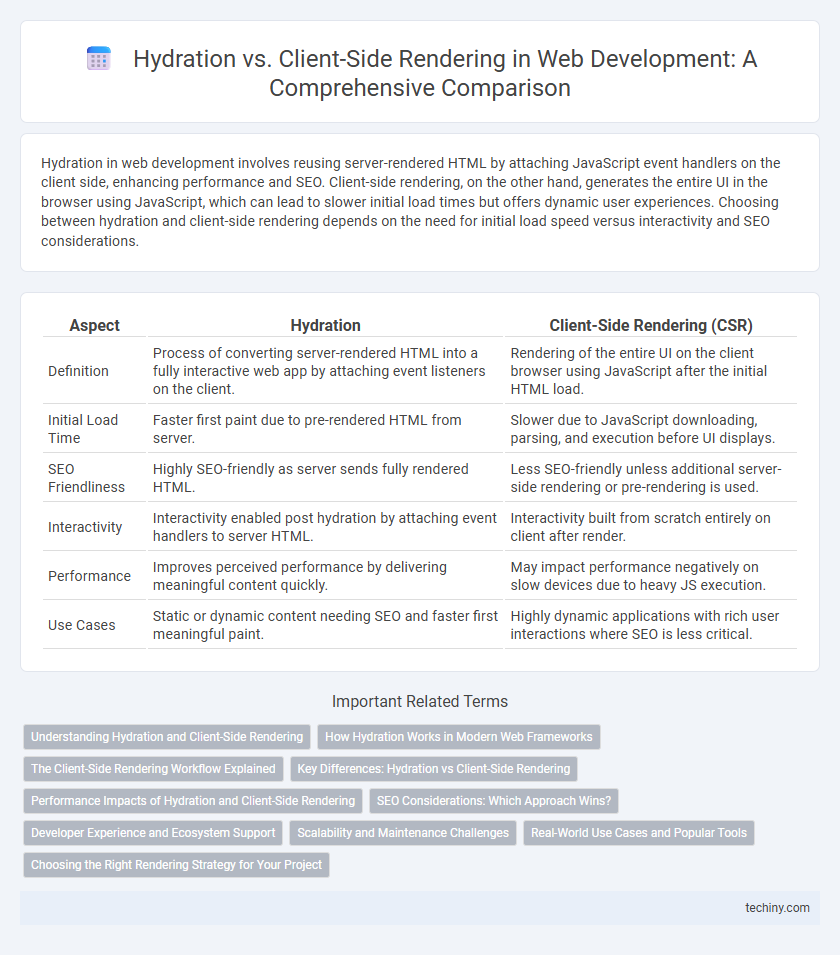
 techiny.com
techiny.com