Cookies store small amounts of data sent to the server with every HTTP request, making them suitable for session management and tracking user authentication. Local Storage offers larger storage capacity, retains data persistently on the client side, and does not send information with each request, ideal for saving user preferences and offline data. Both serve distinct purposes in web development, with cookies providing server communication capabilities and local storage enhancing client-side data handling.
Table of Comparison
| Feature | Cookies | Local Storage |
|---|---|---|
| Storage Capacity | 4KB per cookie | 5-10MB per domain |
| Expiration | Set by expiration date, can be session or persistent | Persistent until explicitly deleted |
| Data Scope | Sent with every HTTP request to the server | Accessible only on client-side JavaScript |
| Security | Can be flagged HttpOnly and Secure | No built-in security, accessible via JavaScript |
| Use Cases | Session management, authentication tokens | Client-side data caching, user preferences |
| Performance | Increases request size, may impact load time | No overhead on HTTP requests |
Introduction to Web Storage: Cookies and Local Storage
Web storage in web development primarily involves cookies and local storage, both essential for client-side data management. Cookies facilitate server communication by storing small data pieces that accompany every HTTP request, while local storage offers larger capacity and persistent data retention exclusively on the client side. Understanding their differences in scope, size limits, and security implications is crucial for optimizing user experience and performance.
What Are Cookies? Definition and Use Cases
Cookies are small text files stored on a user's device by websites to save user-specific information such as login credentials, preferences, and session identifiers. They facilitate persistent user sessions and personalized experiences by transmitting data between the browser and server during HTTP requests. Common use cases include user authentication, tracking user behavior for analytics, and managing shopping cart contents in e-commerce sites.
What Is Local Storage? Features and Capabilities
Local Storage is a web storage mechanism that allows websites to store data persistently on a user's browser without expiration, making it ideal for saving user preferences and session data. It supports storing up to 5-10 MB of key-value pairs, operates only on the client side, and does not automatically transmit data with every HTTP request like cookies. Local Storage enhances web performance by enabling fast, asynchronous data retrieval and reducing server load.
Key Differences Between Cookies and Local Storage
Cookies store small amounts of data sent with every HTTP request, making them essential for session management but limited to around 4KB. Local Storage offers a larger capacity, typically up to 5MB, and stores data exclusively on the client-side without automatic transmission to the server. Unlike cookies, Local Storage data persists indefinitely until explicitly deleted, providing an efficient solution for long-term client-side storage in web development.
Security Implications: Cookies vs Local Storage
Cookies are automatically included in every HTTP request, making them more vulnerable to cross-site request forgery (CSRF) attacks and exposure during insecure transmission without proper flags like HttpOnly and Secure. Local Storage data is only accessible via JavaScript on the client side, reducing the risk of CSRF but increasing vulnerability to cross-site scripting (XSS) attacks if scripts are not properly sanitized. Implementing strong Content Security Policies (CSP) and secure cookie attributes is essential to mitigate security risks associated with both storage mechanisms in web development.
Data Size Limits and Performance Considerations
Cookies have a strict data size limit of about 4KB per cookie, which can constrain the amount of information stored, whereas local storage offers a much larger capacity, typically up to 5MB per domain, enabling more extensive data retention. Performance-wise, local storage is faster because it operates entirely on the client-side without being sent to the server with every HTTP request, unlike cookies that add overhead and can slow down network communication. Choosing between cookies and local storage depends on the need for server interaction and the volume of data to be stored during web development.
When to Use Cookies in Web Development
Cookies are essential for managing user sessions and storing small pieces of data that need to be sent to the server with every HTTP request, making them ideal for authentication and tracking user activity across multiple pages. Use cookies when secure, server-side data handling is required, such as maintaining login states or personalization based on user preferences. Their built-in expiration and domain-specific features provide controlled data persistence compared to local storage.
When to Use Local Storage in Web Development
Local Storage in web development is ideal for storing large amounts of data that do not require secure transmission to the server, such as user preferences, theme settings, or offline application data. Unlike cookies, Local Storage data persists even after the browser is closed and does not get sent with every HTTP request, improving performance and reducing network overhead. Use Local Storage when quick, client-side data retrieval is needed without the limitations of cookie size and expiration constraints.
Best Practices for Managing Web Storage
Cookies should be reserved for server communication and session management due to their automatic HTTP request inclusion, while local storage offers larger capacity and faster access for client-side data persistence. Best practices emphasize minimizing sensitive data in local storage to reduce security risks and implementing proper expiration policies for cookies to enhance user privacy. Developers should sanitize all stored data and use secure, HttpOnly flags for cookies to prevent cross-site scripting (XSS) attacks and unauthorized access.
Future Trends in Web Storage Technologies
Emerging web storage technologies prioritize enhanced security, larger capacity, and improved synchronization across devices, surpassing traditional cookies and local storage limitations. Innovations like IndexedDB and the Storage Access API enable more granular control over user data, fostering privacy-compliant and efficient session management. Progressive adoption of decentralized storage solutions and WebAuthn integration signals a shift towards robust, user-centric web ecosystems in future web development.
Cookies vs Local Storage Infographic
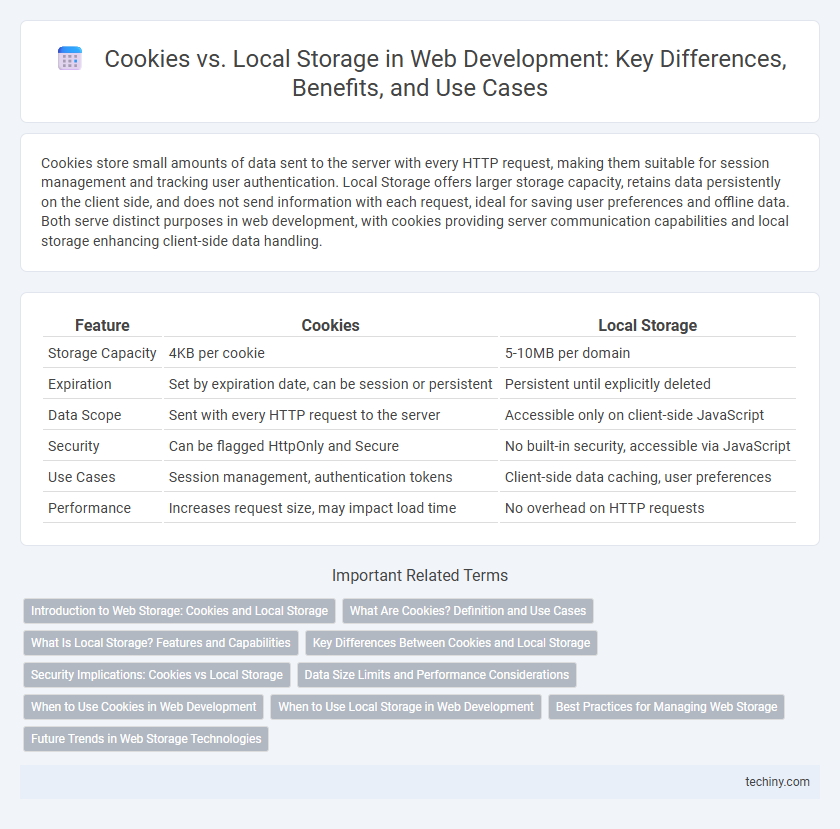
 techiny.com
techiny.com