Firmware retraction controls filament retraction directly within the 3D printer's hardware, providing precise, consistent feed adjustments and often reducing stringing and blobbing in pet filament prints. Cura retraction settings operate through slicing software, allowing customizable retraction distances and speeds before the print job begins, which can simplify adjustments without changing printer firmware. Using firmware retraction can improve print quality with PET by minimizing oozing during moves, while Cura retraction offers flexible, user-friendly tuning without deep hardware modifications.
Table of Comparison
| Feature | Firmware Retraction | Cura Retraction |
|---|---|---|
| Location | Printer Firmware | Slicer Software (Cura) |
| Control | Managed by printer's onboard controller | Managed by Cura before G-code generation |
| Customization | Limited; depends on firmware capabilities (e.g., Marlin, Klipper) | Highly customizable retraction settings and parameters |
| Update Flexibility | Requires firmware update to change settings | Settings can be adjusted anytime in Cura profile |
| Retraction Commands | Executed as part of printer's standard G-code commands (e.g., M207) | Inserted directly into generated G-code |
| Performance | Potentially smoother and more precise due to direct hardware control | Depends on slicer optimization and printer response |
| Compatibility | Requires firmware support (e.g., Marlin 2.0+) | Works universally across printers supported by Cura |
| Use Case | Best for advanced users seeking firmware-level optimization | Best for quick, easy adjustments and profile tuning |
Understanding Retraction in 3D Printing
Firmware retraction is controlled directly by the 3D printer's firmware, offering precise timing and speed adjustments at the hardware level, which can result in smoother filament control and reduced stringing. Cura retraction settings operate through slicer-generated G-code commands, providing flexibility and ease of calibration for users to optimize retraction distance and speed during slicing. Understanding the differences between firmware and Cura retraction enables more effective tuning of extrusion behavior, leading to improved print quality and minimized oozing in 3D printing.
What is Firmware Retraction?
Firmware retraction is a feature built directly into 3D printer firmware that controls the retraction and priming of filament during printing, reducing oozing and stringing. Unlike Cura retraction, which is managed through slicer-generated G-code commands, firmware retraction adjusts retraction parameters in real-time for more precise filament control. This approach improves print quality by minimizing print artifacts and prolonging the lifespan of extruder components through optimized movements.
Cura Retraction Explained
Cura Retraction controls the filament withdrawal by sending specific commands directly from the slicing software to the 3D printer, allowing precise adjustments in retraction distance and speed to reduce stringing and improve print quality. Unlike firmware retraction, which relies on the printer's internal settings and can vary between models, Cura Retraction enables tailored control per print job, optimizing performance based on the filament type and print geometry. This method enhances the ability to minimize oozing and blobbing by dynamically adjusting retraction parameters during the slicing process, resulting in cleaner, more detailed prints.
Key Differences Between Firmware and Cura Retraction
Firmware retraction is controlled directly by the 3D printer's hardware and firmware settings, offering precise timing and motor control, while Cura retraction is managed by the slicing software, generating G-code commands for retraction movements. Firmware retraction typically enables faster response and smoother filament handling by reducing input lag, whereas Cura retraction provides more flexibility and customization through software adjustments like retraction distance and speed. Key differences lie in where retraction parameters are executed--firmware-based retraction reduces reliance on slicing commands, improving consistency, while Cura retraction allows easier parameter tuning without altering printer firmware.
Advantages of Firmware Retraction
Firmware retraction offers precise control over filament movement by integrating directly with the printer's hardware, resulting in more consistent and reliable retraction performance compared to Cura's software-based retraction settings. It reduces the chances of stringing and oozing by enabling faster, hardware-optimized retraction speeds and accelerations that Cura cannot achieve through G-code alone. Firmware retraction also allows for real-time adjustments during printing, improving print quality without the need to modify slicer profiles extensively.
Benefits of Cura-Based Retraction
Cura-based retraction offers precise control over filament withdrawal directly through slicer settings, reducing stringing and oozing for cleaner prints. Integrating retraction parameters within Cura allows real-time adjustments tailored to specific models and materials, enhancing print quality without needing firmware modifications. This approach streamlines the printing process by centralizing retraction control, resulting in improved surface finish and minimized print defects.
Setting Up Firmware Retraction in Your 3D Printer
Setting up firmware retraction in your 3D printer involves configuring the printer's internal commands to control filament retraction directly, which can improve print quality and reduce stringing more precisely than Cura's software-based retraction. Firmware retraction allows faster response times and more consistent control by adjusting parameters such as retraction length, speed, and recovery distance within the printer's firmware like Marlin or Klipper. Proper calibration through the firmware interface ensures seamless filament movement synchronization, enhancing overall print performance and reducing wear on the extruder.
Configuring Retraction Settings in Cura
Configuring retraction settings in Cura allows precise control over filament withdrawal to reduce stringing and improve print quality. Firmware retraction relies on printer firmware commands for filament movement, while Cura retraction uses slicer-based instructions embedded in G-code. Optimizing Cura's retraction distance, speed, and minimum travel can enhance print consistency by tailoring retraction behavior directly within the slicing process.
Troubleshooting Common Retraction Issues
Firmware retraction integrates retraction commands directly into the 3D printer's firmware, enabling faster and more precise control, while Cura retraction relies on slicer-generated commands embedded in G-code. Troubleshooting common retraction issues requires understanding differences in response time, retraction length accuracy, and compatibility with printer hardware, which often lead to stringing, oozing, or under-extrusion problems. Adjusting parameters such as retraction speed, distance, and enabling firmware retraction can significantly improve print quality by reducing filament oozing and nozzle clogs.
Choosing the Best Retraction Method for Your Projects
Firmware retraction offers precise control by executing retraction commands directly on the 3D printer's hardware, leading to faster response times and reduced print artifacts. Cura retraction, configured within slicing software, provides an intuitive interface with customizable parameters tailored to specific filament types and print models. Selecting the best retraction method depends on your printer's firmware compatibility, desired print quality, and ease of adjustment during the slicing process.
Firmware retraction vs Cura retraction Infographic
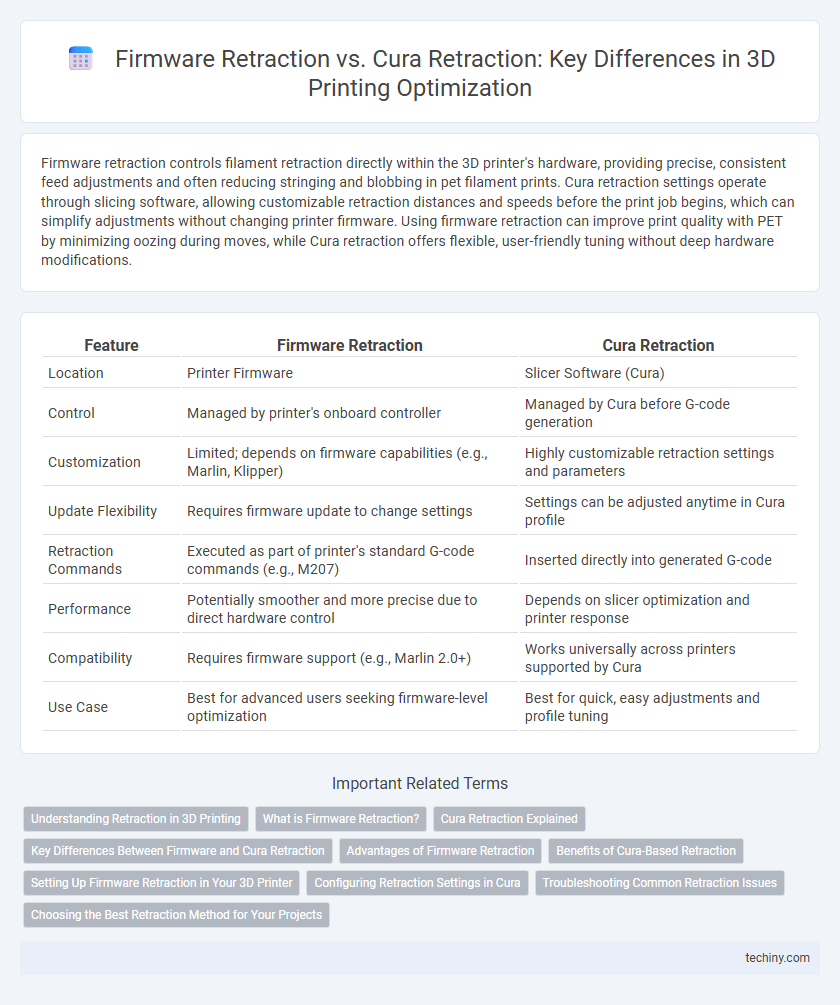
 techiny.com
techiny.com