Print artifacts in 3D printed pet models often result from layer misalignment, under-extrusion, or over-extrusion, creating visible ridges or blobs that compromise the overall quality. Surface finish directly impacts the tactile feel and visual appeal, with smoother finishes achieved through post-processing techniques like sanding, polishing, or resin coating to eliminate imperfections. Optimizing print settings such as layer height, print speed, and nozzle temperature can significantly reduce artifacts and enhance the surface finish for realistic and appealing 3D printed pets.
Table of Comparison
| Aspect | Print Artifacts | Surface Finish |
|---|---|---|
| Definition | Visible defects in 3D printed objects caused by printing errors | Texture and visual quality of the outer layer of a 3D printed part |
| Common Causes | Layer misalignment, nozzle issues, warping, stringing | Layer height, print speed, material type, post-processing |
| Impact on Quality | Reduces structural integrity and aesthetics | Determines tactile feel and visual appeal |
| Detection Method | Visual inspection, surface scanning | Microscopic analysis, surface profilometry |
| Correction Techniques | Calibration, adjusting print parameters, hardware maintenance | Sanding, polishing, chemical smoothing, coating |
Understanding Print Artifacts in 3D Printing
Print artifacts in 3D printing refer to unintended surface imperfections such as layer lines, blobs, and stringing that affect the overall quality and precision of the final object. These artifacts often result from printer calibration issues, filament inconsistencies, or suboptimal printing parameters like temperature, speed, and retraction settings. Understanding these defects enables optimization of slicing software and hardware adjustments to achieve a smoother surface finish and higher dimensional accuracy.
Surface Finish: Definition and Importance
Surface finish in 3D printing refers to the texture and quality of the outermost layer of a printed object, impacting both aesthetics and functionality. A smooth surface finish reduces post-processing time and enhances part performance by minimizing friction and improving paint adhesion. Achieving an optimal surface finish is critical in industries like aerospace and healthcare, where precision and reliability are paramount.
Common Causes of Print Artifacts
Print artifacts in 3D printing commonly arise from issues such as incorrect slicing settings, inconsistent filament extrusion, and mechanical vibrations during the printing process. Surface finish is directly affected by these defects, resulting in layer misalignment, stringing, or blobs that degrade the final quality of the printed object. Environmental factors like temperature fluctuations and inadequate bed adhesion also contribute to visible print artifacts, complicating the achievement of a smooth and professional surface finish.
Types of Surface Finishes in 3D Printing
Types of surface finishes in 3D printing include matte, glossy, satin, and textured, each affecting the visual appeal and tactile experience of printed objects. Matte finishes reduce reflections and highlight details, while glossy surfaces enhance color vibrancy and create smooth, shiny appearances. Textured finishes add unique tactile elements and can mask minor print artifacts, improving overall print quality despite inherent layer lines and surface imperfections.
Impact of Print Artifacts on Surface Quality
Print artifacts such as layer lines, stringing, and blobs significantly degrade the surface finish of 3D printed objects, leading to rough textures and visible imperfections. These defects impact dimensional accuracy and reduce the aesthetic appeal, often requiring extensive post-processing techniques like sanding or acetone vapor smoothing. Minimizing print artifacts through optimized slicer settings and calibrated printer hardware enhances surface quality, resulting in smoother, more professional-grade prints.
Techniques to Minimize Print Artifacts
Techniques to minimize print artifacts in 3D printing include optimizing layer height, adjusting print speed, and fine-tuning nozzle temperature to enhance surface finish quality. Employing advanced slicing software with support structure customization and using high-quality filament materials further reduce defects such as stringing, warping, and layer shifting. Post-processing methods like sanding, chemical smoothing, and UV curing contribute to achieving a professional, smooth surface finish.
Surface Post-Processing Methods
Surface post-processing methods such as sanding, polishing, and chemical smoothing significantly enhance the surface finish of 3D printed parts by reducing print artifacts like layer lines and rough textures. Techniques like vapor smoothing are effective for thermoplastics, while bead blasting can improve the uniformity and aesthetic appeal of metal prints. Employing these post-processing approaches optimizes the functionality and visual quality of 3D printed components for industrial and consumer applications.
Material Choices: Effects on Artifacts and Finish
Material choices critically influence the appearance of print artifacts and surface finish in 3D printing, where ABS often exhibits more visible warping and layer lines compared to PLA's smoother finish. Resin-based materials typically deliver finer surface details with minimal artifacts due to their photopolymerization process, resulting in higher resolution and less post-processing. Selecting high-quality filaments or resins and optimizing print settings tailored to the material can significantly reduce defects and enhance overall surface smoothness.
Comparing 3D Printer Types for Surface Quality
Fused Deposition Modeling (FDM) printers often produce visible layer lines and minor artifacts, resulting in a rougher surface finish compared to Stereolithography (SLA) and Digital Light Processing (DLP) technologies known for smoother, more detailed prints due to their resin-based processes. Selective Laser Sintering (SLS) offers strong, functional parts but can exhibit a grainy texture and powder residue affecting surface smoothness. The choice of 3D printer significantly impacts the balance between surface finish quality and the presence of print artifacts, influencing applications where aesthetics and detail precision are critical.
Achieving Optimal Surface Finish in 3D Prints
Print artifacts such as layer lines, stringing, and blobs can significantly impact the surface finish quality of 3D prints, necessitating careful adjustment of print settings like layer height, print speed, and extrusion temperature. Achieving an optimal surface finish involves fine-tuning parameters such as nozzle diameter, retraction settings, and print orientation to minimize visible imperfections. Post-processing techniques including sanding, acetone vapor smoothing for ABS, and resin coating further enhance the final surface texture, providing a professional and polished appearance.
Print artifacts vs Surface finish Infographic
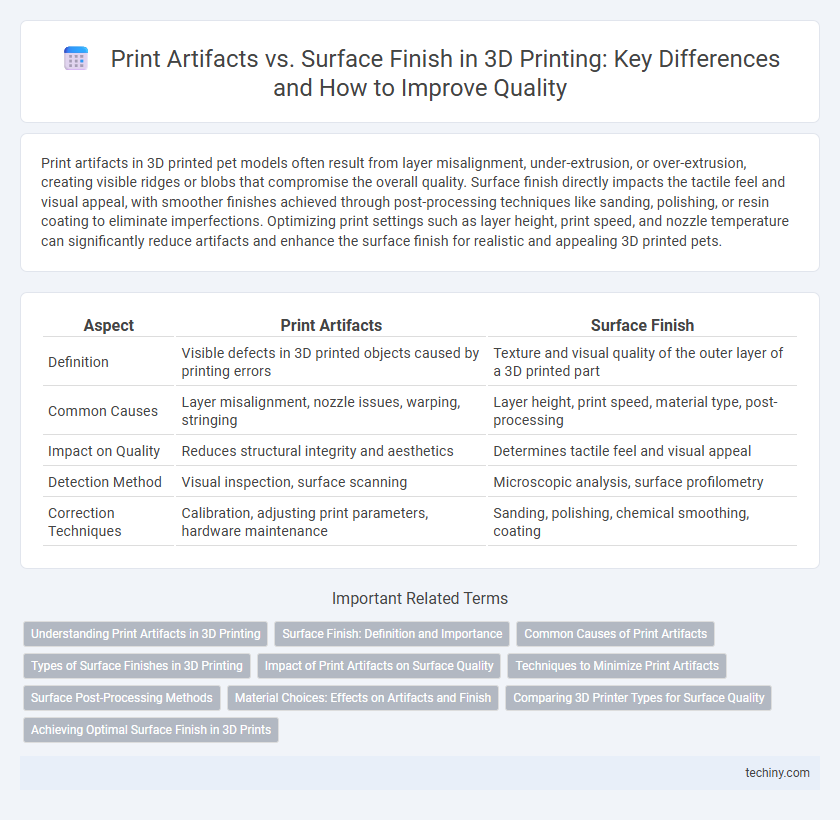
 techiny.com
techiny.com