Printer firmware controls the 3D printer's hardware functions, ensuring precise movements and temperature regulation essential for accurate pet-related object printing. Printer software, on the other hand, prepares and manages the 3D models, slicing designs into layers and optimizing print settings for pet accessories. Understanding the distinction between firmware and software enhances customization and performance in 3D printing pet products.
Table of Comparison
| Feature | Printer Firmware | Printer Software |
|---|---|---|
| Definition | Embedded code controlling 3D printer hardware | Desktop or cloud programs managing print jobs and settings |
| Function | Interprets G-code, moves motors, controls temperature and sensors | Prepares models, slices 3D files, generates G-code, controls print parameters |
| Examples | Marlin, RepRapFirmware, Klipper | Cura, PrusaSlicer, Simplify3D |
| Location | Stored on printer's microcontroller | Installed on computer or accessed via web |
| Updates | Firmware upgrades improve performance, bug fixes, hardware support | Software updates enhance slicing algorithms, UI, compatibility |
| User Interaction | Minimal direct interaction, mostly runs automatically | Full user control over design, print settings, and monitoring |
| Dependency | Essential for printer operation and hardware management | Depends on firmware-compatible G-code for effective printing |
Understanding 3D Printer Firmware: The Basics
3D printer firmware is the low-level code embedded in the printer's control board that directly manages hardware functions such as motor movements, temperature regulation, and sensor data processing. It acts as an intermediary between the printer hardware and the software, translating G-code instructions into precise mechanical actions. Understanding firmware basics is crucial for optimizing print quality, enabling customized settings, and troubleshooting hardware-related issues in 3D printing.
What is 3D Printer Software?
3D printer software refers to the applications that control and manage the 3D printing process by converting digital designs into printable instructions for the printer. This software includes slicers that transform 3D models into G-code, enabling precise layer-by-layer printing, as well as user interfaces that monitor print progress and adjust settings. Unlike firmware, which operates at the hardware level within the printer, 3D printer software runs on external devices such as computers or smartphones to facilitate design preparation and print management.
Core Functions: Firmware vs Software
Printer firmware controls the hardware components of a 3D printer, managing motor movement, temperature regulation, and sensor feedback to ensure precise printing operations. Printer software, often referred to as slicing software, converts 3D models into G-code instructions and provides a user interface for print setup, monitoring, and adjustments. Firmware operates at the machine level for real-time control, while software facilitates model preparation and print management on a computer or mobile device.
Installation Processes: Firmware and Software
Printer firmware installation involves flashing the firmware directly onto the 3D printer's control board, requiring specific tools like USB interfaces and firmware flashing utilities such as Arduino IDE or PrusaSlicer for compatible models. Printer software installation occurs on a computer or mobile device, where slicer software like Cura or Simplify3D is downloaded and configured to convert 3D models into G-code for the printer. Firmware updates ensure hardware compatibility and precise motion control, while software updates optimize slicing algorithms and user interface experience.
User Interfaces: Comparing Control and Accessibility
Printer firmware directly manages the 3D printer's hardware, providing essential control over motors, heaters, and sensors through embedded user interfaces often accessed via LCD screens or physical buttons. Printer software offers a more comprehensive and intuitive user interface on computers or mobile devices, enabling users to slice models, adjust print settings, and monitor progress remotely with graphical dashboards. Accessibility varies, as firmware interfaces prioritize basic real-time control on-device, while software interfaces enhance user experience with advanced features and network connectivity for streamlined operation.
Firmware Updates: Importance and Methods
Firmware updates in 3D printing are crucial for maintaining printer performance, fixing bugs, and enabling new features, directly impacting print quality and reliability. These updates typically involve flashing the firmware via USB or SD card, requiring specific tools such as Arduino IDE or vendor-provided software to ensure compatibility with the printer's hardware. Keeping the firmware current helps optimize motion control algorithms and supports advanced functionalities like auto-bed leveling and thermal management.
Software Upgrades: Features and Compatibility
Firmware and software upgrades play distinct but complementary roles in 3D printing, where firmware controls the printer's hardware operations and software manages the design and slicing processes. Firmware updates often enhance printer stability, introduce new hardware features, and improve compatibility with various print materials. Software upgrades expand functionality with advanced slicing algorithms, better user interfaces, and integration with cloud printing services, ensuring seamless communication between design files and the printer's firmware.
Troubleshooting: Firmware vs Software Issues
Printer firmware directly controls hardware functions and is often the root cause of mechanical errors, such as misaligned axes or temperature fluctuations, requiring firmware-specific troubleshooting like calibration or firmware re-flashing. Printer software issues typically manifest as slicing errors, communication failures, or print file corruption, demanding updates or configuration adjustments in slicer programs or host interfaces. Distinguishing firmware issues from software problems improves troubleshooting efficiency by targeting either hardware interaction errors or file processing faults in 3D printing workflows.
Security Considerations in Firmware and Software
Printer firmware controls the hardware operations of 3D printers and requires robust security features to prevent unauthorized access and manipulation, which can lead to defects or safety hazards. Printer software interfaces with the firmware and generally handles tasks like slicing and device management, necessitating secure communication protocols to protect data integrity and prevent malicious code execution. Ensuring regular firmware updates and secure software design minimizes vulnerabilities and safeguards intellectual property throughout the 3D printing process.
Choosing the Right Firmware and Software for Your 3D Printer
Choosing the right firmware and software for your 3D printer involves understanding the distinct roles each plays in the printing process. Firmware directly controls the printer's hardware components, such as motors and temperature sensors, ensuring precise operation, while software manages file preparation, slicing, and printing instructions. Selecting compatible and regularly updated firmware like Marlin or Klipper, alongside user-friendly slicing software such as Cura or PrusaSlicer, optimizes print quality and reliability.
Printer Firmware vs Printer Software Infographic
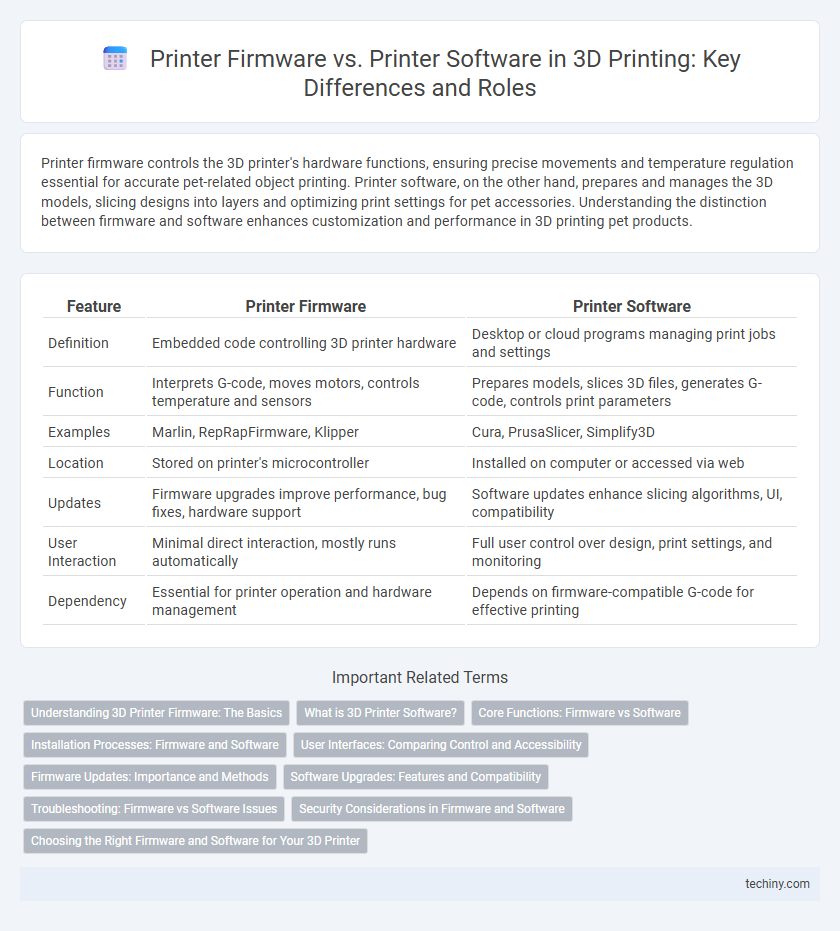
 techiny.com
techiny.com