Nozzle clog and heat creep are common issues in 3D printing pets that affect print quality and reliability. Nozzle clog occurs when filament residue or debris blocks the extrusion path, leading to inconsistent flow or complete stoppage. Heat creep happens when excessive heat travels up the filament path, causing premature softening and blockage before the nozzle, disrupting smooth filament feeding.
Table of Comparison
| Aspect | Nozzle Clog | Heat Creep |
|---|---|---|
| Definition | Blockage of filament flow inside the nozzle. | Heat traveling up the filament causing premature softening. |
| Cause | Dust, burnt filament, or improper temperature settings. | Insufficient cooling in the heat break area. |
| Symptoms | Under-extrusion, grinding noises, filament jam. | Filament swelling, extrusion issues, filament grinding. |
| Location | Nozzle tip. | Heat break and upper hotend area. |
| Solution | Clean nozzle, adjust temperature, use high-quality filament. | Improve cooling, reduce printing speed, check heat sink fan. |
| Impact on Print Quality | Inconsistent extrusion, layer gaps, poor surface finish. | Clogging risk, extrusion failures, print defects. |
Understanding Nozzle Clogs in 3D Printing
Nozzle clogs in 3D printing occur when molten filament solidifies inside the nozzle, obstructing material flow and causing print defects or failures. Heat creep, a common cause of nozzle clogs, happens when excessive heat travels up the heat break, softening filament prematurely and leading to jams. Regular maintenance, proper temperature settings, and high-quality filament selection are essential to prevent and resolve nozzle clogs effectively.
What Is Heat Creep in 3D Printers?
Heat creep in 3D printers occurs when heat from the hotend travels up the filament path, causing the filament to soften prematurely and potentially clog the heat break or nozzle. This thermal issue is common in all-metal hotends where inadequate cooling allows heat to extend beyond the designated melt zone. Effective cooling solutions like heatsinks and fans are essential to prevent heat creep and maintain consistent extrusion during printing.
Differences Between Nozzle Clog and Heat Creep
Nozzle clogs occur when filament debris or dust blocks the print head, interrupting extrusion and causing under-extrusion or print failure. Heat creep happens when excessive heat travels up the filament path, softening and clogging the filament before reaching the nozzle, often in cooler environments. The primary difference is that nozzle clogs result from physical blockages at the extrusion tip, while heat creep stems from thermal issues causing premature filament softening inside the hotend.
Common Causes of Nozzle Clogs
Nozzle clogs in 3D printing commonly result from filament impurities, incorrect printing temperatures, and poor retraction settings. Heat creep occurs when heat travels up the filament path, causing premature softening that leads to blockages inside the hotend. Ensuring proper cooling and using high-quality filament can effectively reduce the risk of nozzle clogs caused by heat creep.
Key Factors Leading to Heat Creep
Heat creep in 3D printing primarily occurs due to inadequate cooling of the heat break, causing heat to travel upward and soften the filament prematurely. Key factors leading to heat creep include insufficient fan cooling capacity, high ambient temperatures, and improper thermal insulation between the hotend and heat sink. These conditions result in filament deformation inside the heat break, causing jams and extrusion issues during printing.
Symptoms: Detecting Nozzle Clogs vs Heat Creep
Nozzle clogs in 3D printing often manifest as under-extrusion, inconsistent filament flow, and visible blockages at the nozzle tip, leading to poor surface finish and extrusion gaps. Heat creep symptoms include filament softening above the heater block, causing filament swelling inside the heat break, resulting in extrusion jams and frequent nozzle clogs even after cleaning. Detecting these issues involves observing filament feed resistance and extrusion quality, where persistent jams combined with heat buildup near the heat break indicate heat creep rather than simple nozzle clogging.
Preventive Measures for Nozzle Clog
Nozzle clog in 3D printing often results from extruder heat creep, causing filament to soften prematurely and block the nozzle. Preventive measures include maintaining proper cooling with high-quality fans, using recommended printing temperatures for specific filaments, and regularly cleaning the nozzle with needle tools or cold pulls to remove residual filament. Implementing a filament drying routine can also decrease moisture-related clogs, ensuring consistent extrusion and print quality.
How to Minimize Heat Creep Issues
To minimize heat creep issues in 3D printing, ensure proper cooling of the heat break using high-quality fans and heat sinks to maintain a sharp thermal gradient. Using PTFE-lined nozzles and maintaining optimal printing temperatures reduces filament softening above the melt zone, preventing heat creep-related clogs. Regular maintenance and replacing worn thermal barriers also enhance heat dissipation efficiency, improving overall print reliability.
Troubleshooting: Solutions for Clogs and Heat Creep
To resolve nozzle clog issues in 3D printing, regularly clean the nozzle with a cold pull technique or use specialized cleaning filaments to remove debris and melted filament residues. Address heat creep by ensuring proper cooling of the heat break with efficient fans and verifying that the thermal paste is correctly applied to prevent heat from traveling up the filament path. Monitoring print temperature settings and using high-quality filaments can also minimize the risk of clogs and heat creep, improving overall print reliability.
Maintenance Tips for Optimal Nozzle Performance
Regularly cleaning the nozzle with a brass brush or needle prevents filament buildup that leads to clogging, ensuring smooth extrusion. Monitoring and maintaining the correct hotend temperature helps avoid heat creep, which can cause filament softening and blockages above the nozzle. Applying thermal paste and using quality heat breaks improve heat dissipation, contributing to consistent nozzle performance and reducing maintenance frequency.
Nozzle clog vs Heat creep Infographic
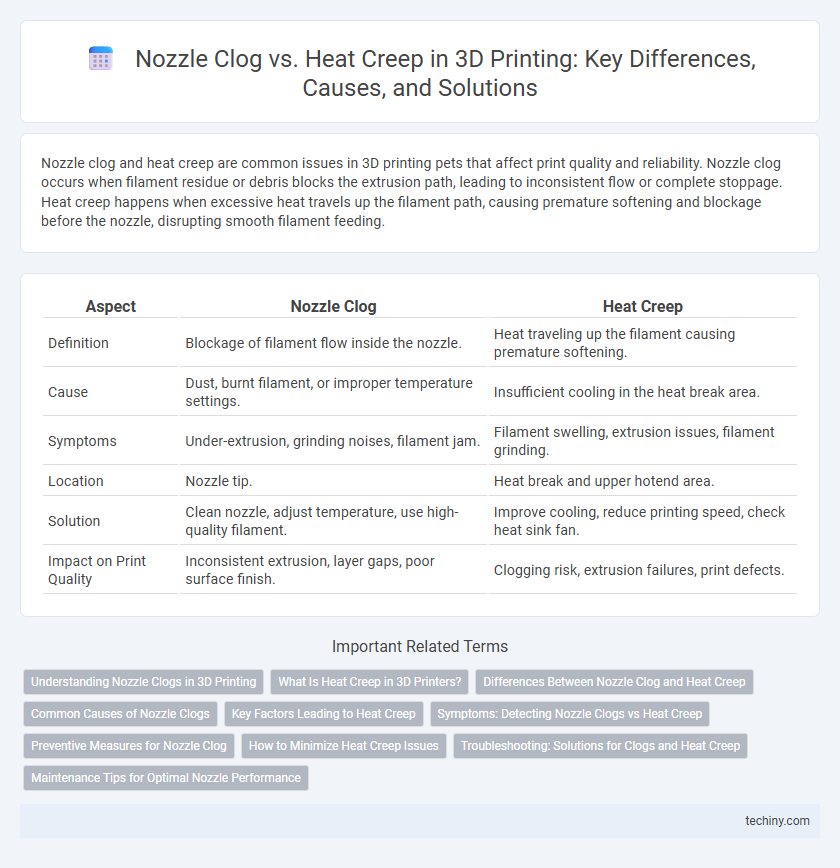
 techiny.com
techiny.com