Slicing in 3D printing pet projects involves converting a 3D model into layers that the printer can read, optimizing print speed and material use. Modeling refers to creating or designing the original 3D pet figure using CAD software, focusing on shape, detail, and scale. Effective pet 3D printing demands both precise modeling for an accurate representation and smart slicing to ensure a high-quality final print.
Table of Comparison
| Aspect | Slicing | Modeling |
|---|---|---|
| Definition | Converting 3D models into layered instructions for printers. | Creating or designing 3D models using CAD software. |
| Purpose | Prepare models for 3D printing by generating G-code. | Develop original 3D geometry and shapes for printing. |
| Tools | Cura, PrusaSlicer, Simplify3D | Fusion 360, Blender, Tinkercad |
| Output | G-code file directing printer movements. | 3D model files like STL, OBJ. |
| Skill Required | Basic understanding of printer settings and slicing parameters. | Proficient in 3D design and CAD modeling techniques. |
| Role in 3D Printing Workflow | Final step before printing starts. | Initial step to create printable objects. |
Understanding 3D Modeling: The Foundation of 3D Printing
3D modeling serves as the crucial foundation of 3D printing, involving the creation of digital representations of objects using specialized software such as Blender or Autodesk Fusion 360. This process defines the geometry, structure, and intricate details of the object, enabling precise control over the design before printing. Properly constructed 3D models ensure compatibility with slicing software, which converts these designs into printable instructions for FDM, SLA, or SLS 3D printers.
What Is Slicing in 3D Printing?
Slicing in 3D printing refers to the process of converting a 3D digital model into thin, horizontal layers or slices using specialized software. This step generates precise instructions, called G-code, which guide the 3D printer's movements, nozzle temperature, and extrusion rates for accurate object fabrication. Efficient slicing optimizes print quality, speed, and material usage, making it essential for successful additive manufacturing.
Key Differences between Modeling and Slicing
Modeling in 3D printing involves creating or designing a digital 3D object using software like CAD, focusing on geometry, dimensions, and features. Slicing, on the other hand, converts the 3D model into G-code by dividing it into layers, optimizing print paths, and setting printer parameters such as temperature, speed, and infill. The key difference lies in modeling generating the digital design, while slicing prepares that design for physical printing by translating it into machine instructions.
The Role of CAD Software in 3D Modeling
CAD software is essential in 3D modeling, enabling precise design creation by defining geometric shapes and dimensions before the printing process. It facilitates detailed adjustments, ensuring the model meets specific functional or aesthetic requirements. The accuracy and complexity achievable through CAD tools directly impact the quality and feasibility of the sliced file used for 3D printing.
How Slicing Software Translates Models for Printing
Slicing software converts 3D models into precise layers by generating G-code instructions that guide the printer's movements, extrusion rates, and temperatures. It analyzes the 3D geometry to create toolpaths optimized for accurate deposition of material, ensuring structural integrity and minimizing printing errors. By adjusting parameters such as layer height, infill density, and support structures, slicing software tailors the model for efficient and successful 3D printing.
Best Practices for 3D Modeling Success
Effective 3D modeling for printing demands precise geometry with manifold, watertight designs that prevent slicing errors and ensure structural integrity. Maintaining low polygon counts and clean topology enhances slicing software performance, reducing print time and material waste while improving surface quality. Emphasizing scalability and correct dimensional tolerances aligns the model with the slicer's capabilities, resulting in accurate, high-quality 3D prints.
Optimizing Slicing Settings for Quality Prints
Optimizing slicing settings is crucial for achieving high-quality 3D prints, as slicing software translates 3D models into precise toolpaths for the printer. Key parameters such as layer height, print speed, infill density, and support structures directly impact the print's resolution, strength, and surface finish. Adjusting these slicing settings according to the specific filament material and printer capabilities ensures optimal print quality without the need for complex model modifications.
Common Modeling Mistakes Affecting Slicing Outcomes
Common modeling mistakes impacting slicing outcomes include non-manifold edges, intersecting geometry, and unsealed boundaries that confuse slicing software. These errors can cause slicing failures, resulting in incomplete or failed prints, layer misalignment, or unexpected holes. Ensuring watertight models with clean, manifold geometry and proper mesh orientation significantly improves slicer reliability and print quality.
Advanced Slicing Techniques for Complex Models
Advanced slicing techniques for complex 3D printing models leverage variable layer heights, adaptive path planning, and precise support generation to enhance print quality and reduce material waste. These methods optimize print time and surface finish by adjusting slicing parameters dynamically according to geometric complexity and feature detail. Implementing multi-material slicing and customizable infill patterns further refines structural integrity and functional performance for intricate designs.
Integrating Modeling and Slicing for Efficient Workflows
Integrating modeling and slicing software streamlines 3D printing workflows by enabling seamless transitions from design to production, reducing errors and iteration time. Advanced platforms support direct adjustments in the slicing phase based on modeling features, improving print accuracy and material efficiency. This integration enhances overall productivity by consolidating design modifications and print preparation into a unified process.
Slicing vs Modeling Infographic
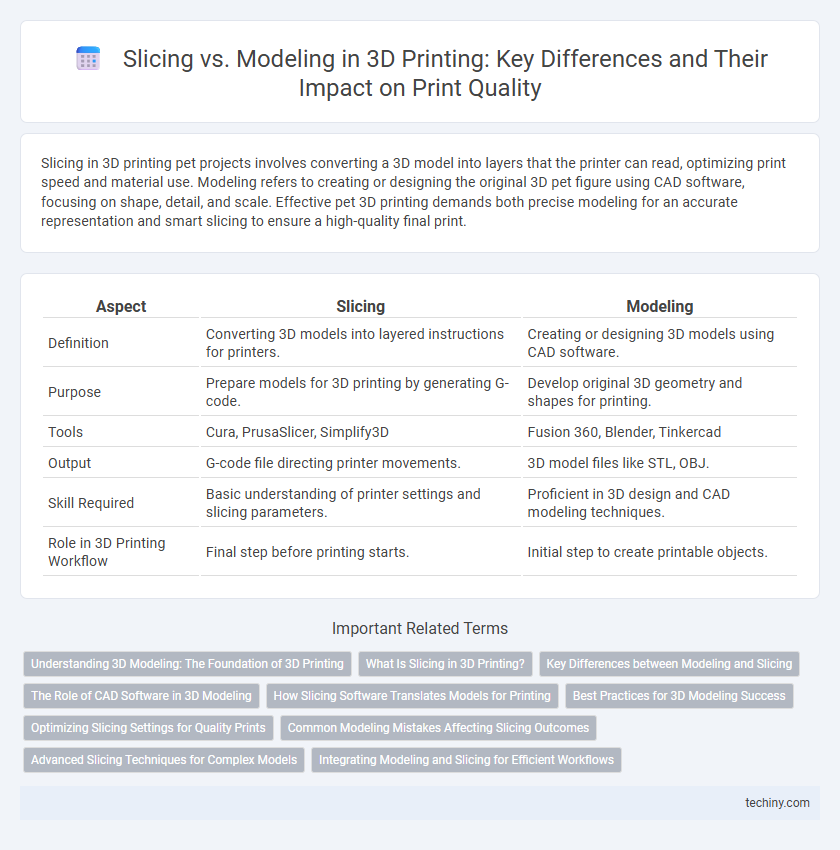
 techiny.com
techiny.com