In 3D printing pets, optimizing print speed directly impacts the fine details and surface quality of the model, while travel speed influences the overall time efficiency by reducing non-printing movement. Higher print speeds can compromise detail accuracy, whereas increased travel speeds minimize stringing and improve layer adhesion by swiftly moving the nozzle between print areas. Balancing both speeds ensures a high-quality, lifelike pet model produced within a reasonable timeframe.
Table of Comparison
| Parameter | Print Speed | Travel Speed |
|---|---|---|
| Definition | Speed at which the printer deposits filament to build the object | Speed at which the printer moves without extrusion between print areas |
| Unit | mm/s (millimeters per second) | mm/s (millimeters per second) |
| Typical Range | 30-60 mm/s | 100-150 mm/s |
| Impact on Quality | High speed may reduce print quality and layer adhesion | No direct impact on print quality but affects overall print time |
| Function | Determines layering precision and extrusion rate | Determines non-print moves efficiency |
| Optimization | Balance speed and quality for best results | Maximize to reduce print duration without causing mechanical issues |
Understanding Print Speed in 3D Printing
Print speed in 3D printing refers to the rate at which the printer deposits material to build an object, directly impacting print quality and detail accuracy. Travel speed, on the other hand, is the movement rate of the print head when not extruding, influencing overall print time but not affecting layer formation. Optimizing print speed requires balancing faster deposition rates with maintaining layer adhesion and surface finish to prevent defects like stringing or layer misalignment.
What Is Travel Speed?
Travel speed in 3D printing refers to the rate at which the printer's extruder moves while not actively extruding filament, allowing it to reposition quickly between printing areas. This speed is typically much higher than print speed because it doesn't involve material deposition, reducing overall print time without compromising print quality. Optimizing travel speed minimizes non-printing movements, improving efficiency and preventing potential defects such as stringing or oozing.
Differences Between Print Speed and Travel Speed
Print speed refers to the rate at which the 3D printer deposits filament to create an object, typically measured in millimeters per second (mm/s), directly affecting layer quality and detail precision. Travel speed is the movement speed of the print head when it is not extruding material, influencing overall print time but not the layer's surface finish. Differentiating these speeds is crucial for optimizing print quality and minimizing print duration in FDM 3D printing processes.
Impact of Print Speed on Print Quality
Higher print speeds in 3D printing often lead to reduced print quality due to insufficient layer adhesion and increased risk of stringing or blobs. Maintaining an optimal print speed ensures precise extrusion and sharp detail resolution, directly enhancing surface finish and dimensional accuracy. Balancing print speed with travel speed is essential to minimize defects and achieve consistent, high-quality results.
How Travel Speed Affects Print Outcomes
Travel speed in 3D printing directly influences print quality by affecting the movement efficiency of the printer's extruder head when not extruding material. Faster travel speeds reduce overall print time and minimize stringing or oozing, leading to cleaner surface finishes and more precise detailing. However, excessively high travel speeds can cause mechanical vibrations and introduce artifacts, compromising dimensional accuracy and structural integrity.
Optimizing Print Speed for Efficiency
Optimizing print speed in 3D printing directly impacts production efficiency and quality, as higher print speeds reduce overall print time while maintaining surface detail. Travel speed, the movement of the print head when not extruding filament, should be calibrated to minimize non-printing time without causing mechanical vibrations or defects. Balancing print speed with appropriate travel speed settings enhances throughput and reduces wear on the printer's components.
Adjusting Travel Speed to Prevent Stringing
Adjusting travel speed is crucial for minimizing stringing in 3D printing, as higher travel speeds reduce the time melted filament has to ooze and form unwanted strings. Optimal travel speed settings depend on the printer model and filament type but generally range between 150 to 300 mm/s for effective retraction. Fine-tuning travel speed in combination with retraction settings enhances overall print quality and reduces post-processing efforts.
Balancing Print and Travel Speeds for Best Results
Balancing print speed and travel speed is crucial for optimizing 3D printing quality and efficiency. Increasing print speed accelerates material deposition but can reduce detail accuracy, while higher travel speed minimizes non-print movements, reducing overall print time without compromising layer adhesion. Fine-tuning both parameters in slicing software ensures smooth transitions, minimizes stringing, and delivers optimal surface finish and dimensional accuracy.
Common Issues Related to Print and Travel Speeds
Print speed and travel speed are critical factors in 3D printing that directly affect the quality and efficiency of the printed object. Common issues include stringing, layer misalignment, and surface defects caused by excessive travel speed, while too high print speed can result in poor layer adhesion and reduced detail accuracy. Balancing print and travel speeds according to the material type and printer capabilities is essential to minimize defects and optimize print time.
Expert Tips for Setting Print and Travel Speeds
Optimizing print speed and travel speed is crucial for high-quality 3D prints; experts recommend setting print speed between 40-60 mm/s to balance detail and efficiency, while travel speed should be higher, around 120-150 mm/s, to reduce idle time without causing layer shifting. Adjusting acceleration and jerk settings in the slicer software can further enhance speed control, minimizing artifacts like blobbing or stringing. Fine-tuning these parameters based on filament type and printer capabilities ensures precision and consistency in complex models.
Print Speed vs Travel Speed Infographic
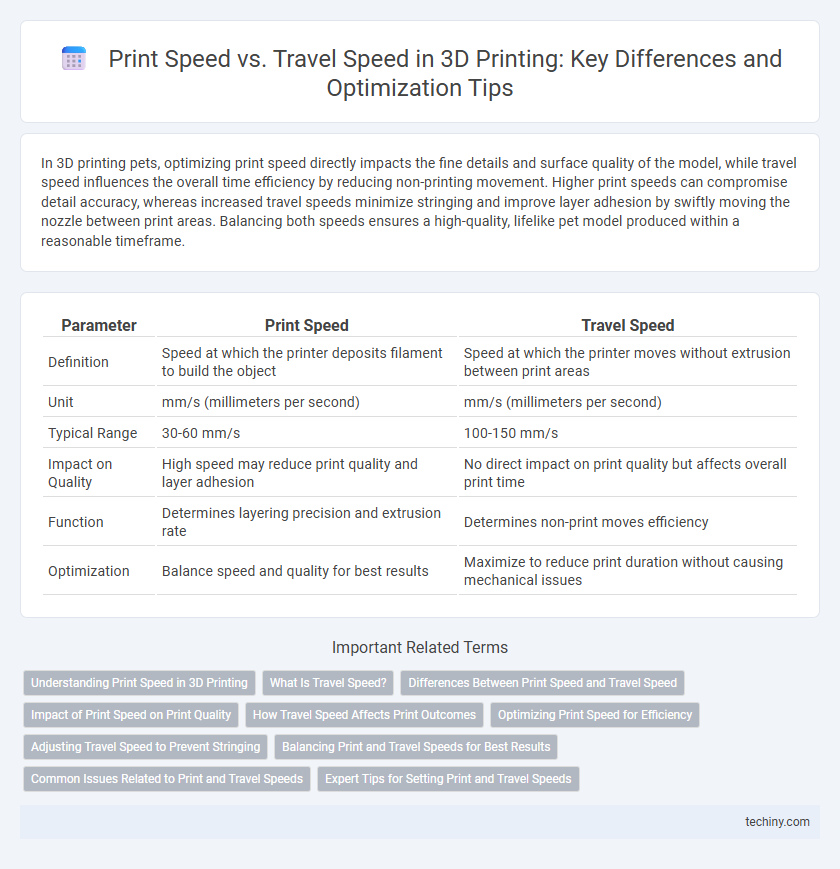
 techiny.com
techiny.com