G-code and slicer files play distinct roles in 3D printing pets, where G-code serves as the precise machine language directing printer movements and extrusion. The slicer file is a 3D model processed through slicing software that converts designs into layer-by-layer instructions before exporting as G-code. Understanding the differences ensures accurate customization and high-quality prints of pet figurines or accessories.
Table of Comparison
| Feature | G-code | Slicer File |
|---|---|---|
| Definition | Plain text instructions for 3D printers | Project file used by slicer software |
| Purpose | Controls printer movements and operations | Holds 3D model and slicing settings |
| Content | Layer-by-layer printer commands (moves, temperatures) | Model data, print parameters, and profiles |
| File Extension | .gcode | Varies (.3mf, .sli, .prj, etc.) |
| Editable | Yes, but complex and manual | Yes, via slicer software interface |
| Usage | Sent directly to 3D printer | Loaded into slicer to generate G-code |
| Role in Workflow | Final output for printing | Intermediate file for print setup |
Introduction to 3D Printing File Formats
G-code serves as the direct instruction set that controls 3D printers, specifying movements, temperatures, and extrusion rates to build objects layer by layer. Slicer files, such as those generated by Cura or PrusaSlicer, contain the 3D model's geometry and slicing parameters, translating designs into precise instructions for the printer. Understanding the distinction between these file formats is essential for efficient and accurate 3D printing workflows.
What is G-code in 3D Printing?
G-code in 3D printing is a language that provides precise instructions for the printer's movements, speeds, and temperatures to create a 3D object layer by layer. It translates the slicer file's design data into machine-readable commands, controlling every aspect of the printing process from nozzle position to extrusion rate. G-code is essential for turning digital 3D models into physical prints by directing the printer's hardware operations.
Understanding Slicer Files and Their Roles
Slicer files are essential in 3D printing, serving as the bridge between 3D models and G-code instructions by converting digital designs into layered, printable paths. These files contain detailed printer settings, such as layer height, infill density, and print speed, optimizing the printing process for accuracy and efficiency. Understanding slicer files enables users to customize print parameters and improve print quality before generating the final G-code for the 3D printer.
Workflow: From Slicer to G-code
The workflow begins with importing a 3D model into slicing software, where the slicer file is generated by converting the model into discrete layers and optimizing print parameters like infill, layer height, and speed. This slicer file is then processed to produce G-code, a machine-readable set of instructions that controls the 3D printer's movements, extrusion rates, and temperature settings. Efficient conversion from slicer to G-code ensures precise printing, reduces errors, and optimizes print time and material usage.
Key Differences: G-code vs Slicer Files
G-code is a machine-readable language that directs 3D printers by specifying precise moves, temperatures, and speeds, serving as the final output for print execution. Slicer files, generated by slicing software like Cura or PrusaSlicer, contain layered 3D model data and printing parameters, acting as an intermediate step before G-code creation. The key difference lies in G-code's direct control of printer hardware, while slicer files focus on model preparation and parameter settings.
Which Format Do 3D Printers Use?
3D printers primarily use G-code files as the direct instructions to control the printer's movements, temperature, and extrusion parameters. Slicer files, typically in formats like .SL1 or .CURA, contain the settings and configurations used to generate G-code but are not directly interpreted by the printer. The conversion process from slicer file to G-code enables precise execution of 3D printing tasks, making G-code the essential file format used by 3D printers during printing operations.
Editing and Customizing Print Files
G-code files contain direct instructions for 3D printers, allowing precise control over printing parameters like speed, temperature, and layer height, making them highly customizable for advanced users. Slicer files, generated by slicing software from 3D models, offer more accessible editing options through user-friendly interfaces, enabling modifications to print settings without coding knowledge. Customizing G-code requires understanding the language structure, whereas slicer files provide a balance between ease of use and flexibility for optimizing print quality.
Compatibility and Software Support
G-code is a universally compatible file format that directly controls 3D printers, ensuring seamless execution across most machines with broad software support from platforms like PrusaSlicer, Cura, and Simplify3D. Slicer files, such as .3mf or .sla, store detailed print settings and model information compatible primarily with the specific slicing software that generated them, limiting their usability across different slicing programs. The choice between G-code and slicer files depends on workflow needs; G-code offers direct printer instructions, while slicer files facilitate project preservation and modification within supported software environments.
Troubleshooting File Issues in 3D Printing
Troubleshooting file issues in 3D printing requires understanding the differences between G-code and slicer files; G-code contains precise commands for the printer's movements and extrusion, while slicer files hold the settings used to generate the G-code. Common problems such as layer misalignment or extrusion errors often stem from incorrect G-code commands, which can be identified and edited using G-code viewers or editors. Verifying slicer configurations and regenerating the G-code file helps resolve issues related to print quality and printer behavior.
Best Practices for Managing Print Files
Efficient management of 3D print files involves maintaining clear distinctions between G-code and slicer files, as G-code contains machine instructions while slicer files store editable print settings. Best practices include organizing files in labeled folders by project and version, regularly backing up slicer profiles to preserve customization, and using version control to track changes in print parameters. Consistent file naming conventions paired with metadata documentation optimize workflow and reduce errors during the printing process.
G-code vs Slicer File Infographic
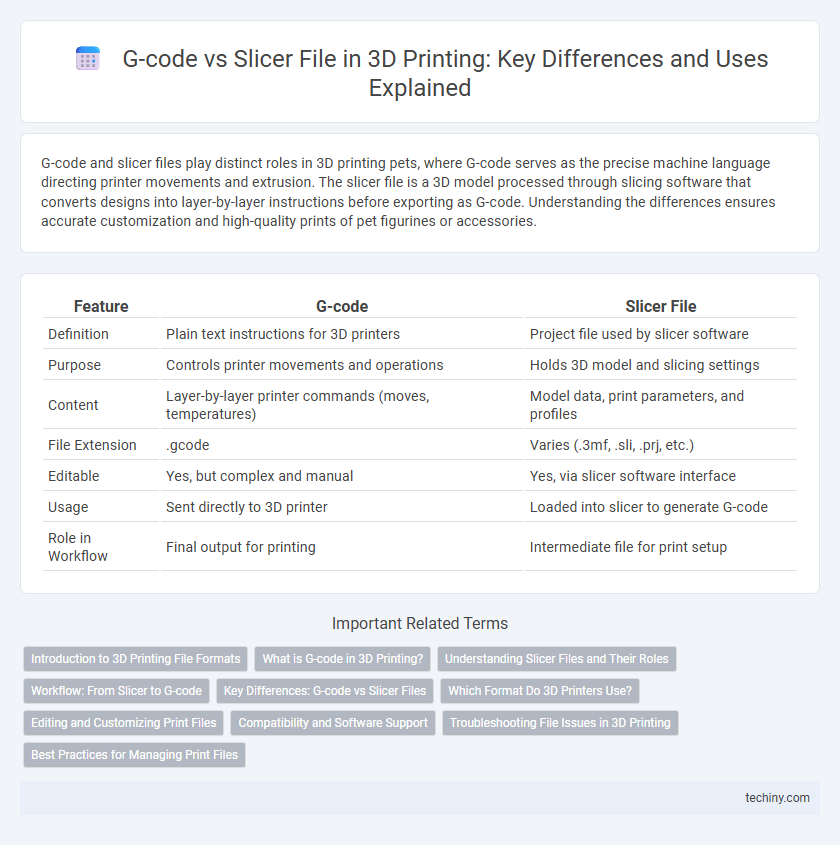
 techiny.com
techiny.com