Retraction and coasting are two essential techniques in 3D printing pets to reduce stringing and improve surface quality. Retraction pulls the filament back into the nozzle to prevent oozing during travel moves, while coasting stops extrusion slightly before the end of a print path to relieve pressure in the nozzle. Optimizing these settings ensures cleaner prints with finer details, especially important for creating intricate pet models.
Table of Comparison
| Feature | Retraction | Coasting |
|---|---|---|
| Definition | Pulling filament back to reduce oozing and stringing | Stopping extrusion just before the end of a print move to relieve pressure |
| Primary Purpose | Minimize stringing during travel moves | Prevent blobs and over-extrusion at print stops |
| Implementation | Mechanical filament retraction via extruder motor | Ceasing extrusion flow before move completion |
| Effect on Print Time | May increase due to extra movements | Minimal impact, enhances print speed efficiency |
| Common Usage | Critical for detailed prints requiring fine surface finish | Useful in conjunction with retraction to improve blob control |
| Best For | Reducing stringing between parts or gaps | Reducing end-of-line blobs and zits |
| Potential Drawbacks | Can cause filament grinding or jams if set improperly | May cause under-extrusion if not tuned correctly |
Understanding Retraction and Coasting in 3D Printing
Retraction in 3D printing involves pulling the filament back to prevent oozing and stringing during non-print moves, enhancing print quality by reducing unwanted material deposition. Coasting stops extruding filament just before a travel move starts, using residual pressure to finish the current layer smoothly and minimize blobs or zits on the surface. Understanding the balance between retraction distance, speed, and coasting volume is essential for optimizing print results and reducing defects in FDM/FFF printing processes.
Key Differences Between Retraction and Coasting
Retraction involves pulling the filament backward to prevent oozing during non-print moves, while coasting stops extrusion slightly before the end of a layer to relieve pressure and reduce blobs. Retraction settings mainly control travel movements, whereas coasting fine-tunes extrusion timing within a print run. Understanding these key differences helps optimize print quality by minimizing stringing and surface imperfections in 3D printing.
How Retraction Reduces Stringing and Oozing
Retraction in 3D printing involves pulling the filament back into the nozzle to relieve pressure, effectively reducing stringing and oozing during non-print moves. By retracting filament, it minimizes the excess molten material that leaks out, preventing the formation of unwanted strings between print sections. This precise filament control enhances print quality and surface finish, especially in complex geometries with frequent travel moves.
The Role of Coasting in Preventing Blobs
Coasting plays a crucial role in preventing blobs during 3D printing by temporarily stopping extrusion before the end of a print move, allowing the residual pressure in the nozzle to naturally relieve. Unlike retraction, which pulls filament back into the nozzle to prevent oozing, coasting reduces pressure without filament retraction, minimizing the risk of stringing and surface imperfections. This technique enhances print quality by smoothing out extrusion stops, effectively reducing the formation of blobs on the printed object's surface.
Optimizing Retraction Settings for Smooth Prints
Optimizing retraction settings in 3D printing is essential to minimize stringing and oozing by controlling filament withdrawal before travel moves. Precise adjustments to retraction distance and speed ensure smoother surface finishes and reduce print defects. Balancing retraction with coasting parameters enhances extrusion control, leading to higher quality, clean prints with minimal post-processing.
Fine-Tuning Coasting Distance for Quality Results
Fine-tuning coasting distance in 3D printing is essential for reducing stringing and improving surface finish by controlling filament flow just before the nozzle stops extruding. Optimizing this parameter minimizes oozing and pressure buildup inside the nozzle, complementing retraction settings without causing gaps or under-extrusion. Precise adjustment of coasting distance, typically measured in millimeters, ensures consistent extrusion and high-quality prints across various filament types.
Common Issues Caused by Incorrect Retraction
Incorrect retraction settings in 3D printing commonly cause stringing, oozing, and blobbing, which degrade surface quality and dimensional accuracy. Over-retraction can lead to filament grinding or nozzle clogs, while under-retraction allows excess filament to ooze during travel moves. Fine-tuning retraction distance and speed is essential to prevent these issues and ensure clean, precise prints.
Troubleshooting Coasting-Related Print Defects
Coasting helps reduce oozing by stopping extrusion just before the end of a print move, but improper coasting settings can cause under-extrusion or gaps in layers. Adjusting coasting volume and distance ensures a smooth transition, preventing voids or inconsistent surface finish in 3D prints. Monitoring retraction and coasting parameters together balances filament pressure, minimizing stringing without sacrificing print quality.
Best Practices for Combining Retraction and Coasting
Combining retraction and coasting in 3D printing reduces stringing and blobs by optimizing filament pressure near travel moves. Best practices include calibrating retraction distance and speed alongside coasting volume to balance material withdrawal and prevent under-extrusion. Fine-tuning these parameters for specific filament types and print speeds yields smoother surface finishes and improved print quality.
Recommendations for Different Filaments and Print Speeds
Retraction and coasting settings vary significantly depending on filament types and print speeds to reduce stringing and improve print quality. PLA benefits from moderate retraction distances (3-5 mm) and slower print speeds (40-60 mm/s) to prevent oozing, while ABS requires longer retractions (5-7 mm) combined with coasting to manage higher printing temperatures. Flexible filaments like TPU need minimal retraction (1-2 mm) paired with reduced coasting to avoid filament grinding and maintain consistent extrusion.
Retraction vs Coasting Infographic
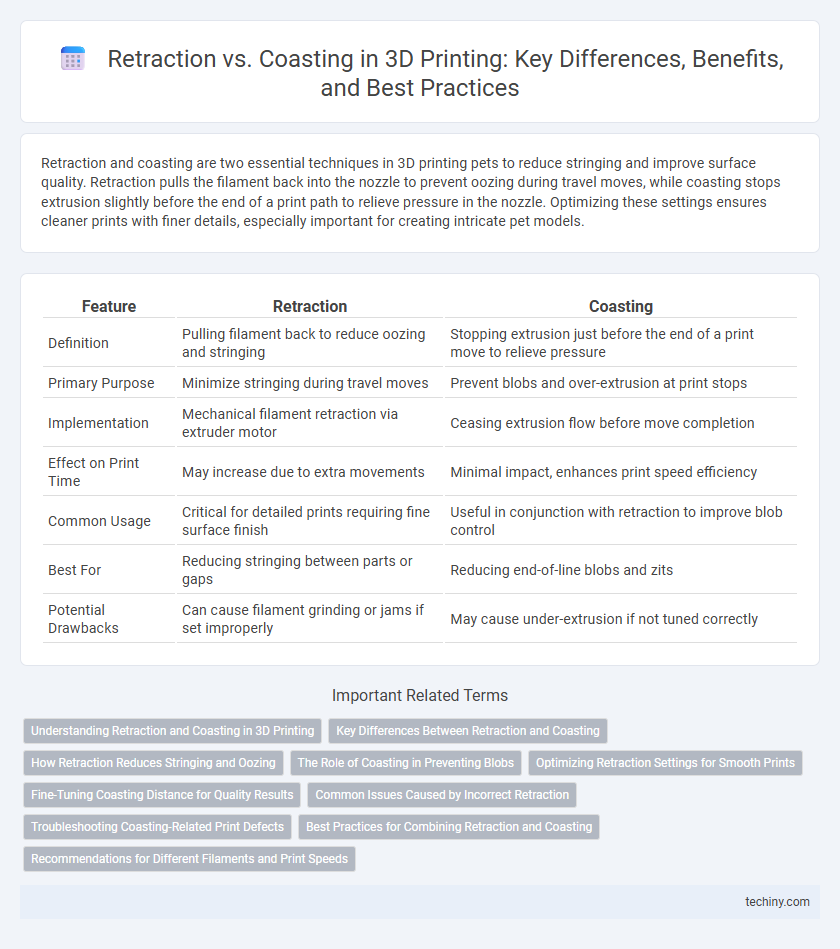
 techiny.com
techiny.com