Z Wobble causes vertical ridges and uneven layers in 3D printing, resulting from inconsistent movement along the Z-axis, while Layer Shift occurs due to mechanical slips or timing issues, causing layers to misalign horizontally. Both defects negatively impact print quality, but Z Wobble affects surface smoothness, whereas Layer Shift disrupts dimensional accuracy. Addressing lead screw alignment and motor calibration can effectively reduce Z Wobble, while tightening belts and checking stepper drivers helps prevent Layer Shift.
Table of Comparison
| Issue | Z Wobble | Layer Shift |
|---|---|---|
| Definition | Vertical oscillation causing inconsistent layer height. | Horizontal displacement causing layer misalignment. |
| Cause | Leadscrew defects or bent rods. | Loose belts, skipped steps, or motor issues. |
| Visual Symptoms | Wavy vertical patterns on print walls. | Sudden horizontal shifts or whole layer displacement. |
| Impact on Print Quality | Degraded surface finish due to uneven layers. | Severe dimensional inaccuracies and weak layer bonding. |
| Detection | Consistent periodic vertical surface defects. | Visible layer misalignment after shift occurrence. |
| Fixes | Replace or straighten leadscrew; add dampers. | Tighten belts; check motor drivers; adjust acceleration. |
Understanding Z Wobble in 3D Printing
Z Wobble in 3D printing is a common issue caused by irregularities in the lead screw thread or misalignment of the Z-axis components, resulting in periodic vertical distortions on the printed object's surface. Unlike layer shift, which involves horizontal displacement between layers due to stepper motor skips or mechanical obstructions, Z Wobble creates a repeating pattern of ridges or ripples along the Z-axis. Identifying and correcting Z Wobble requires inspecting the lead screw for bends, ensuring proper coupler alignment, and verifying smooth Z-axis movement to achieve consistent vertical layer accuracy.
What Is Layer Shift and Why Does It Occur?
Layer shift in 3D printing occurs when the printer's layers misalign, resulting in a visible horizontal displacement in the print. This issue typically arises from mechanical problems such as loose belts, stepper motor skips, or sudden movements disrupting the print head's precise positioning. Identifying and correcting factors like inadequate belt tension, faulty stepper drivers, or obstructions can effectively prevent layer shift and improve print quality.
Key Differences Between Z Wobble and Layer Shift
Z wobble in 3D printing occurs due to imperfections in the lead screw or Z-axis assembly, causing periodic vertical misalignment and surface artifacts like ripples or waves. Layer shift results from mechanical faults such as loose belts or stepper motor skips, leading to horizontal displacement of layers and noticeable layer misalignment. While Z wobble affects the vertical consistency of the print surface, layer shift impacts the overall structural accuracy and geometry of the 3D model.
Common Causes of Z Wobble Issues
Z wobble in 3D printing typically results from lead screw imperfections, misaligned threaded rods, or bent Z-axis components causing vertical layer inconsistencies. In contrast, layer shift frequently arises from stepper motor skipping due to mechanical obstructions or loose belts. Identifying and addressing misaligned lead screws and ensuring smooth Z-axis movement are crucial steps to mitigate Z wobble and improve print quality.
Typical Reasons for Layer Shift Errors
Layer shift errors in 3D printing commonly arise due to mechanical issues such as loose belts, misaligned pulleys, or stepper motor skipping caused by insufficient current or overheating. Firmware settings like incorrect acceleration and jerk values can also contribute to sudden shifts during printing. Environmental factors including vibrations and sudden printer movements further exacerbate the layer misalignment problem.
Visual Signs: How to Identify Z Wobble and Layer Shift
Z Wobble manifests as repetitive, wave-like patterns or ripples along the vertical axis of printed layers, often causing consistent vertical distortions or grooves in cylindrical or tall prints. Layer Shift appears as sudden, horizontal misalignments where layers are visibly offset, creating a stair-step effect or abrupt discontinuities across the print. Identifying Z Wobble involves spotting oscillating vertical inconsistencies, while layer shift is characterized by lateral shifts in the print layers.
Impact of Z Wobble vs Layer Shift on Print Quality
Z wobble causes vertical ridges and uneven layer lines, severely impacting surface smoothness and dimensional accuracy in 3D prints. Layer shift results in misaligned layers, creating visible seams and distorted geometry that compromise structural integrity. Both defects degrade print quality but require different calibration techniques to mitigate their unique effects on overall 3D printing precision.
Troubleshooting Z Wobble Problems
Z wobble in 3D printing manifests as periodic vertical imperfections caused by misaligned lead screws or bent rods, resulting in a wavy surface texture. Troubleshooting Z wobble involves inspecting and straightening or replacing lead screws, ensuring proper alignment of the Z-axis rods, and checking anti-backlash nuts or couplers for wear. Regular maintenance and precise calibration minimize Z wobble, improving print quality by preventing vertical oscillations that differ from layer shift issues caused by motor skips or frame instability.
Preventing and Fixing Layer Shifts
Layer shifts in 3D printing often arise from mechanical issues like Z wobble, loose belts, or stepper motor skips, causing misaligned layers and print defects. Preventing layer shifts involves maintaining tight belts, ensuring proper stepper driver current, stabilizing the Z-axis with anti-wobble brackets or upgraded lead screws, and securing the printer frame. Fixing existing layer shifts requires recalibrating the printer, inspecting and tightening all mechanical components, and performing test prints to verify consistent layer alignment.
Best Practices to Minimize Z Wobble and Layer Shift
Minimizing Z Wobble and Layer Shift in 3D printing involves precise calibration of the Z-axis lead screws and ensuring the printer frame is rigid and well-aligned. Regularly checking belt tension and tightening pulley sets reduces the risk of layer misalignment, while using high-quality linear rails and anti-backlash nuts can further stabilize vertical movement. Implementing consistent maintenance routines and utilizing firmware compensation settings help achieve smoother prints with reduced defects related to Z Wobble and Layer Shift.
Z Wobble vs Layer Shift Infographic
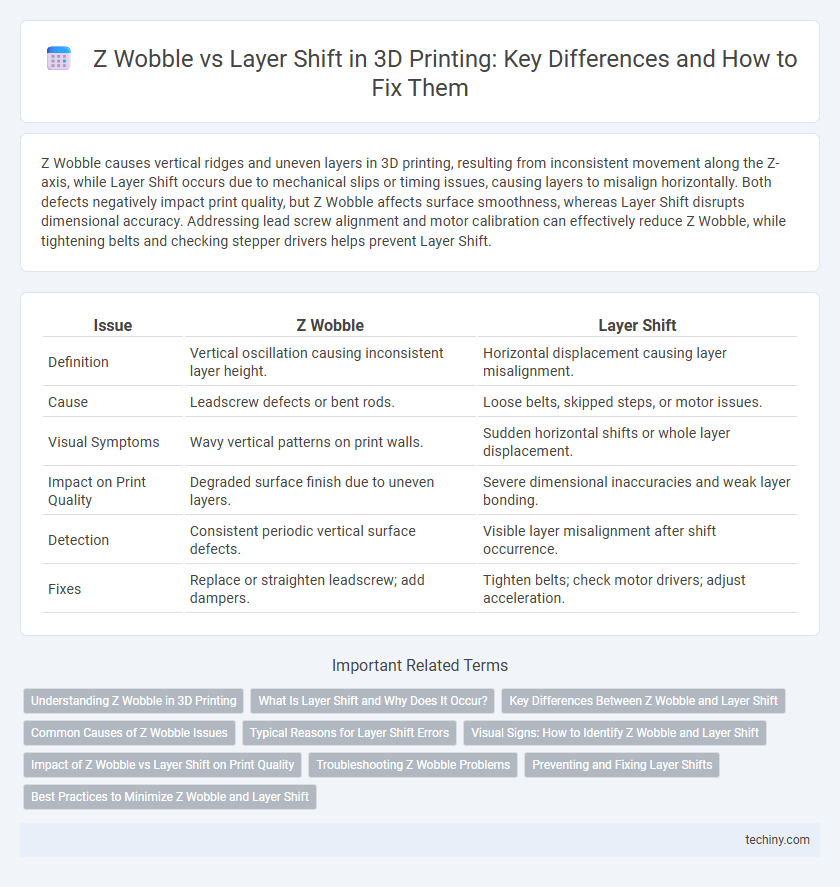
 techiny.com
techiny.com