AR overlay projects digital information directly onto real-world surfaces, enhancing the user's perception without modifying the environment's physical characteristics. In contrast, AR object anchoring attaches virtual objects to specific points or features in the physical world, ensuring that these digital elements stay fixed in place as the user moves. This distinction impacts user experience by determining whether virtual content feels transient or seamlessly integrated into the real-world context.
Table of Comparison
| Feature | AR Overlay | AR Object Anchoring |
|---|---|---|
| Definition | Displays digital content layered on the real world. | Pins 3D objects to specific real-world locations using environmental tracking. |
| Tracking Method | Basic device sensors (GPS, compass). | Advanced spatial mapping and visual recognition. |
| Stability | Less stable; digital content shifts with device movement. | Highly stable; objects remain fixed in the environment. |
| Use Cases | Information display, navigation labels, UI enhancements. | Virtual furniture placement, gaming, industrial training. |
| Device Requirements | Basic AR-capable smartphone or tablet. | Devices with ARKit, ARCore, or similar spatial mapping capabilities. |
| User Interaction | Primarily passive viewing. | Interactive 3D object manipulation and engagement. |
Introduction to AR Overlay and AR Object Anchoring
AR Overlay integrates digital content directly onto a user's view by superimposing graphics onto real-world surfaces, enhancing situational awareness without altering the physical environment. AR Object Anchoring secures virtual objects to specific real-world locations or physical objects, maintaining position and scale consistency as the user moves. Both techniques are essential for creating immersive experiences, with overlays offering contextual information and anchors providing stable interactive elements.
Defining AR Overlay: Key Features and Applications
AR overlay refers to the digital layering of information or images directly atop a user's real-world view, enhancing perception without altering the physical environment. Key features include real-time data display, contextual information integration, and non-intrusive enhancement of physical scenes, making it ideal for applications in navigation, maintenance, and retail experiences. This technology supports seamless interaction by providing relevant visual cues aligned with natural sightlines, improving user engagement and situational awareness.
What is AR Object Anchoring? Core Concepts
AR object anchoring involves attaching virtual objects to specific real-world locations or surfaces, ensuring they maintain a fixed position and orientation as the user moves. This technology uses spatial mapping, feature points, and environmental understanding to accurately anchor digital content, enhancing immersion and interaction. Unlike simple AR overlays, object anchoring enables persistent placement and context-aware experiences in augmented reality applications.
Comparing AR Overlay vs AR Object Anchoring: A Functional Overview
AR overlay enhances user experience by superimposing digital information directly onto the physical environment, allowing real-time interaction without altering the spatial context. AR object anchoring involves digitally placing virtual objects in fixed positions relative to real-world surfaces or features, ensuring consistent alignment and stability as users move. Comparing both, AR overlay prioritizes dynamic, context-sensitive data presentation, while AR object anchoring emphasizes precise spatial integration and persistent object placement within the augmented scene.
Use Cases: When to Use Overlay or Object Anchoring
AR Overlay is ideal for providing contextual information and interactive menus directly on real-world surfaces, enhancing user experience in retail, education, and maintenance without altering physical objects. AR Object Anchoring excels in scenarios requiring precise alignment and interaction with specific physical objects, such as product visualization, industrial training, and complex assembly guidance. Choosing between Overlay and Object Anchoring depends on whether the use case demands static informational layers or dynamic, object-specific augmentations for accurate spatial interaction.
User Experience Differences in AR Overlay vs Anchoring
AR overlay enhances user experience by projecting virtual elements directly onto the camera view without anchoring to specific real-world objects, offering quick, flexible interactions but potentially less stability. In contrast, AR object anchoring attaches virtual objects to physical locations or markers, providing a more immersive and context-aware experience through precise spatial alignment, improving tracking consistency. Users benefit from overlays in casual, dynamic applications, while object anchoring supports in-depth, location-specific tasks requiring accurate and persistent virtual positioning.
Technical Requirements and Platform Support
AR Overlay requires less computational power and simpler sensor integration, as it primarily involves projecting information onto the user's view without heavy interaction with the environment. AR Object Anchoring demands advanced tracking capabilities, including SLAM (Simultaneous Localization and Mapping), high-precision sensors like depth cameras or LiDAR, and robust environmental mapping to maintain object stability in 3D space. Platform support varies: AR Overlay is widely supported on mobile AR frameworks like ARKit and ARCore, while AR Object Anchoring benefits from platforms with enhanced hardware capabilities and software SDKs such as Microsoft HoloLens or Magic Leap.
Challenges and Limitations of Each Approach
AR overlay faces challenges with maintaining accurate alignment and depth perception in dynamic environments, often resulting in visual inconsistencies or user disorientation. AR object anchoring struggles with environmental changes, such as lighting variations and surface occlusions, which can cause anchor drift or loss, reducing reliability. Both approaches are limited by hardware constraints like sensor accuracy and processing power, impacting real-time performance and user experience.
Future Trends in AR Overlay and Object Anchoring
Future trends in AR Overlay emphasize increased precision and real-time adaptability through AI-powered spatial mapping and context-aware data visualization. Advancements in AR Object Anchoring focus on persistent, multi-user experiences enabled by cloud anchors and improved environmental understanding for seamless integration of virtual objects. Integration of 5G networks and edge computing further enhances AR Overlay and Object Anchoring by reducing latency and enabling richer, interactive content in dynamic environments.
Choosing the Right AR Approach for Your Project
AR overlay provides real-time digital information layered directly onto a user's view, ideal for applications requiring dynamic data visualization without permanent scene modification. AR object anchoring secures virtual elements to specific physical objects, ensuring consistent positioning, which is crucial for interactive experiences needing spatial stability. Selecting the right AR approach depends on project goals, user interaction level, and the importance of environmental context in delivering a seamless augmented experience.
AR Overlay vs AR Object Anchoring Infographic
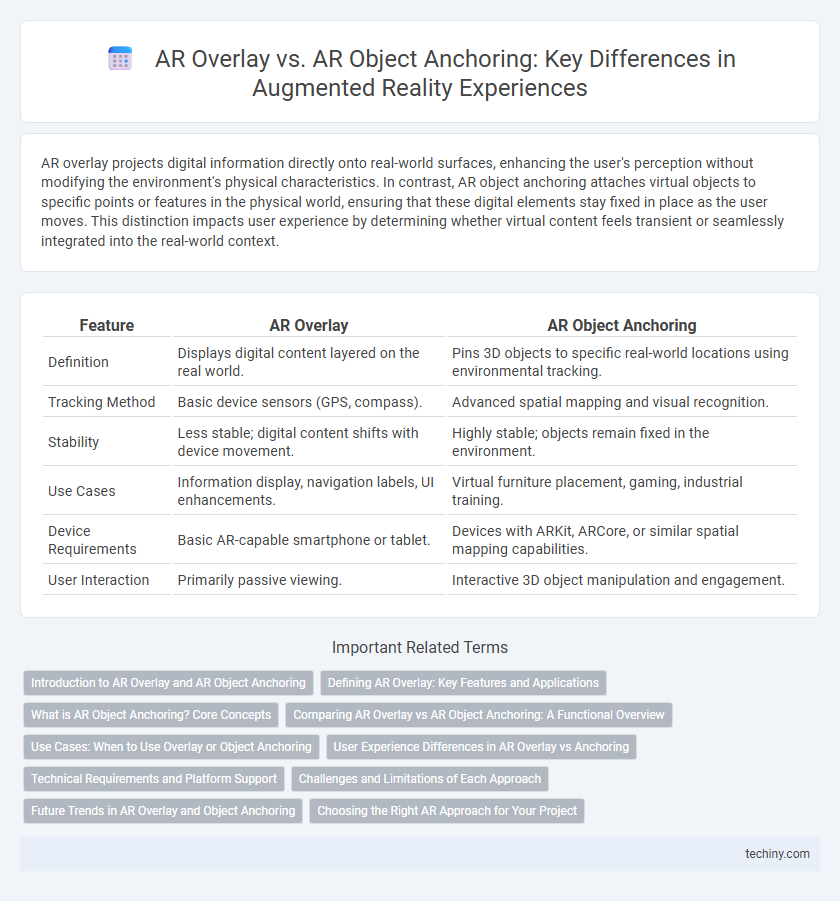
 techiny.com
techiny.com