Head-Mounted Displays (HMDs) offer immersive augmented reality experiences by overlaying digital content directly onto the user's field of vision, enabling hands-free interaction and enhanced spatial awareness. Handheld device AR relies on smartphones or tablets to deliver augmented content through screens, providing portability and ease of access but limited immersion and interaction capabilities. Choosing between HMDs and handheld devices depends on the balance between user engagement, mobility, and application context in augmented reality deployments.
Table of Comparison
| Feature | Head-Mounted Display (HMD) | Handheld Device AR |
|---|---|---|
| Device Type | Wearable headset | Smartphone or tablet |
| Immersion Level | High - immersive experience | Moderate - limited immersion |
| Field of View (FOV) | Wide FOV, typically 90deg+ | Narrow FOV limited by device screen |
| Hands-Free Operation | Yes, fully hands-free | No, requires hand interaction |
| Tracking Accuracy | High precision, inside-out/outside-in tracking | Moderate, based on GPS and camera sensors |
| Use Cases | Industrial training, complex tasks, gaming | Retail, navigation, casual AR apps |
| Battery Life | Limited, typically 2-4 hours | Varies; smartphone-dependent |
| Cost | High - premium devices | Low to medium - consumer devices |
Introduction to Augmented Reality: HMDs vs Handheld Devices
Head-Mounted Displays (HMDs) offer immersive augmented reality experiences by overlaying digital content directly onto the user's field of vision, enabling hands-free interaction and enhanced spatial awareness. Handheld devices, such as smartphones and tablets, provide accessible AR through screens, relying on camera input and screen-based overlays, making them versatile but less immersive than HMDs. The choice between HMDs and handheld AR devices depends on application requirements, with HMDs favored in professional, industrial, and gaming contexts, while handheld devices dominate casual and mobile AR use cases.
Core Technologies: How HMDs and Handheld Devices Deliver AR
Head-Mounted Displays (HMDs) utilize advanced sensors such as depth cameras, inertial measurement units (IMUs), and eye-tracking systems to overlay digital content seamlessly within the user's field of vision, enabling immersive spatial mapping and real-time interaction. Handheld Device AR primarily relies on smartphone cameras, GPS, and accelerometers combined with software-based SLAM (Simultaneous Localization and Mapping) algorithms to detect environments and accurately position virtual objects. Both platforms leverage computer vision and machine learning, but HMDs emphasize continuous environmental awareness and low-latency rendering for fluid user experiences, while handheld devices focus on portability and accessibility through optimized camera tracking and cloud processing.
User Experience Comparison: Immersion and Interaction
Head-Mounted Displays (HMDs) deliver superior immersion in augmented reality by providing a wide field of view and hands-free interaction, enabling users to engage more naturally with digital content integrated into their environment. Handheld devices offer less immersive experiences due to screen size limitations and the necessity to hold and orient the device, which restricts interaction fluidity and spatial awareness. The ergonomic design and sensor integration in HMDs facilitate intuitive gestures and continuous tracking, resulting in more seamless and engaging AR user experiences compared to handheld AR platforms.
Portability and Convenience: Which Device Fits Your Needs?
Head-Mounted Displays (HMDs) offer hands-free operation and immersive experiences, making them ideal for tasks requiring constant user attention and mobility. In contrast, Handheld Device AR provides greater portability and ease of use, suitable for casual or quick-access applications without the need for specialized equipment. Choosing between HMDs and Handheld Devices depends on the balance between portability, convenience, and the level of user engagement required for your specific augmented reality needs.
Field of View and Visual Quality in HMDs vs Handheld AR
Head-Mounted Displays (HMDs) in augmented reality offer a significantly wider field of view compared to handheld devices, enhancing immersive experiences by allowing users to see augmented content seamlessly integrated within their peripheral vision. HMDs typically provide superior visual quality through higher resolution optics and optimized display technologies, reducing glare and improving depth perception. In contrast, handheld AR devices are limited by their smaller screens and narrower field of view, resulting in less immersive and lower-quality visual experiences.
Application Areas: Industry, Education, and Entertainment
Head-Mounted Display (HMD) AR enhances industrial applications by providing hands-free, real-time data visualization for maintenance, assembly, and remote assistance, improving efficiency and safety. In education, HMDs facilitate immersive, interactive learning experiences through 3D simulations and virtual labs, promoting deeper engagement and retention. Handheld Device AR supports entertainment with accessible, location-based games and interactive media, while also enabling scalable educational tools and on-the-go industrial inspections using smartphones and tablets.
Ergonomics and Comfort: Wearing vs Holding Devices
Head-Mounted Displays (HMDs) offer hands-free interaction and even weight distribution across the head, reducing arm fatigue compared to handheld devices that require constant gripping and arm elevation. HMD ergonomics prioritize adjustable straps, balanced weight, and ventilation to enhance prolonged comfort, whereas handheld AR devices often cause wrist strain and limited mobility during extended use. Comfort optimization in HMDs directly improves user engagement by minimizing physical discomfort, making them preferable for immersive AR applications over handheld alternatives.
Battery Life and Performance Considerations
Head-Mounted Displays (HMDs) in Augmented Reality typically offer superior performance with dedicated processors and high-resolution optics but have limited battery life due to compact size constraints, often lasting between 2 to 4 hours on a single charge. In contrast, handheld device AR leverages larger batteries in smartphones or tablets, enabling extended usage times of 6 to 12 hours, though it may experience reduced real-time processing power and less immersive experiences compared to HMDs. Performance optimization in HMDs focuses on low latency and high refresh rates to prevent motion sickness, while handheld AR balances battery efficiency with moderate graphics rendering capabilities.
Cost Analysis: Affordability and Value for Users
Head-Mounted Displays (HMDs) typically involve higher upfront costs due to advanced optics, sensors, and ergonomic design, making them a significant investment for both consumers and enterprises. Handheld Device AR leverages existing smartphones or tablets, offering a more affordable entry point with lower initial costs and maintenance expenses, enhancing accessibility for a broader user base. Evaluating value requires considering long-term use cases; HMDs provide immersive experiences critical for professional applications, whereas handheld AR suits casual and mobile contexts where cost efficiency and convenience are prioritized.
Future Trends: Evolving Roles of HMDs and Handhelds in AR
Head-Mounted Displays (HMDs) in augmented reality are evolving to offer more immersive experiences through advanced optics, eye-tracking, and increased field of view, making them ideal for complex industrial, medical, and military applications. Handheld device AR continues to expand with 5G connectivity, improved cameras, and AI-driven spatial mapping, enhancing accessibility and use cases in retail, education, and entertainment. Future trends indicate a convergence where HMDs deliver high-precision, hands-free interaction while handheld AR serves as versatile, on-the-go platforms, driving broader adoption across consumer and enterprise sectors.
Head-Mounted Display (HMD) vs Handheld Device AR Infographic
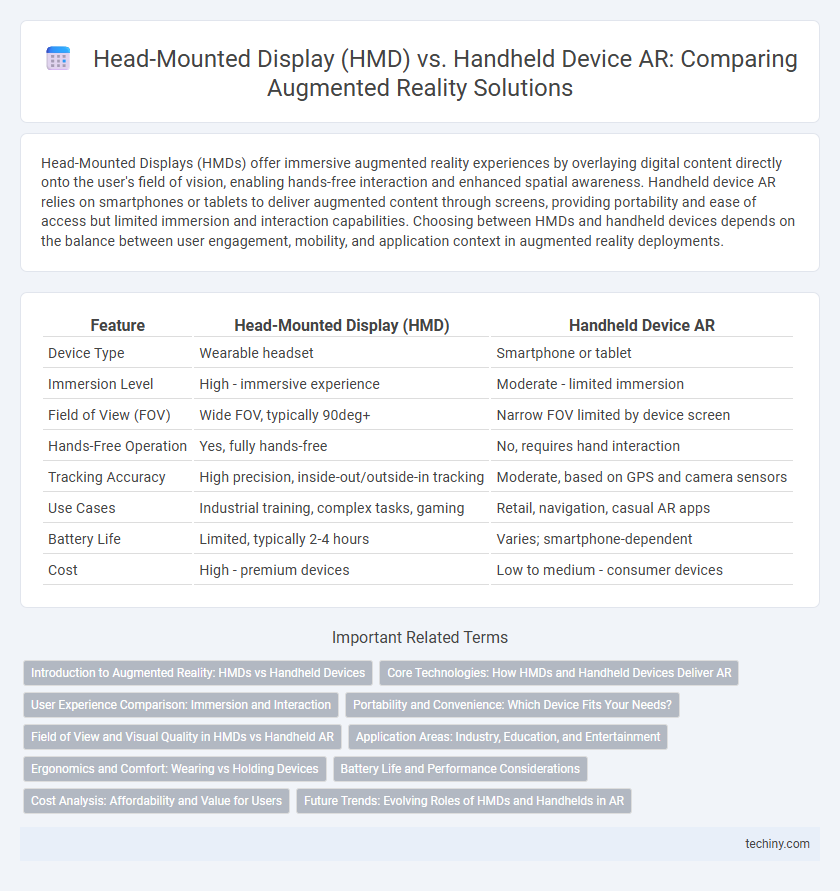
 techiny.com
techiny.com