Holograms in augmented reality create fully three-dimensional projections that users can view and interact with from multiple angles in real space, offering a more immersive experience. Overlays, by contrast, display two-dimensional images or information superimposed on a real-world view, enhancing reality without altering the spatial perception. Choosing between holograms and overlays depends on the application's need for depth interaction versus simple augmentation of information.
Table of Comparison
| Feature | Hologram | Overlay |
|---|---|---|
| Definition | 3D light projections appearing in real space | 2D or 3D images layered on real-world views via device screens |
| Hardware Requirement | Specialized holographic displays or projectors | AR-enabled devices like smartphones, tablets, or AR glasses |
| Interaction | Gesture and spatial interaction with 3D objects | Touchscreen or device-based manipulation |
| Immersion Level | High - volumetric and realistic presence in space | Moderate - anchored to device screen or viewfinder |
| Use Cases | Advanced simulations, architectural visualization, training | Navigation, education, gaming, information display |
| Cost | Higher due to complex hardware | Lower, accessible via common devices |
Introduction to Augmented Reality: Hologram vs Overlay
Augmented Reality (AR) enhances real-world environments by integrating virtual elements, with holograms and overlays being two primary methods. Holograms provide three-dimensional, spatially anchored digital objects that users can view from multiple angles, creating immersive experiences. Overlays project two-dimensional digital information atop real-world scenes, often used for heads-up displays or informational graphics.
Defining Holograms in AR Technology
Holograms in augmented reality (AR) are dynamic, three-dimensional projections that integrate seamlessly into real-world environments, providing immersive user experiences through realistic depth and spatial interactions. Unlike simple overlays, holograms enable interaction with virtual objects from multiple angles, enhancing spatial awareness and engagement. AR holograms leverage advanced light field technology and spatial mapping to anchor digital content accurately within physical surroundings.
Understanding Overlay Techniques in AR
Overlay techniques in augmented reality involve projecting digital images or information directly onto the real-world view, enhancing perception without altering the physical environment. Unlike holograms, which create three-dimensional, free-floating visuals visible from multiple angles, overlays typically appear as two-dimensional graphics anchored to physical objects or surfaces. Effective overlay implementation relies on precise spatial mapping and real-time tracking to maintain alignment and ensure immersive user interaction.
Key Technological Differences: Holograms and Overlays
Holograms create fully three-dimensional images that occupy physical space and can be viewed from multiple angles without the need for a screen, leveraging techniques like light-field projection and holographic wavefront reconstruction. Overlays project digital content onto real-world surfaces through transparent displays or heads-up displays, relying on device screens or camera feeds to merge virtual elements with the physical environment. The key technological difference lies in holograms' capacity for true volumetric display versus overlays' dependence on 2D screen-based augmentation.
Visual Experience: Immersion and Realism Compared
Holograms create fully three-dimensional images that users can view from multiple angles, offering a highly immersive and realistic visual experience by simulating physical presence. In contrast, overlays project digital content onto the real-world environment, often restricted to two-dimensional planes, which may limit depth perception and spatial interaction. The enhanced spatial realism of holograms significantly elevates user engagement compared to the more static and less immersive nature of traditional overlays in augmented reality applications.
Hardware Requirements for Holograms vs Overlays
Holograms require specialized hardware such as laser projectors, spatial light modulators, and transparent display screens to create three-dimensional images that can be viewed from multiple angles without glasses. Overlays, by contrast, rely on simpler devices like mobile screens, AR glasses, or heads-up displays that project two-dimensional content directly onto a real-world view. The higher hardware complexity and cost associated with holograms limit their widespread adoption compared to overlays, which benefit from existing consumer electronics.
Use Cases: Hologram Applications vs Overlay Applications
Hologram applications in augmented reality include immersive virtual product displays, medical training simulations with 3D anatomy projections, and interactive architectural visualizations that allow users to walk around and inspect structures. Overlay applications are commonly used in navigation systems by projecting directions onto real-world views, heads-up displays in automotive and aviation settings, and maintenance assistance by superimposing instructions onto machinery. Both holograms and overlays enhance contextual understanding but differ in depth and interactivity, with holograms offering full 3D spatial interaction and overlays providing essential, real-time data augmentation.
User Interaction and Engagement Comparison
Holograms provide three-dimensional, spatially anchored visuals that users can interact with naturally through gestures, enhancing immersion and engagement by blending digital elements seamlessly with the physical environment. Overlays, typically two-dimensional and screen-bound, offer limited interaction confined to the device interface, resulting in lower engagement levels compared to the depth and spatial presence holograms deliver. User interaction with holograms enables multi-dimensional exploration and manipulation, significantly boosting engagement metrics in augmented reality applications.
Challenges and Limitations: Holograms vs Overlays
Holograms face significant challenges in achieving realistic depth perception and stable visibility in varied lighting conditions, limiting their effectiveness in dynamic environments. Overlays suffer from occlusion issues and reduced accuracy in spatial alignment, especially when interacting with complex real-world surfaces. Both holograms and overlays are constrained by hardware limitations such as processing power and display resolution, impacting the overall user experience in augmented reality applications.
Future Trends in AR: The Evolution of Holograms and Overlays
Future trends in augmented reality emphasize the increasing sophistication of holograms and overlays, with holograms evolving to offer fully interactive, 3D spatial experiences that blend seamlessly with the physical environment. Overlays are becoming more context-aware and personalized through AI-driven data integration, enhancing real-time information display without obstructing the user's view. Advances in AR hardware, such as improved sensors and lightweight headsets, are driving the convergence of holograms and overlays into unified, immersive interfaces for industries like healthcare, education, and gaming.
Hologram vs Overlay Infographic
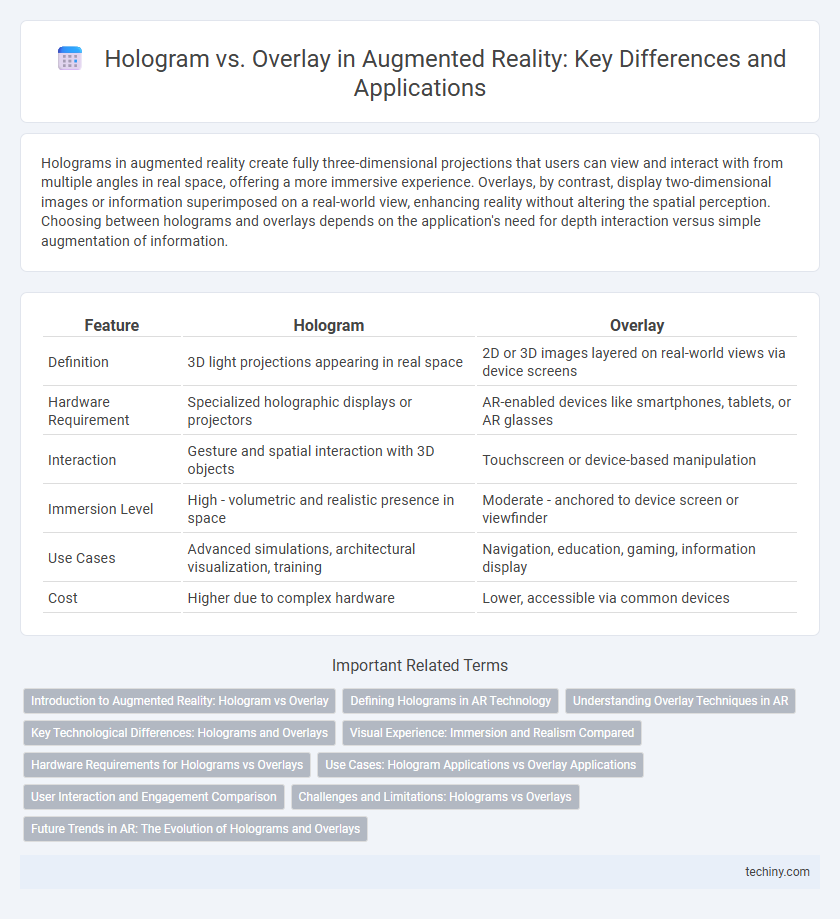
 techiny.com
techiny.com