World-anchored content in augmented reality seamlessly integrates digital objects into physical environments, allowing users to interact with virtual elements that appear fixed in the real world. Screen-anchored content remains tied to the device's display, providing interface elements that move with the user's perspective but do not interact with the surrounding space. Understanding the distinction between these content types enhances AR design by optimizing user engagement and spatial interaction.
Table of Comparison
| Feature | World-Anchored Content | Screen-Anchored Content |
|---|---|---|
| Definition | AR content fixed to real-world locations or objects. | AR content fixed relative to the screen or device view. |
| Spatial Stability | High; content stays in place despite device movement. | Low; content moves with screen orientation. |
| User Experience | Immersive and context-aware interaction. | Consistent UI elements, easy to access. |
| Tracking Requirement | Requires environment mapping and positional tracking. | Requires device motion tracking only. |
| Use Cases | Navigation, object labeling, remote assistance. | Heads-up displays, menus, notifications. |
| Content Persistence | Long-lasting anchored in the environment. | Temporary and session-based. |
| Technical Complexity | Higher due to environment understanding. | Lower; simpler to implement. |
Understanding World-Anchored Content in AR
World-anchored content in augmented reality (AR) refers to virtual objects fixed in a specific location within the physical environment, maintaining their position and orientation as users move around. This spatial consistency enables immersive and context-aware experiences by allowing digital elements to interact naturally with the real world. Understanding world-anchored content is essential for developing applications that require precise alignment between virtual and physical spaces, such as navigation, training, and interactive storytelling.
Defining Screen-Anchored Content in Augmented Reality
Screen-anchored content in augmented reality refers to digital elements fixed relative to the device's display rather than the physical environment, making them consistently visible regardless of user movement. This type of content typically includes heads-up displays (HUDs), menus, and status indicators that enhance user interaction without spatial tracking. Unlike world-anchored content, screen-anchored elements do not rely on real-world coordinates, allowing for stable, user-centric interface components in AR applications.
Key Differences Between World-Anchored and Screen-Anchored Content
World-anchored content in augmented reality is fixed to a specific physical location or object, remaining stable as users move, which enhances spatial understanding and immersive experiences. Screen-anchored content stays attached to the device's display, following the user's viewpoint but not tied to the real world, making it ideal for HUDs and notifications. The key differences lie in their spatial relationship: world-anchored enhances environmental integration, while screen-anchored prioritizes consistent visibility regardless of physical movement.
Use Cases for World-Anchored AR Content
World-anchored AR content enhances spatial understanding by integrating digital objects into physical environments, making it ideal for navigation, architecture visualization, and industrial training. It allows users to interact with persistent virtual elements anchored to real-world locations, improving task efficiency and situational awareness. Key applications include construction site planning, remote maintenance support, and immersive museum exhibits that maintain contextual relevance through location-based anchoring.
Examples of Screen-Anchored AR Applications
Screen-anchored AR applications include heads-up displays (HUDs) in automotive dashboards, where navigation prompts and speed indicators remain fixed in the user's view regardless of head movement. Mobile apps like Snapchat and Instagram filters place virtual effects tied to the screen rather than the environment, ensuring consistent positioning on the display. Fitness apps also utilize screen-anchored overlays, displaying real-time metrics such as heart rate and calories burned directly on the device screen during workouts.
User Experience: World-Anchored vs Screen-Anchored AR
World-anchored AR content maintains consistent placement in the physical environment, enhancing spatial awareness and user immersion by allowing real-world interaction. Screen-anchored AR content, fixed relative to the device display, prioritizes ease of access but can limit contextual relevance and depth perception. User experience improves with world-anchored AR through natural navigation and intuitive engagement, while screen-anchored AR offers straightforward usability for quick tasks and informational overlays.
Technical Requirements for Anchoring AR Content
World-anchored content requires precise spatial mapping and persistent environmental understanding using SLAM (Simultaneous Localization and Mapping) algorithms to maintain stable hologram placement relative to the real world. Screen-anchored content depends on device orientation sensors like gyroscopes and accelerometers for fixed positioning relative to the display, requiring less complex environmental tracking. Accurate sensor fusion and real-time data processing are essential for both methods to ensure seamless and responsive user experiences in augmented reality applications.
Challenges in Implementing World-Anchored AR
Implementing world-anchored augmented reality presents challenges such as maintaining accurate spatial mapping and ensuring persistent alignment with real-world objects amidst environmental changes and sensor limitations. Device hardware constraints, including limited processing power and sensor precision, impact the stability and realism of world-anchored content. Addressing occlusion handling and dynamic lighting conditions further complicates seamless integration of virtual elements into the physical environment.
Advantages of Screen-Anchored AR Experiences
Screen-anchored AR experiences offer greater accessibility by seamlessly integrating virtual content with the user's device interface, ensuring consistent visibility regardless of physical environment changes. This approach enhances user interaction by providing intuitive controls tied directly to the screen, improving ease of use and engagement in dynamic settings. Screen-anchored content also minimizes tracking errors and environmental dependencies common in world-anchored AR, resulting in more stable and reliable augmented reality applications.
Future Trends in Anchored Content for Augmented Reality
Future trends in augmented reality highlight a shift towards more sophisticated world-anchored content that seamlessly integrates virtual objects with real-world environments using advanced spatial mapping and sensor fusion technologies. Enhanced device capabilities will enable dynamic interaction with anchored content tied to specific physical locations, improving contextual awareness and user immersion. Meanwhile, screen-anchored content will evolve to support hybrid interfaces, blending fixed UI elements with real-world spatial cues for more intuitive user experiences.
World-anchored Content vs Screen-anchored Content Infographic
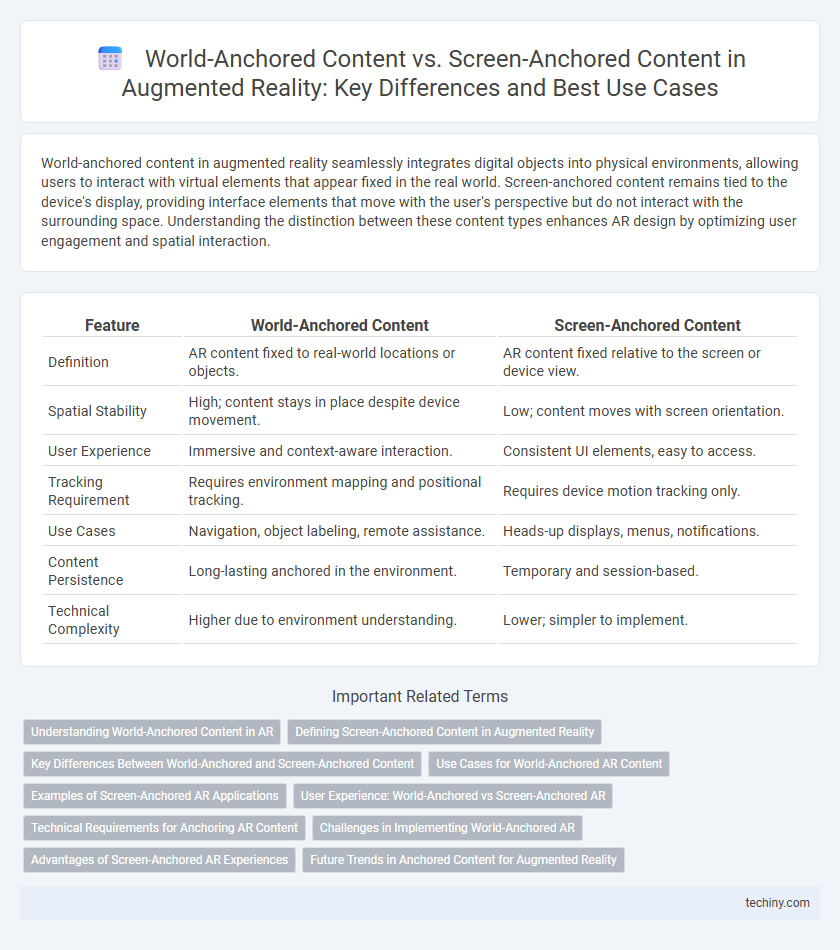
 techiny.com
techiny.com