Scripting automation involves writing custom code to perform specific repetitive tasks, providing high flexibility and control for developers. Workflow automation uses visual tools to design and execute predefined sequences of actions across multiple systems, enabling non-technical users to streamline business processes easily. Both approaches enhance efficiency in automation pet management but differ in complexity and user accessibility.
Table of Comparison
| Feature | Scripting Automation | Workflow Automation |
|---|---|---|
| Definition | Use of scripts to automate specific tasks or processes. | Automation of end-to-end business processes through defined workflows. |
| Complexity | Best for simple, repetitive tasks. | Handles complex, multi-step processes involving various systems. |
| Integration | Limited integration, script-based connectors. | Broad integration across applications and platforms. |
| Scalability | Low to medium scalability. | High scalability for enterprise-level automation. |
| Maintenance | Requires technical skill to update and maintain code. | Visual tools simplify monitoring and changes. |
| Use Cases | Data extraction, batch processing, file management. | Approval processes, onboarding, customer service automation. |
| Speed of Deployment | Faster for simple tasks. | Longer initial setup due to complexity. |
Introduction to Scripting Automation and Workflow Automation
Scripting automation involves writing code to automate specific, repetitive tasks, improving efficiency in processes like data manipulation or system configuration. Workflow automation coordinates multiple tasks and processes across different systems using predefined rules to streamline business operations and enhance collaboration. Both approaches leverage automation to reduce manual effort, but scripting focuses on task-level automation while workflow automation targets process-level optimization.
Defining Scripting Automation: Key Features and Uses
Scripting automation involves writing code scripts to automate specific tasks or sequences, enabling precise control over processes and integration with various software environments. Key features include task customization, rapid execution, and the ability to automate repetitive manual operations like file manipulation, data extraction, and system monitoring. Common uses range from IT infrastructure management and application deployment to data processing tasks, offering flexibility for developers and system administrators.
What is Workflow Automation? Core Capabilities and Examples
Workflow Automation streamlines business processes by systematically coordinating tasks, people, and data across multiple systems without manual intervention. Core capabilities include task orchestration, process mapping, real-time monitoring, and integration with various enterprise applications like CRM, ERP, and communication tools. Examples include automated invoice processing, employee onboarding workflows, and customer support ticket routing, which improve efficiency and reduce operational costs.
Scripting Automation vs Workflow Automation: Core Differences
Scripting automation relies on custom-coded scripts to execute specific, repetitive tasks, offering flexibility and control over individual operations. Workflow automation uses predefined processes to coordinate multiple tasks and systems, enabling seamless end-to-end business process management. Core differences highlight scripting's focus on granular task automation, while workflow automation emphasizes comprehensive orchestration and integration across diverse applications.
Speed and Scalability: Which Automation Approach Wins?
Scripting automation offers rapid execution for specific tasks but often struggles with scalability due to its dependency on custom code. Workflow automation provides greater scalability by orchestrating complex, multi-step processes across systems, enabling faster adaptation to growing business demands. In terms of speed, scripts execute faster for singular tasks, while workflows excel in managing extensive operations efficiently at scale.
Customization Flexibility: Scripted vs Workflow Solutions
Scripting automation offers high customization flexibility by allowing developers to write specific code tailored to unique business needs, enabling precise control over complex tasks. Workflow automation provides a more user-friendly, visual interface that simplifies process design but may limit the ability to handle highly specialized or non-standard operations. Enterprises often choose scripting solutions for intricate custom workflows while favoring workflow automation for rapid deployment and ease of maintenance.
Integration and Compatibility: How Each Automation Type Connects
Scripting automation primarily connects systems through custom-coded scripts that enable direct integration with specific applications or APIs, offering high flexibility but requiring technical expertise for compatibility adjustments. Workflow automation utilizes pre-built connectors and standardized protocols to integrate multiple platforms seamlessly, enhancing compatibility across diverse systems without extensive coding. Both approaches ensure data flow optimization, but workflow automation excels in scalability and ease of integration across complex business environments.
Maintenance and Upkeep: Complexity and Resource Demands
Scripting automation often requires frequent maintenance due to hard-coded logic and limited scalability, increasing resource demands for updates and debugging. Workflow automation platforms provide more user-friendly interfaces and modular components that simplify upkeep and reduce long-term complexity. Efficient maintenance in workflow automation minimizes downtime and allows quicker adaptation to business process changes compared to traditional scripting methods.
Best Use Cases: When to Choose Scripting or Workflow Automation
Scripting automation excels in repetitive, rule-based tasks that require customization and quick execution, such as file manipulation, data extraction, and system administration. Workflow automation is best suited for managing complex, multi-step business processes that involve multiple users or systems, like approval chains, customer onboarding, and inventory management. Choosing between scripting and workflow automation depends on task complexity, integration requirements, and the need for user interaction or scalability.
Future Trends in Automation: Blending Scripting and Workflow Approaches
Future trends in automation emphasize the integration of scripting automation's granular control with workflow automation's structured process orchestration, creating hybrid systems that enhance flexibility and scalability. Advanced AI-driven tools enable seamless blending, allowing scripts to trigger and interact within complex workflows, optimizing both human and machine tasks. This convergence accelerates digital transformation by streamlining operations and improving adaptability in dynamic enterprise environments.
Scripting Automation vs Workflow Automation Infographic
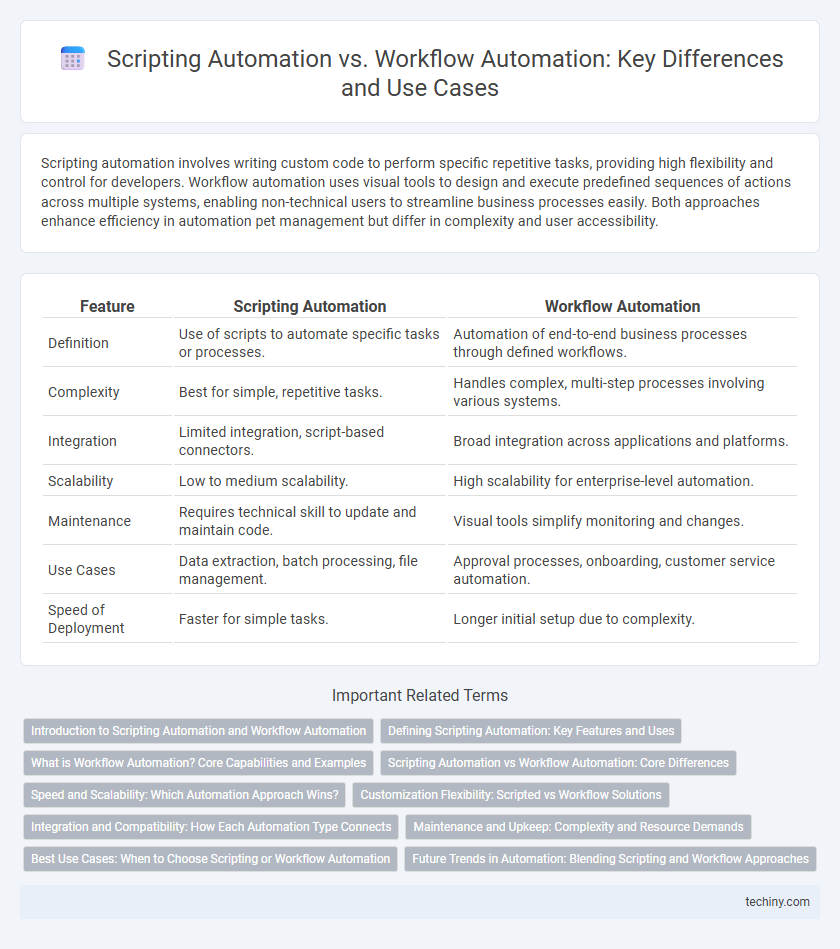
 techiny.com
techiny.com